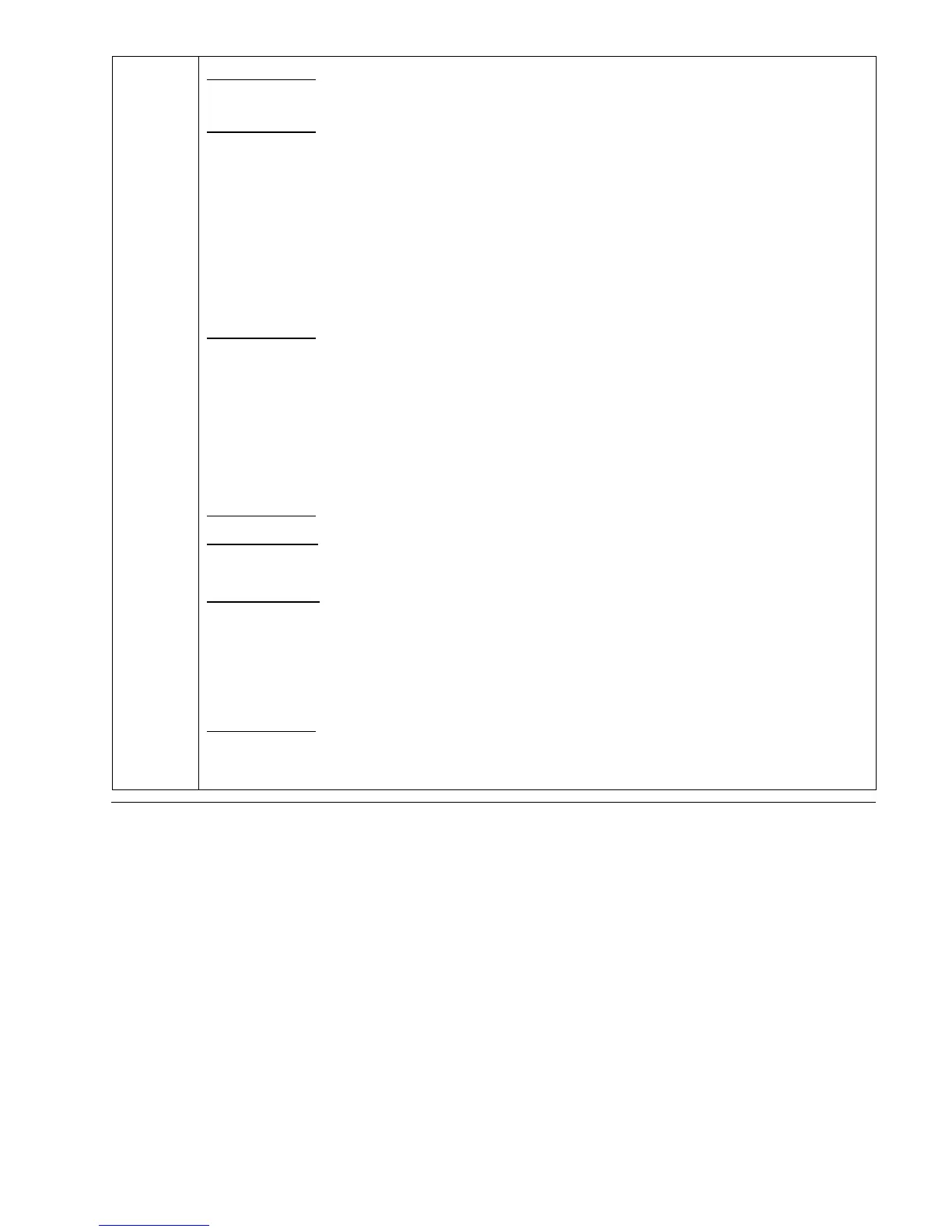Extra Bytes 1-0: Verify parameter 00-042 has a valid value. By default, the car is allowed to
make 10 runs per minute. If the value is too small this fault may occur.
Check that the real-time clock is set and working. Navigate to MAIN MENU | SETUP | REAL-
TIME CLOCK | TIME. If the time is wrong, set it. If the time is correct, watch until the seconds
reaches 59. Verify the minute value increments when the seconds rolls over to 00. If it does
not the clock chip may need to be replaced.
To prevent this fault from occurring, you can set parameter 00-042 = x00. This should only be
done if the real-time clock is not working and a replacement is not immediately available.
Extra Bytes 2-0: During installation or testing, an excessive number of faults may be generated.
You can set parameter 00-041 = x00 to disable this fault however it is recommended that you
set it back to a non-zero number once the car is placed into normal operation.
Check that the real-time clock is set and working. Navigate to MAIN MENU | SETUP | REAL-
TIME CLOCK | TIME. If the time is wrong, set it. If the time is correct, verify that the hour value
increments when the minutes rolls over from 59 to 00. If it does not the clock chip may need
to be replaced. Set parameter 00-041 = x00 until the clock chip can be replaced.
Extra Bytes 4-0: Reset the controller via key switch or DIP #1 + RESET.
Extra Bytes 7-N:
Reset of the HUGS security system is required to put the car back in service.
Extra Bytes 8-8: If the controller has external circuitry for taking the car out of service, check if
it is functioning properly. The SRU input should be off for normal operation, on to take car out
of service.
Check the Local Inputs of each SRU board to see if any input is incorrectly assigned for the out
of service function.
Extra Bytes 9-9: The Out of Service Timer is under the MAIN MENU | DEBUG | OOS menu. To
put the car back in service, the appropriate OOS LOCK CODE must be entered. Contact
Smartrise for additional assistance if the lock code is not known.