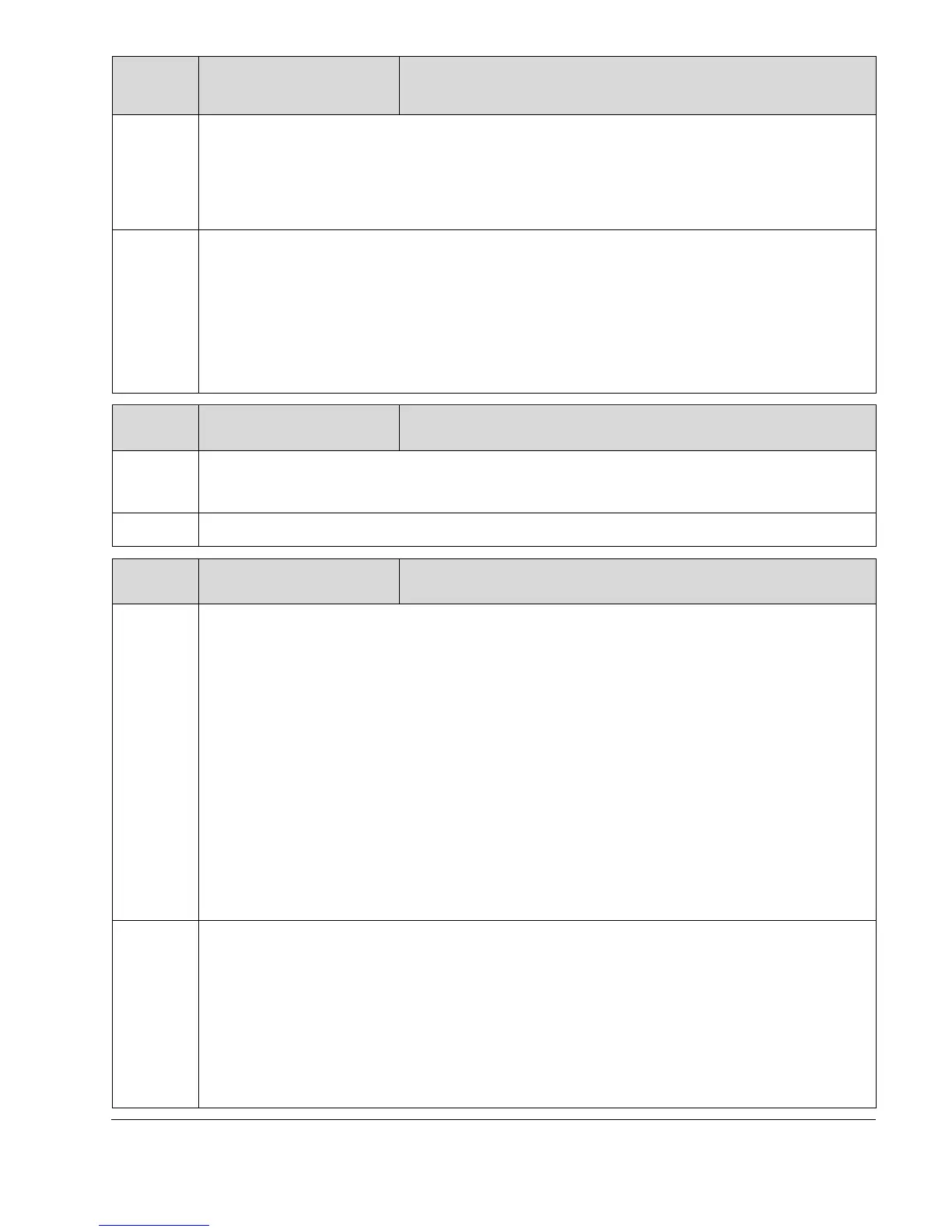231
A Fault has occurred on the drive or a fault on the controller has
registered as a drive fault.
A drive fault can sometimes be the result of an emergency stop due to another fault.
On hydraulic systems a softstart fault has occurred either from the fault contactor not closing
or an actual drive fault.
On traction systems an encoder that is connected wrong can often cause a drive fault.
Check the Smartrise fault log to see if another fault occurred at the same time as the drive
fault. This may be the actual fault and the drive fault was just a result of the emergency stop.
Check the softstart for faults and refer to the softstart manual for troubleshooting codes and
corrections.
Check the fault history on the drive itself. This will give additional details as to what caused the
drive to fault.
Attempt to Command Drive to Run at Illegal Speed
Inspection speed or Leveling speed set to a value greater than 150 fpm.
One of the run speeds set greater than 110% of Contract Speed.
Verify car speed parameters (S1-S3) are set with the values included on provided drawings.
All faults stored in memory have been automatically erased
During power up of the controller, the software validates that the memory used to store the
fault log is valid. An F53 fault is thrown and the fault log memory is cleared if it is found to
contain invalid data.
A new SRU board that has not been powered on may have invalid data in the area of memory
used to store faults.
Reprogramming an SRU with a new software version may cause the fault log to get cleared.
If the controller lost power or an SRU board was reset during the recording of a fault, the log
data may become invalid and have to be cleared.
If the F53 fault happens every time the controller is powered up, it probably means that the
battery that provides power to the Real-Time Clock chip is dead. This is the large chip in the
center of the SRU board. It keeps track of time when the controller is powered off and also
stores the fault log in RAM.
With the exception of a dead RTC chip battery, an occasional F53 should not be a problem.
If you suspect a dead battery, you will need to replace the RTC chip. Most SRU boards
manufactured after 2009 have this chip socketed. If your board has the chip soldered, you will
need to replace the board.
It is perfectly safe to run the elevator with a dead battery in the RTC chip. It simply means that
the fault log will be erased if you lose power. Also, any functions that require knowing the time
and date (e.g. timed security) may not function properly after a power loss.