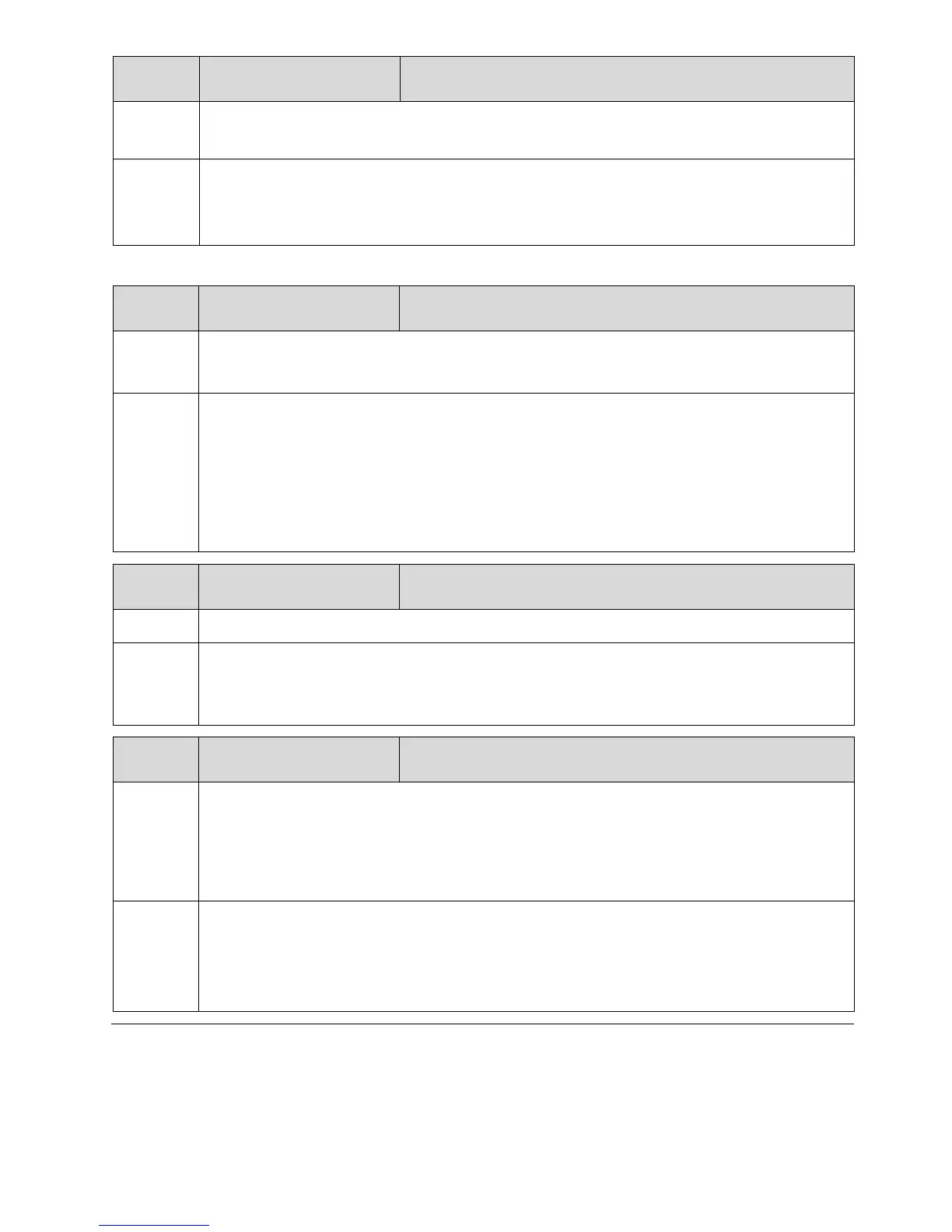247
The system runs a preflight check of all safety connections/relays prior to car leaving a
landing
Look at fault log and see if there are any other faults with this one. Follow that fault’s
remedy.
If no other faults exist contact Smartrise technical support.
During a preflight / post flight check an E24 input did not change state to low.
Example: B-M-1-5 is Input 505 on MR board (#1) / B-M-2-14 = Input 514 on CT board (#2)
Verify faulty input looking at fault log and recording the extra bytes. Troubleshoot by
swapping responsible relay with known good one or check wiring to/from terminal on
board.
Check MAIN MENU | STATUS | I/O | INPUT GROUPS | [GROUP] for viewing the proper
changing of state when power is applied or removed from input. When LED is ON the input
will have an [X] and when the LED is OFF the input will be inactive [ ].
Car failed to slow normally as it approached a terminal and performed an NTS stop.
If physical NTS switches are being used, they may be too far away from the terminal.
Otherwise, try increasing the Normal slowdown parameter in the direction the car was
traveling when the fault occurred.
One of the safety input pairs on the Machine Room SRU board is showing power on one
input and no power on the other. Safety inputs should always go on and off together. The
Extra Bytes indicate which terminals are mismatched. For example, if the Extra Bytes are 1-
2 then check inputs 501 and 502 on the Machine Room SRU board.
NOTE: Extra Byte 254 = Hall Door Bypass IOs; Extra Byte 255 = Car Door Bypass IOs
Measure the voltage on the terminals to verify the mismatch. If both terminals show the
same voltage, the problem may be internal to the board in which case it should be
replaced.
Verify wiring is secure in both terminals.