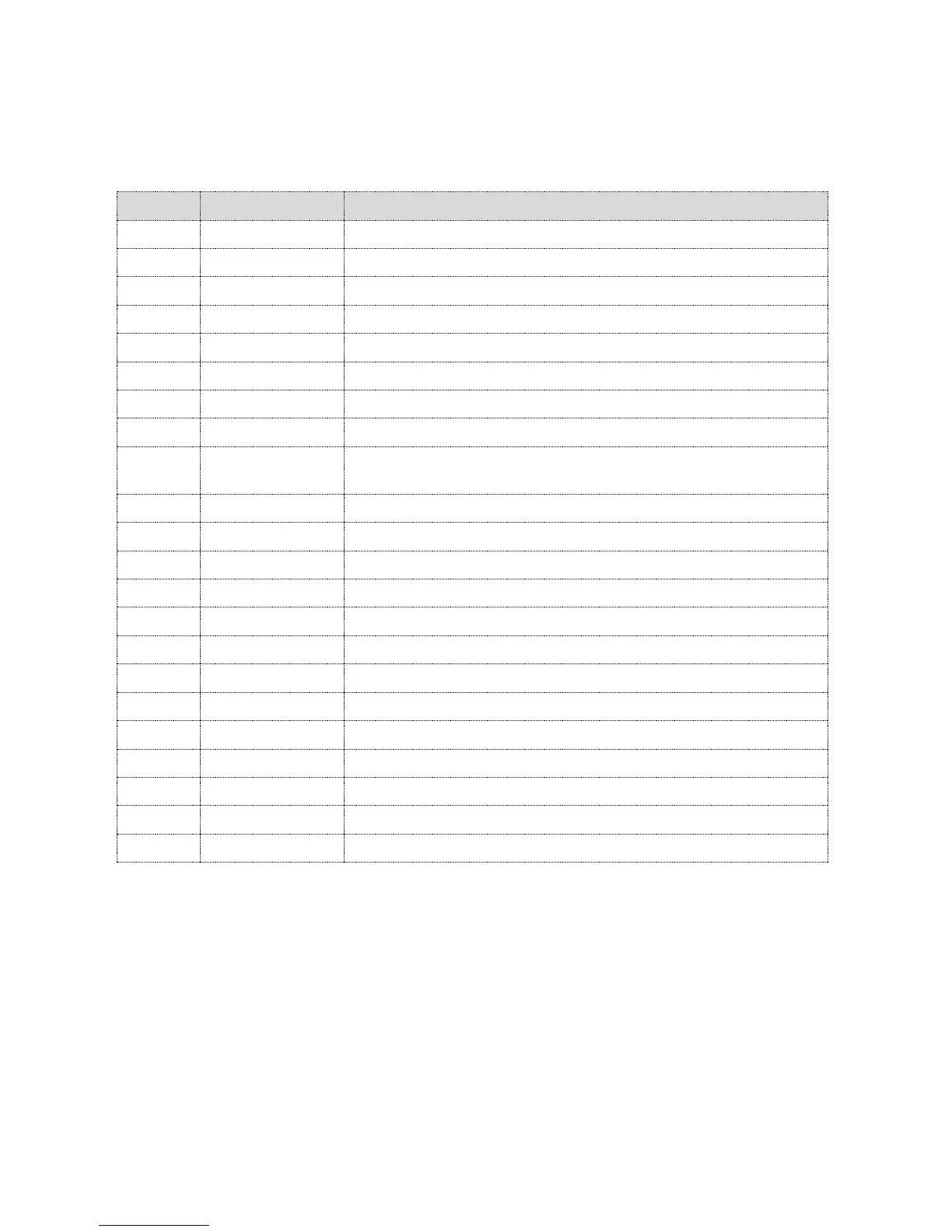273
Adjust Parameters
To turn on the options below, go to the MAIN MENU | DEBUG | ADJUST PARAMETERS menu
and set any of the following parameters.
Pressing the enter key once will show a converted hex to decimal number above the hex value,
as well as other display options to make it easier to adjust.
Screen Saver Lockout timer.
Faults allowed Per hour before car going Out of Service
Starts per minute allowed before car going Out of Service.
Attendant Service Hall Call Buzzer Duration
Simplex Parking floor (0 is first landing)
Exit Swing operation timer
Wye Delta delay until swapping from S (start) to R (run) contacts.
Out of service input, value of 0 will stop at the next available floor, any
other value will drive car to that specific landing.
Screen saver Lockout code.
Sabbath Door Dwell Time – Non-Lobby
Sabbath Door Dwell Time – Lobby