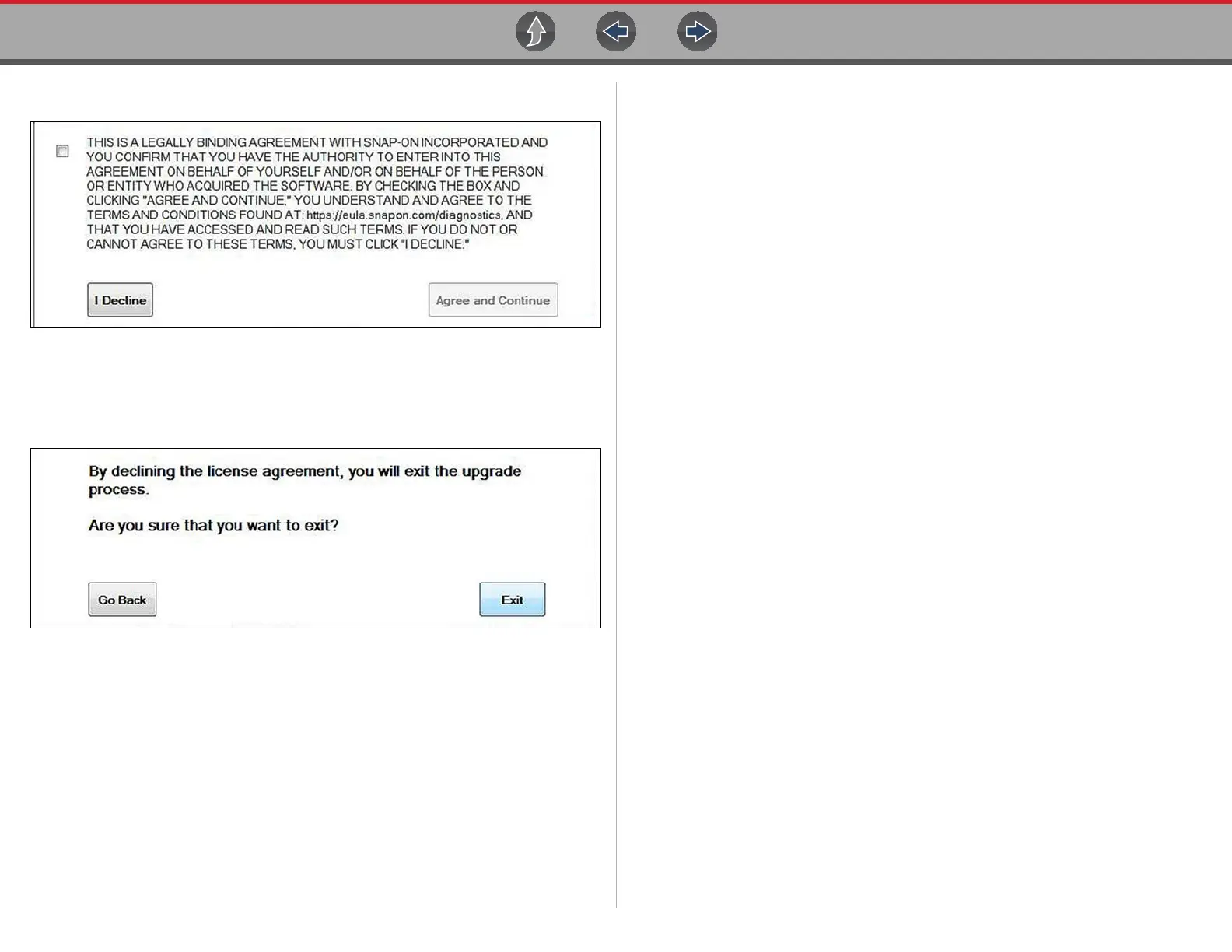ShopStream Connect ™ Software Upgrades and Updates
186
Figure 18-14 below represents a typical EULA acceptance agreement screen.
Figure 18-14 Typical EULA acceptance screen
To Decline: at the screen prompt (Figure 18-14) select I Decline. A confirmation
message is displayed providing options to Go Back or Exit the software installation
(Figure 18-15).
Figure 18-15 Typical EULA acceptance screen
