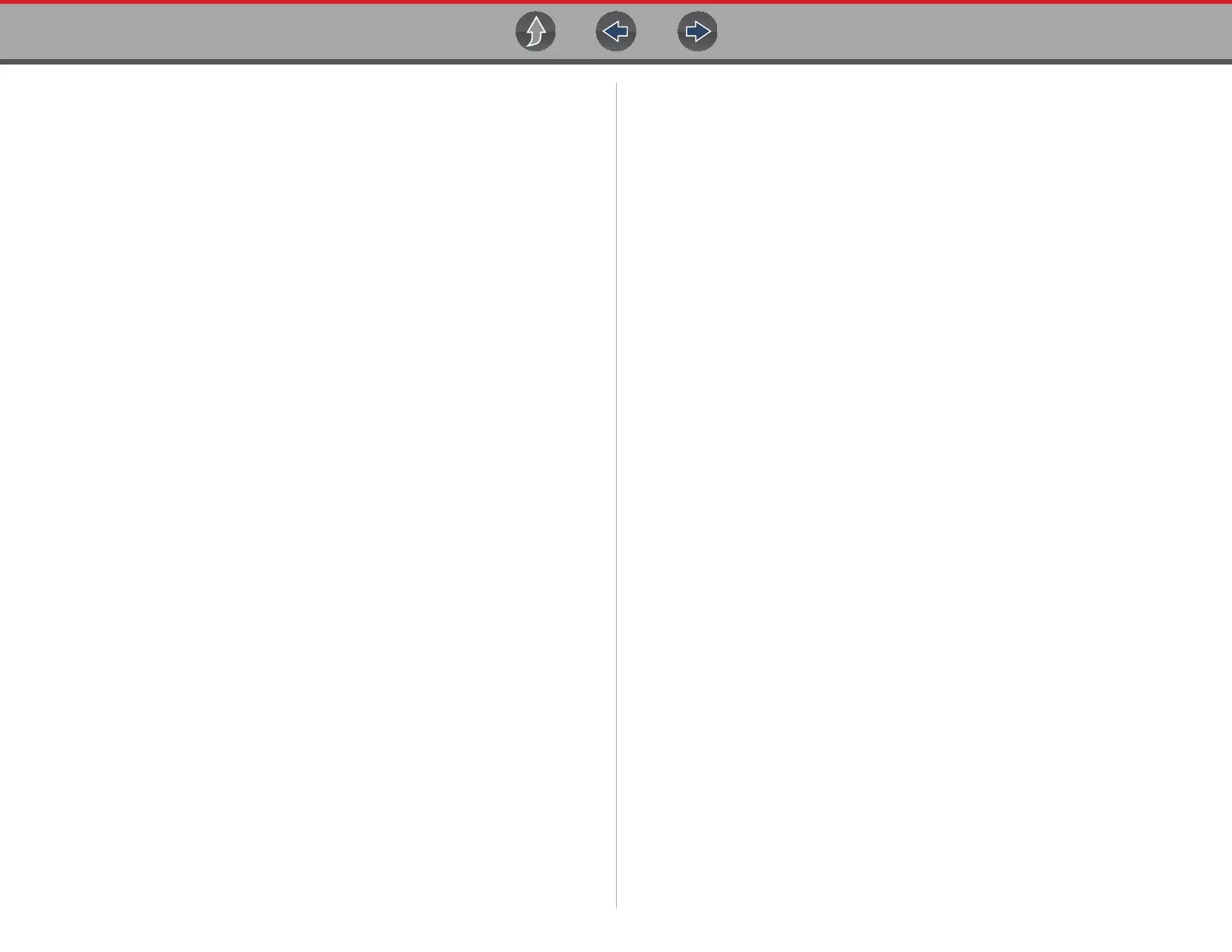Table of Contents
iv
Main Menu Navigation ................................................................................60
Code Results Dropdown Menu....................................................................61
Top Repairs Graph ......................................................................................61
Technical Bulletins (OEM Information) ........................................................ 62
Smart Data................................................................................................... 63
About Smart Data PIDs .........................................................................64
Functional Tests and Reset
Procedures ........................................................................................ 65
Guided Component Tests (GCTs) ...............................................................66
Real Fixes .................................................................................................... 67
Troubleshooter............................................................................................. 68
Section 9: Quick Lookups.........................................................................69
Oil Specs and Resets ..................................................................................69
Operation............................................................................................... 70
Reset Procedure ................................................................................... 73
Tire and Wheel Service................................................................................76
Operation............................................................................................... 76
Section 10: OBD-II/EOBD ..........................................................................81
Basic Operations ......................................................................................... 81
Screen Layout and Toolbar Controls.....................................................81
Connecting the Data Cable ................................................................... 81
Saving and Reviewing Data Files.......................................................... 81
OBD-II/EOBD Menu.....................................................................................82
OBD Health Check ................................................................................ 82
OBD Direct ............................................................................................ 84
Section 11: Guided Component Tests..................................................... 88
Training and Classes ...................................................................................88
Power User Tests.................................................................................. 89
Features and Benefits ...........................................................................89
How To Guide .......................................................................................90
Screen Layout and Icons .............................................................................91
Screen Layout .......................................................................................91
Guided Component Tests Control Icons ............................................... 91
Operation ..................................................................................................... 92
Component Information......................................................................... 93
Tests...................................................................................................... 94
Saving and Reviewing Data Files.......................................................... 95
Section 12: Scope Multimeter .................................................................. 96
Safety Information ....................................................................................... 96
Measurement Out of Range Indicator .................................................. 97
Overview...................................................................................................... 97
Digital Multimeter (DMM) ...................................................................... 97
Graphing Multimeter (GMM) ................................................................. 98
Lab Scope............................................................................................. 99
Tests and Capabilities (Quick Reference) ................................................. 100
Test Leads and Accessories ..................................................................... 101
Channel 1 Lead.................................................
.................................. 101
Channel
2 Lead................................................................................... 101
Alligator Clips and Probes................................................................... 102
Secondary Ignition Coil Adapter Lead and
Clip-on Adapter (optional) ................................................................... 102
Low Amp Current Probe (optional)...................................................... 102
Temperature Probe Adapter (optional) ............................................... 102
Pressure Transducers and Adapters (optional) .................................. 102
Waveform Demonstration Tools (optional).......................................... 103
General Information................................................................................... 103
Scope Multimeter Screen Layout and Features.................................. 103
Operation and Controls ............................................................................. 105
Test Lead / Probe Connection ............................................................ 105
Test Lead / Probe Calibration ............................................................. 105
Control Panel and Settings ................................................................. 106
Secondary Ignition Testing.................................................................. 118
Optional Settings ....................................................................................... 119
Display (Grid on/off) ............................................................................ 119
Divisions.............................................................................................. 120
Capturing Data .......................................................................................... 123
About the Data Buffer ......................................................................... 123
Capturing Data (Capture Mode).......................................................... 123
Pausing Data ...................................................................................... 124
Reviewing Data and Using Zoom (Review Mode) .............................. 124
Saving Data Files ...................................................................................... 127
Saving Screens ......................................................................................... 128
General Reference ................................................................................... 128
Basic Setup Tips (unknown signal type) ............................................ 128
Using Known Good Waveforms .......................................................... 129
Troubleshooting Signals ..................................................................... 130
Units of Measurement / Conversions .................................................. 131
Glossary of Common Terms .............................................................. 132
