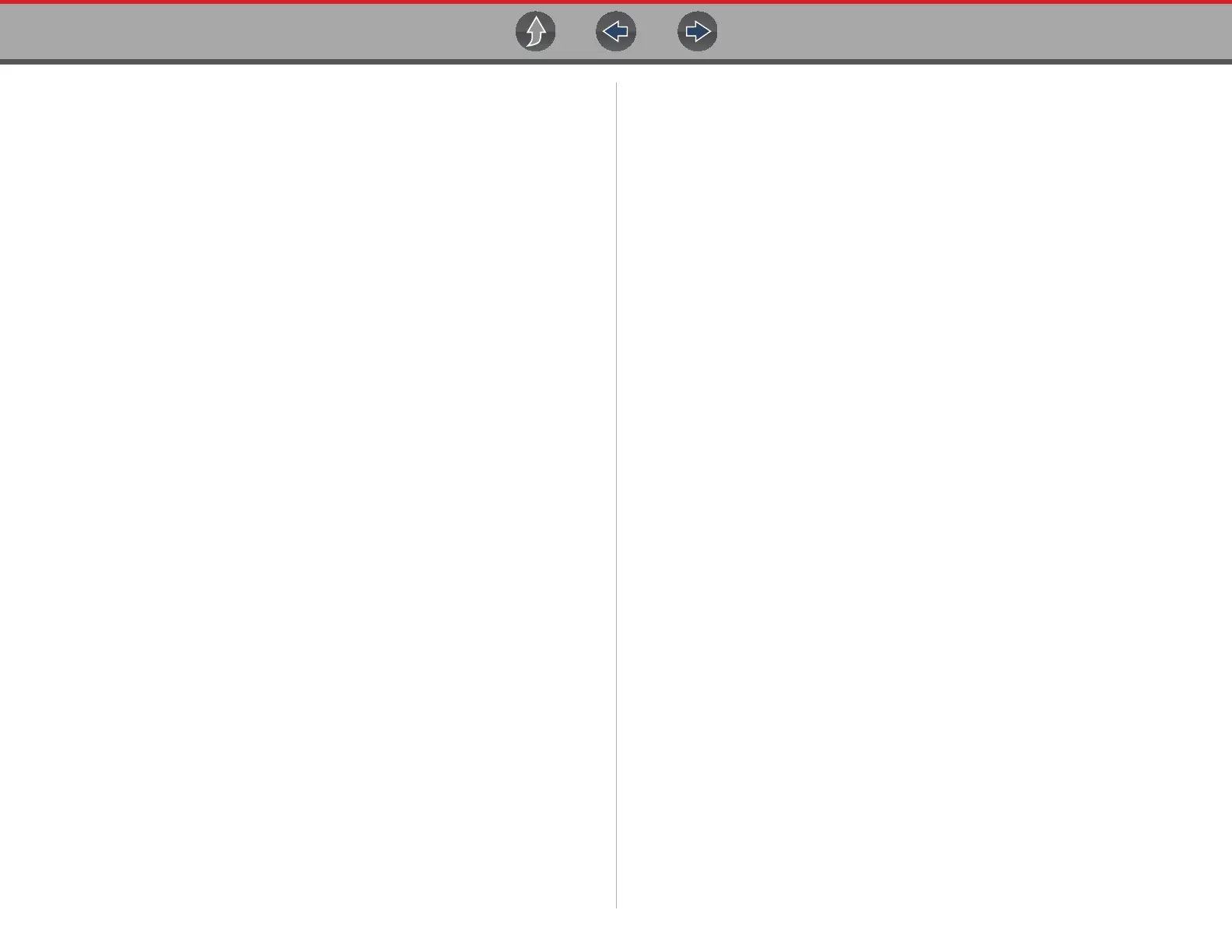Table of Contents
v
Section 13: Previous Vehicles and Data................................................ 135
Previous Vehicles and Data Menu............................................................. 135
Vehicle History ....................................................................................135
View Saved Data.................................................................................136
Viewing Codes and Code Scan Results.............................................. 136
Delete Saved Data ..............................................................................138
Section 14: Tools .....................................................................................139
Tools Menu ................................................................................................ 139
Connect-to-PC (File Transfer) .............................................................140
Get Connected ....................................................................................140
Configure Shortcut Button ................................................................... 140
System Information ............................................................................. 140
Settings ............................................................................................... 141
Section 15: Wi-Fi Connection / Troubleshooting.................................. 147
Checking if Wi-Fi is On/Off......................................................................... 147
Checking if Wi-Fi is Connected.................................................................. 147
Turning Wi-Fi On and Connecting to a Network ........................................ 148
Add Network Advanced (Connecting to a hidden network) .......................149
Wi-Fi Testing.............................................................................................. 149
Wi-Fi Troubleshooting and Status Messages ............................................ 150
Informative Messages .........................................................................152
Section 16: The Snap-on® Cloud ...........................................................153
Key Features .............................................................................................153
Important Notes .........................................................................................153
Registration - Getting Started .................................................................... 153
Snap-on Cloud - New User Registration .............................................154
Snap-on Cloud - ShopKey Pro and SureTrack User Setup ................155
Snap-on Cloud Setup Information Screen...........................................156
Using the Snap-on Cloud...........................................................................156
Logging in to Snap-on Cloud (registered user) ................................... 156
Navigating Snap-on Cloud (Toolbars) .................................................157
My Files ............................................................................................... 157
Search ................................................................................................. 161
Shop Files ...........................................................................................161
Favorites..............................................................................................163
Profile .................................................................................................. 163
Section 17: SureTrack® (On PC)............................................................ 169
Quick Reference........................................................................................ 169
SureTrack Community FAQ’s ............................................................. 169
Using SureTrack for the First Time ..................................................... 169
Login Scenarios ................................................................................. 169
Finding your SureTrack Authorization Code.............................................. 170
Creating a SureTrack Account .................................................................. 170
Use Requirements ............................................................................. 170
Creating an Account ........................................................................... 170
Logging In (active account)
....................................................................... 173
Logging In with New Authorization Code (active account) ....................... 174
Logging In with New Authorization Code (expired account) ............... 175
SureTrack Features................................................................................... 176
1Search™ Limited............................................................................... 176
SureTrack Community ........................................................................ 176
SureTrack Screens.................................................................................... 176
SureTrack Home Page (within ShopKey Pro)..................................... 176
1Search Limited Top 10 Results Page................................................ 177
Results Index Page............................................................................. 177
SureTrack Results Page ..................................................................... 178
ProView Results Page ........................................................................ 178
Section 18: ShopStream Connect ™ ..................................................... 179
Using SSC (Connecting to your PC) ......................................................... 179
SSC Main Screen ...................................................................................... 180
Scanner DataViewer.................................................................................. 181
Image Viewer............................................................................................. 181
Printing the (Code Scan) Vehicle System Report...................................... 182
Customizing the (Code Scan) Vehicle System Report .............................. 183
Software Upgrades and Updates .............................................................. 185
End User License Agreement ............................................................. 185
Section 19: Maintenance......................................................................... 187
Cleaning and Inspecting the Diagnostic Tool ............................................ 187
Cleaning the Touch Screen................................................................. 187
Battery Pack Service ................................................................................. 187
Safety ................................................................................................. 187
Ordering a New Battery Pack.............................................................. 188
Removing / Installing the Battery Pack ............................................... 188
Disposing of the Battery Pack............................................................. 189
