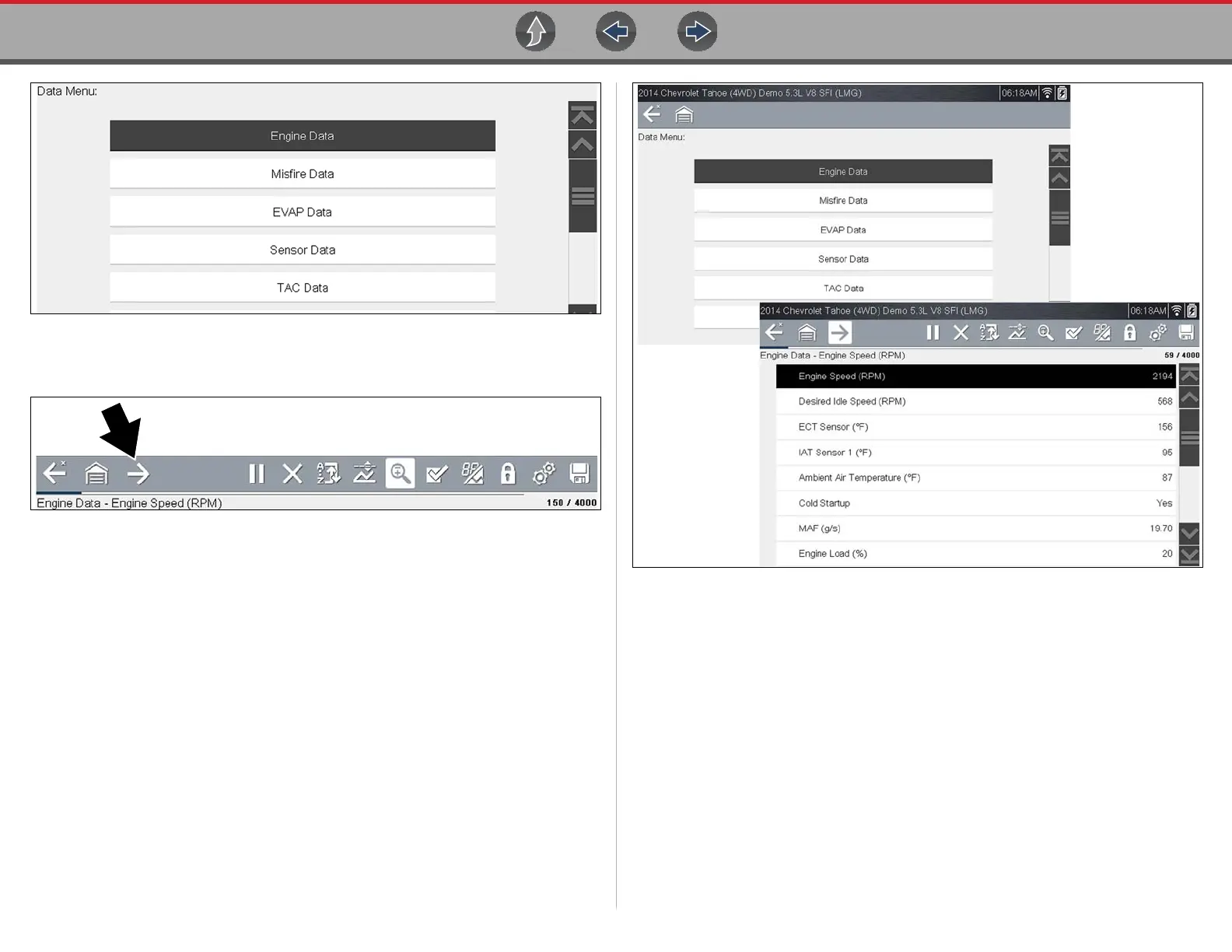Scanner Viewing and Saving Data (PIDs)
34
Figure 6-9 Typical - Data Menu
– To display the next data list, select the Right Arrow icon (Figure 6-10).
Figure 6-10
There are 2 basic PID list types:
• All System Data
• Related System Data
All System Data
All System Data PID lists (if supported) display all available PIDs for that system. In
the example shown in Figure 6-11, from within an Engine system Data menu, the
Engine Data option can be used to display all Engine related PIDs. Typically this
option is named the same as the system (e.g. Engine System = Engine Data,
Transmission System = Transmission Data, etc)
Figure 6-11
