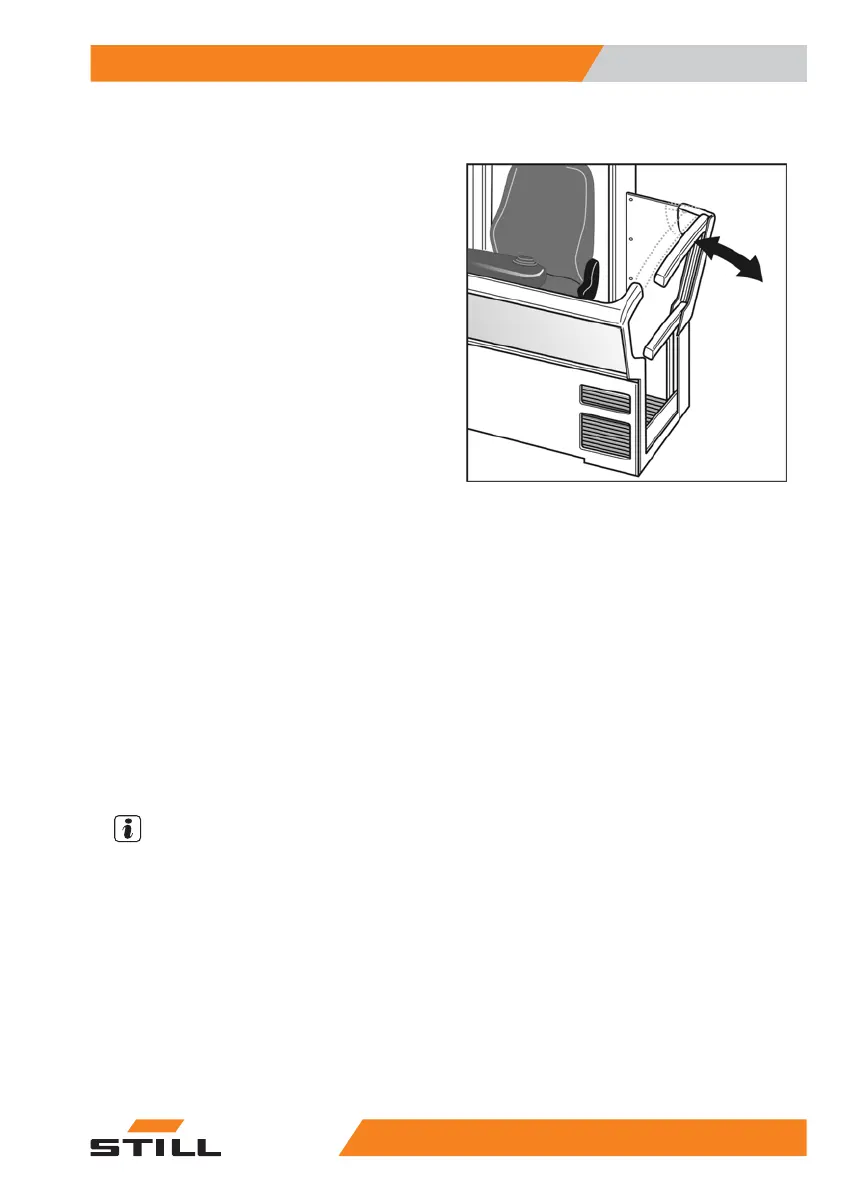Tilt barrier
Description
When in a reclined position, the tilt barrier
opens out to the side towards the racking.
This means that the distance to the racking is
reduced, which facilitates order picking. If the
operator releases the tilt barrier, it is automati-
cally returned to the initial position by spring
force.
The tilt barrier consists essentially of a mobile
upper part, a fixed bottom part and a hinge
connecting the upper and bottom parts. For
safety reasons, the tilt barrier is unlocked only
under certain conditions.
Function
The barrier can only be opened if:
●
The truck is in an aisle
●
The barriers are closed
●
The two-hand sensors are not actuated
●
The operating levers for driving/hydraulics
are in the neutral position
●
The foot switch is not actuated
●
The driving speed is v < 0.1 km/h
The barrier will be locked if:
●
One of the barriers is opened
●
The foot switch and the drive operating lev-
er is actuated
●
The main lift function is selected
●
The truck is not in an aisle
NOTE
If the truck is in an aisle and one of the two
barriers is opened and then closed again, the
tilt barrier is locked. It is unlocked again if the
foot switch is briefly actuated once and the re-
maining conditions are fulfilled for it to be un-
locked.
Special equipment
7
Tilt barrier
1355231 804 2502 EN - 04/2020