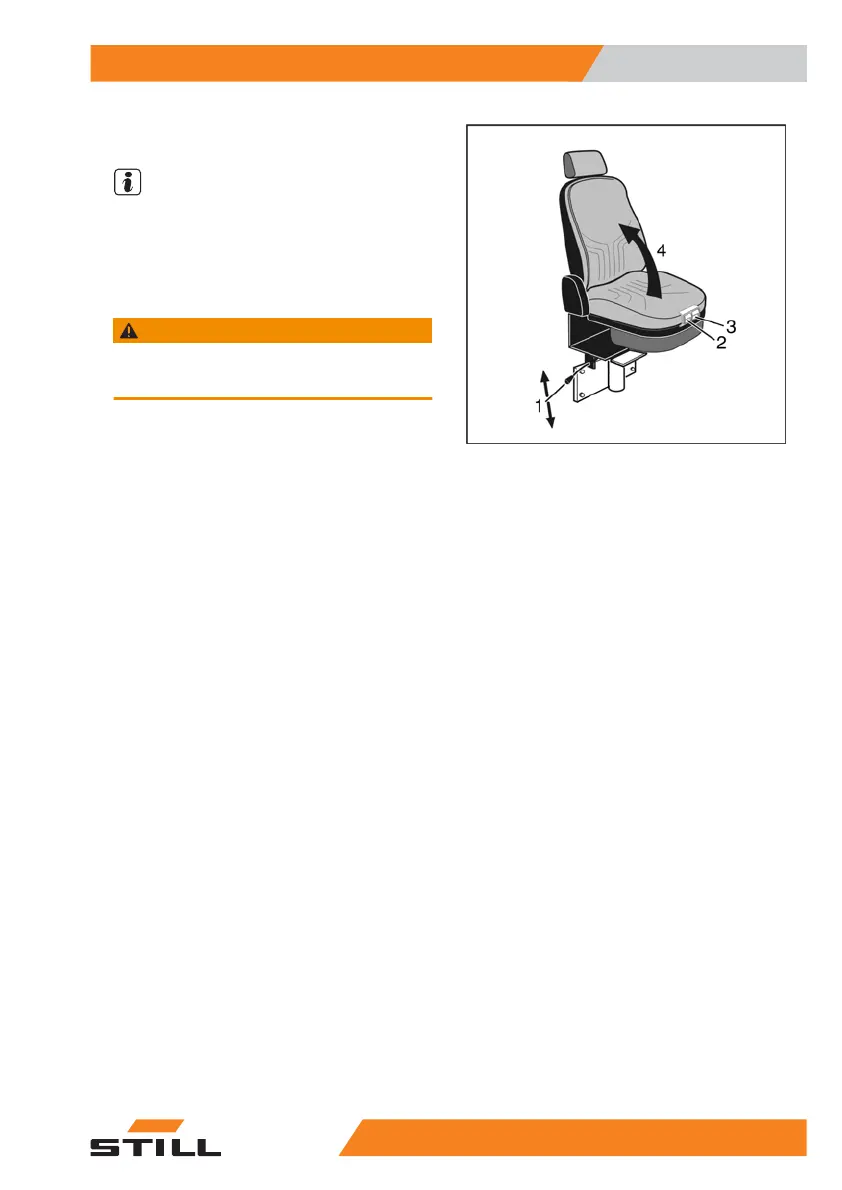Driver's seat
NOTE
In addition to the standard driver's seat, sever-
al other models are available as options. The
corresponding original operating instructions
from the manufacturer are supplied with each
model. Observe these operating instructions.
WARNING
Risk of accident
Only apply settings in a stationary truck.
Adjusting the driver's seat, standard
version
Adjusting the seat height
– Place body weight on driver's seat.
– Pull the lever (1) and raise or lower the driv-
er's seat to the required height using your
body weight.
– Release the lever.
Adjusting the horizontal position
– Pull the handle (2) and move the seat into
the required position. The mechanism must
noticeably engage.
Tilting the seat surface
– Pull the handle (3) and move the seat base
into the required tilt position. The mecha-
nism must noticeably engage.
Folding up the seat base
If the seat base of the driver's seat (4) is in the
way when operating the industrial truck in a
standing position, it can be folded up and
away. The folded-up seat base is upholstered
and can be used to lean on.
– Reach under the seat base and fold it up-
wards.
Driver's seat, option
The driver's seats that are available as differ-
ent options vary considerably in terms of their
Operation
4
Operating devices
655231 804 2502 EN - 04/2020