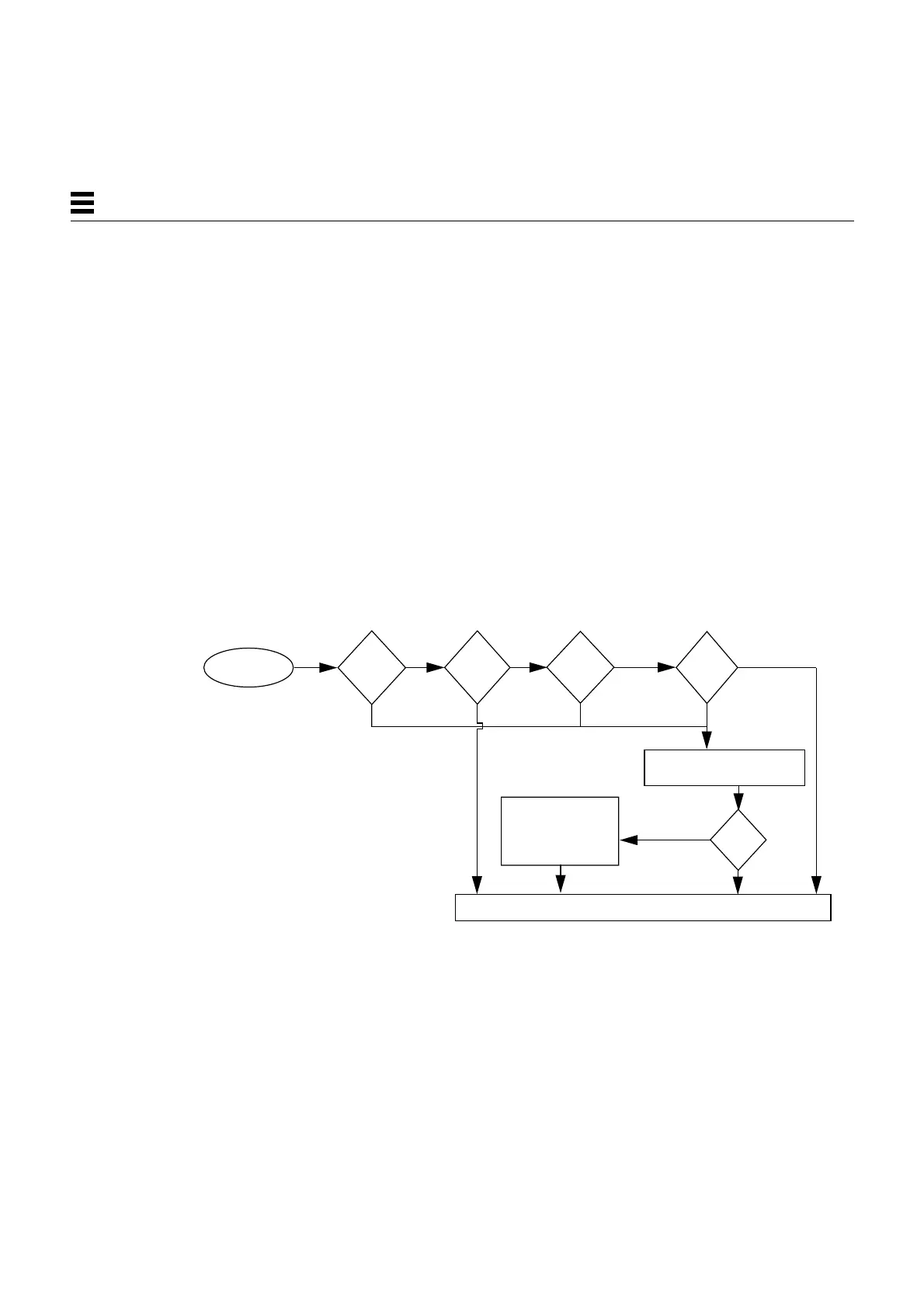2-2 SPARCstation 5 Service Manual—November 1996
2
2.1 Factory-Defined Boot Mode
The flowcharts in Figure 2-1 and Figure 2-2 outline the roles played by various
diagnostics during a factory-defined boot operation under the control of the
OpenBoot™ PROM (OBP) firmware.
The following sections describe the relationship between the various diagnostic
tools, and the role each tool plays during the SPARCstation 5 factory-defined
boot sequence. The descriptions in the following sections assume you are using
a graphics monitor to view test results.
Figure 2-1 (POST phase) and Figure 2-2 (OBP phase) graphically depict the
flow of OBP processing control, after power is switched on. Each figure depicts
the possible paths for processing control, and the switch settings for the
factory-defined boot sequence. By examining the two flowcharts you can see
where in the processing sequence other diagnostic tests are available or
are encountered.
Figure 2-1 Factory-Defined Boot Sequence—POST Phase Settings and Tests
If you need to run extended FORTH Diagnostics to take advantage of more
extensive tests, see Appendix D, “FORTH Diagnostics.”
Power-on switch
Keyboard
attached
Display errors on
keyboard LEDs
Low-level diagnostic:
No
Yes
and console
Yes
No
Stop-d
keys
Yes—Skip POST
No
true
false (default)
?
No
POST Phase
Yes—Set
pressed?
diag-switch? to true
POST phase
diag-
switch?
OpenBoot PROM firmware takes control
Stop
pressed?
key
POST
passed