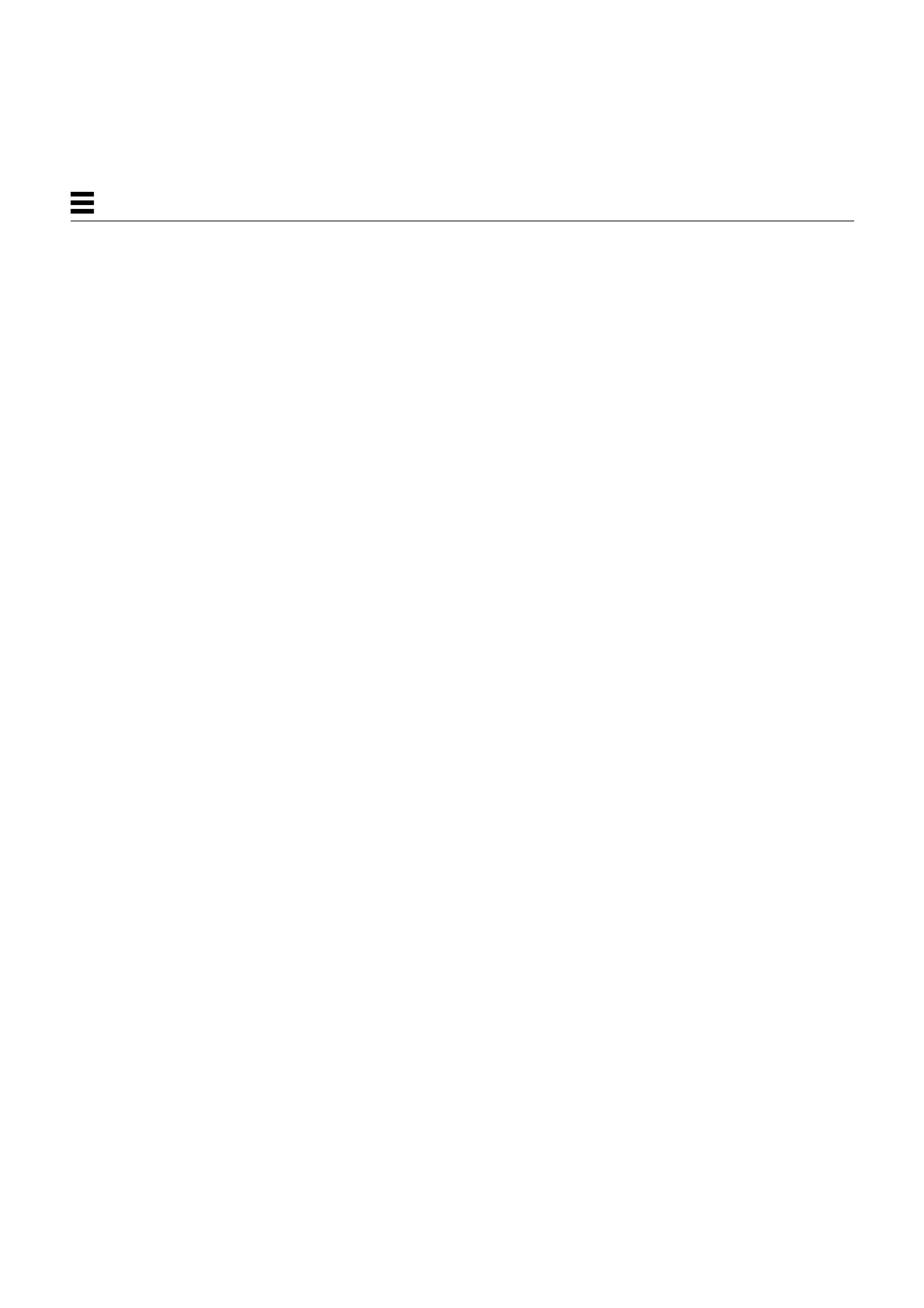8-12 SPARCstation 5 Service Manual—November 1996
8
4. Install the speaker within the opening on the left front of the system
chassis and secure it with the two screws removed earlier.
See Figure 8-6.
5. Replace the snap-on corner speaker cover. Press all three tab areas to
ensure that the tabs snap securely into the chassis slots.
6. Detach the wrist strap and replace the cover.
See Chapter 7, “Internal Access.”
7. Power on the system.
See Section 6.2, “Powering On the System.”
8.4 SCSI Backplane
SCSI termination for internal drives is provided automatically by the
SCSI backplane.
8.4.1 Removing the SCSI Backplane
The hard drive(s) connect to a SCSI backplane that provides SCSI data, power,
and a target ID to the drive through a single connector.
1. Shut down and power off the system.
See Section 6.1, “Powering Off the System.”
2. Remove the cover and attach a wrist strap.
See Chapter 7, “Internal Access.”
3. Remove the hard disk drive(s).
See Section 9.1.1, “Removing a Hard Disk Drive.”
4. Disconnect the DC power and the SCSI data cables from the
SCSI backplane.
See Figure 8-8.