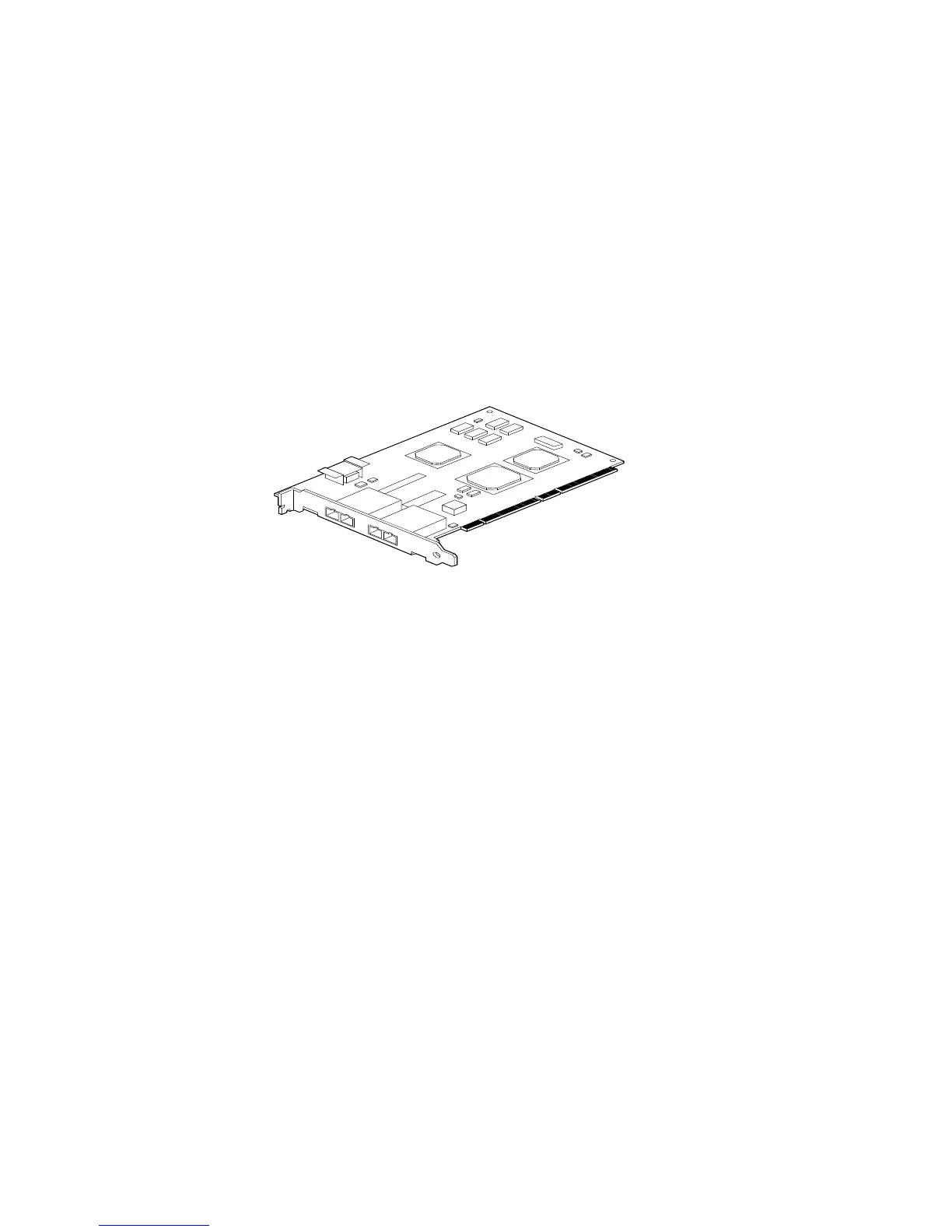Chapter 4 Mass Storage Subsystem Configuration 87
To provide additional hardware redundancy, two split backplane configurations are
available as field-installed options. See the “Split Backplane Configurations”
appendix in the Sun Fire V890 Server Service Manual.
A variety of PCI FC-AL host adapter cards are available from Sun Microsystems and
other vendors for controlling external FC-AL devices. These include dual-channel
cards and combination cards. Dual-channel cards contain two FC-AL controllers for
controlling two separate loops with a single card. Combination cards combine an
FC-AL controller with a controller of another type (for example, a Gigabit Ethernet
controller). For more information, see the documentation supplied with the host
adapter card.
Configuration Rules
■ The Sun Fire V890 server supports Sun FC-AL host adapter cards that incorporate
the Qlogic ISP2200 series intelligent Fibre Channel processor. Sun host adapter
cards that use the Qlogic ISP2100 series processor are not supported. For a list of
supported cards, contact your authorized Sun sales representative.
■ If your system is configured with a Sun StorEdge PCI Dual Fibre Channel Host
Adapter card, and its internal port is connected to the Loop B port of the FC-AL
disk backplane, you must not use the card’s external Port 1. Connecting Port 1 to
external devices under these circumstances is considered an unsupported
configuration. In this case, use only Port 2 to connect to external devices.
■ Do not use the internal port of the Sun StorEdge PCI Dual Fibre Channel Host
Adapter card to connect to the Loop A port of the FC-AL disk backplane. You
must connect the card’s internal port to Loop B only.
■ For best performance, install 66-MHz FC-AL host adapter cards in a 66-MHz PCI
slot (slot 7 or 8, if available). See “About PCI Cards and Buses” on page 56.
Sun StorEdge PCI Dual Fibre Channel Host Adapter Card