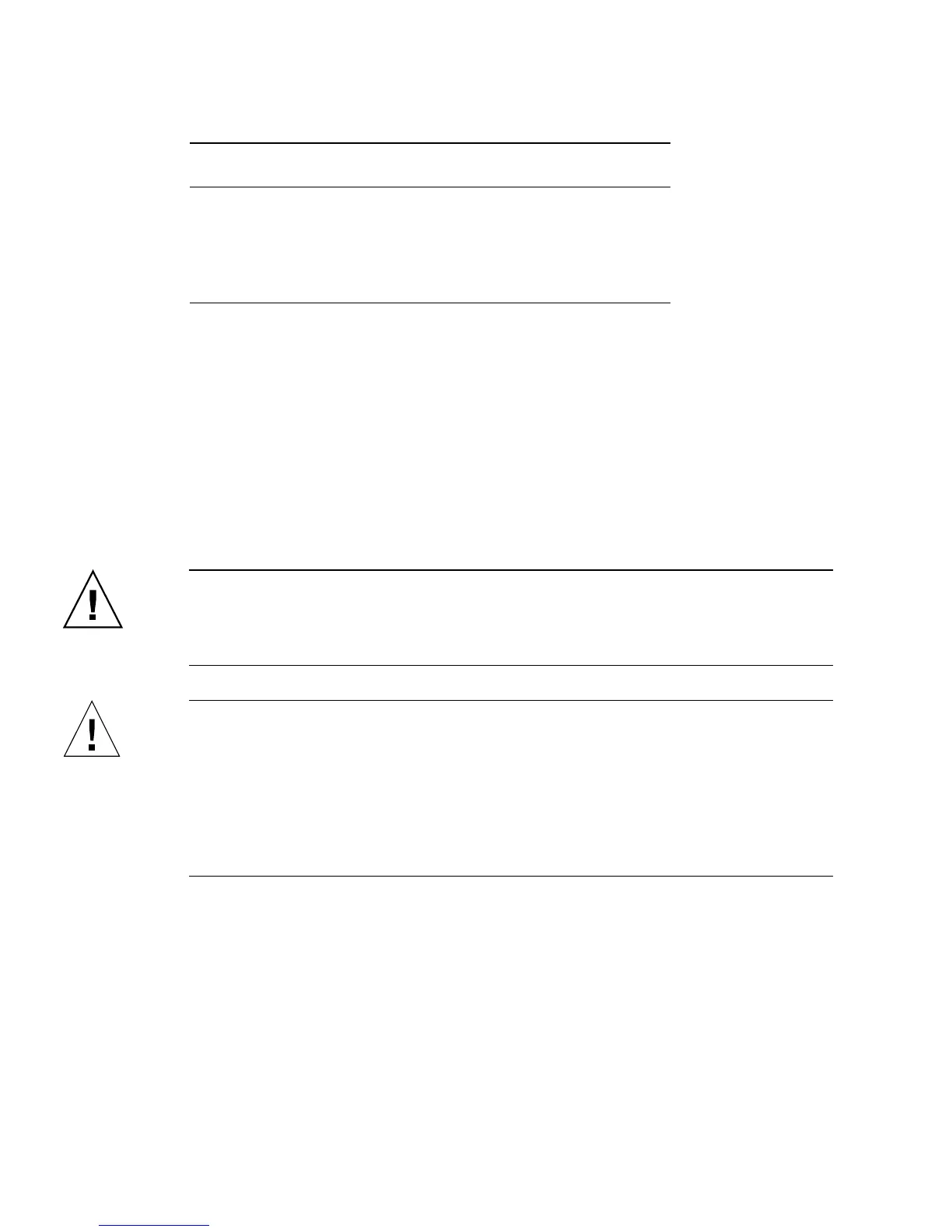54 Sun Fire V890 Server Owner’s Guide • May 2004
Configuration Rules
■ DIMMs must be added four-at-a-time within the same group of DIMM slots;
every fourth slot belongs to the same DIMM group.
■ Each group used must have four identical DIMMs installed—that is, all four
DIMMs must be from the same manufacturing vendor and must have the same
capacity (for example, four 512-Mbyte or four 1-Gbyte DIMMs).
■ Each CPU/Memory board must be populated with a minimum of 8 identical
DIMMs
Caution – All internal options (except disk drives and power supplies) must be
installed only by qualified service personnel. For information about installing or
removing DIMMs, see the Sun Fire V890 Server Service Manual, which is included on
the Sun Fire V890 Documentation CD.
Caution – DIMMs are made of electronic components that are extremely sensitive
to static electricity. Static from your clothes or work environment can destroy the
modules. Do not remove a DIMM from its antistatic packaging until you are ready to
install it on the CPU/Memory board. Handle the modules only by their edges. Do
not touch the components or any metal parts. Always wear an antistatic grounding
strap when you handle the modules. For more information about avoiding
electrostatic discharge, see the Sun Fire V890 Server Service Manual, which is included
on the Sun Fire V890 Documentation CD.
4 Slot C A0, A1
6 Slot C B0, B1
5 Slot D A0, A1
7 Slot D B0, B1
Processor
Number CPU/Memory Slot Associated DIMM Groups