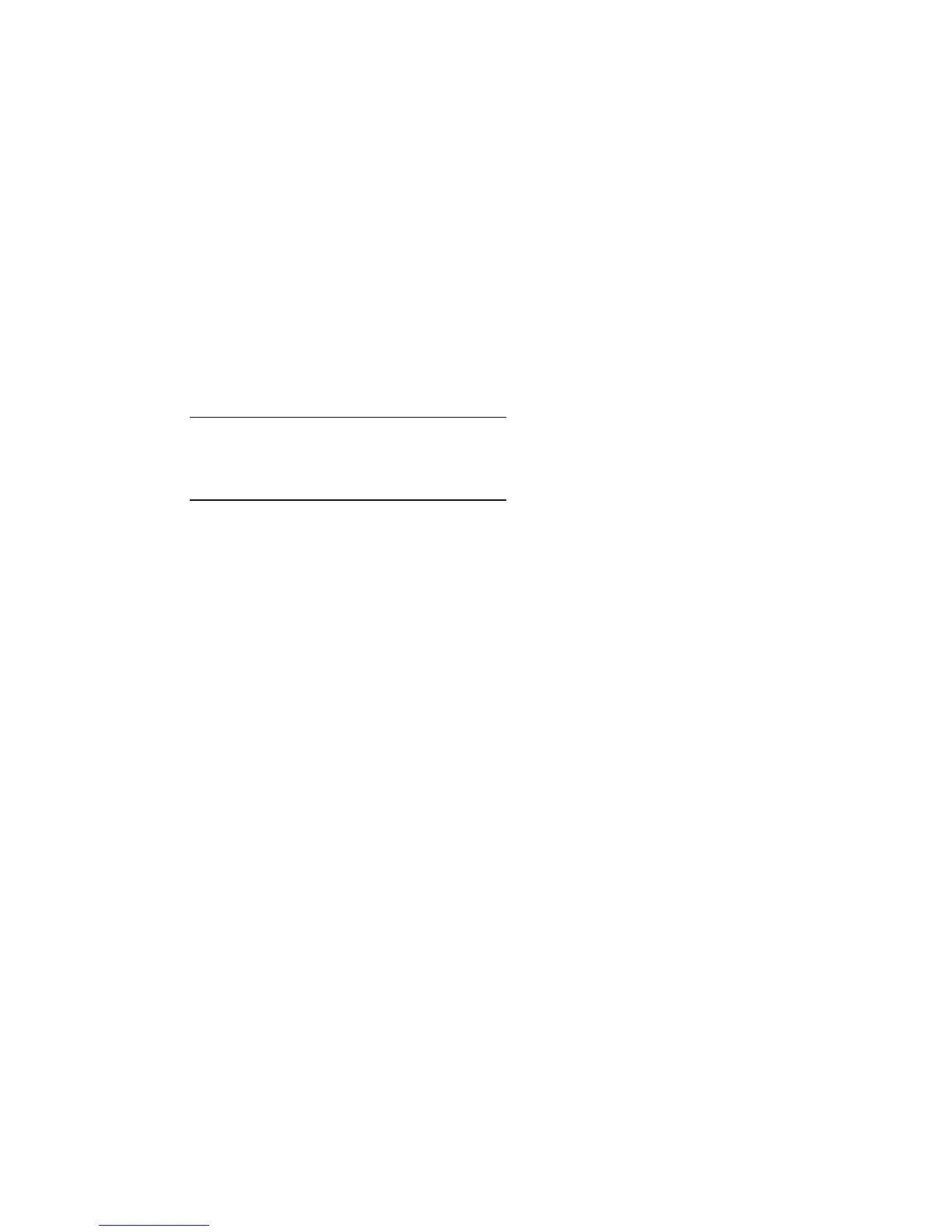Appendix C Safety Agency Compliance Statements 181
Laser Compliance Notice
Sun products that use laser technology comply with Class 1 laser requirements.
CD-ROM
Caution – Use of controls, adjustments, or the
performance of procedures other than those
specified herein may result in hazardous
radiation exposure.
