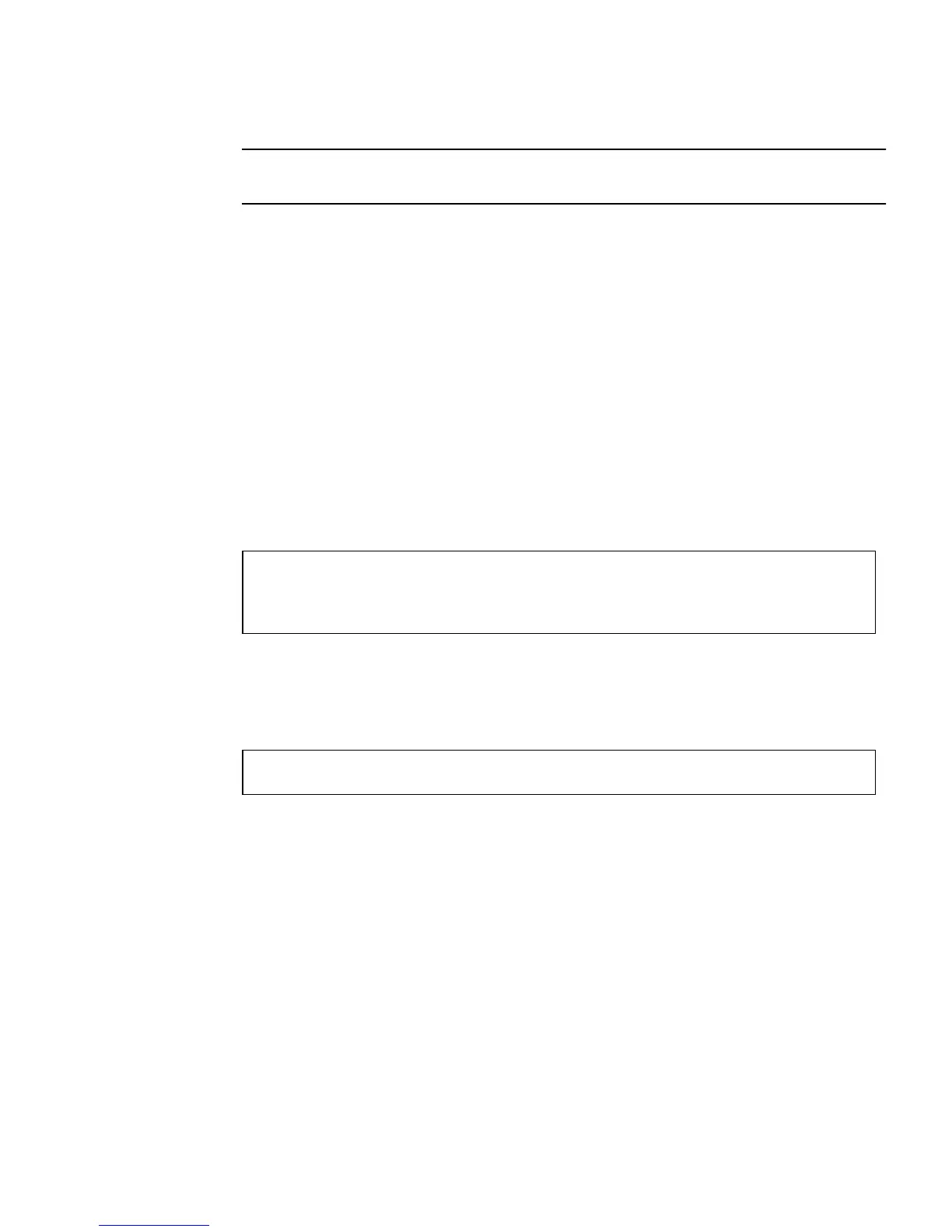Chapter 2 Setting Up the System 43
Note – When you configure the system to use RSC as the system console, power-on
self-test (POST) diagnostic output is redirected to the RSC console.
Before You Begin
This procedure assumes that you are familiar with the OpenBoot firmware and that
you know how to enter the OpenBoot environment. For more information about the
OpenBoot firmware, see the OpenBoot 4.x Command Reference Manual, which is
available at http://docs.sun.com, under Solaris on Sun Hardware. Refer also to
the Sun Fire V890 Server Product Notes for late-breaking information.
What to Do
1. Type the following commands at the system ok prompt:
The system permanently stores the new settings. The changes will take effect after
the next reset.
2. To cause the changes to take effect immediately, reset the system, type:
The system permanently stores the changes and boots automatically if the OpenBoot
variable auto-boot? is set to true (its default value).
A power cycle will also cause the changes to take effect immediately.
ok diag-console rsc
ok setenv input-device rsc-console
ok setenv output-device rsc-console
ok reset-all