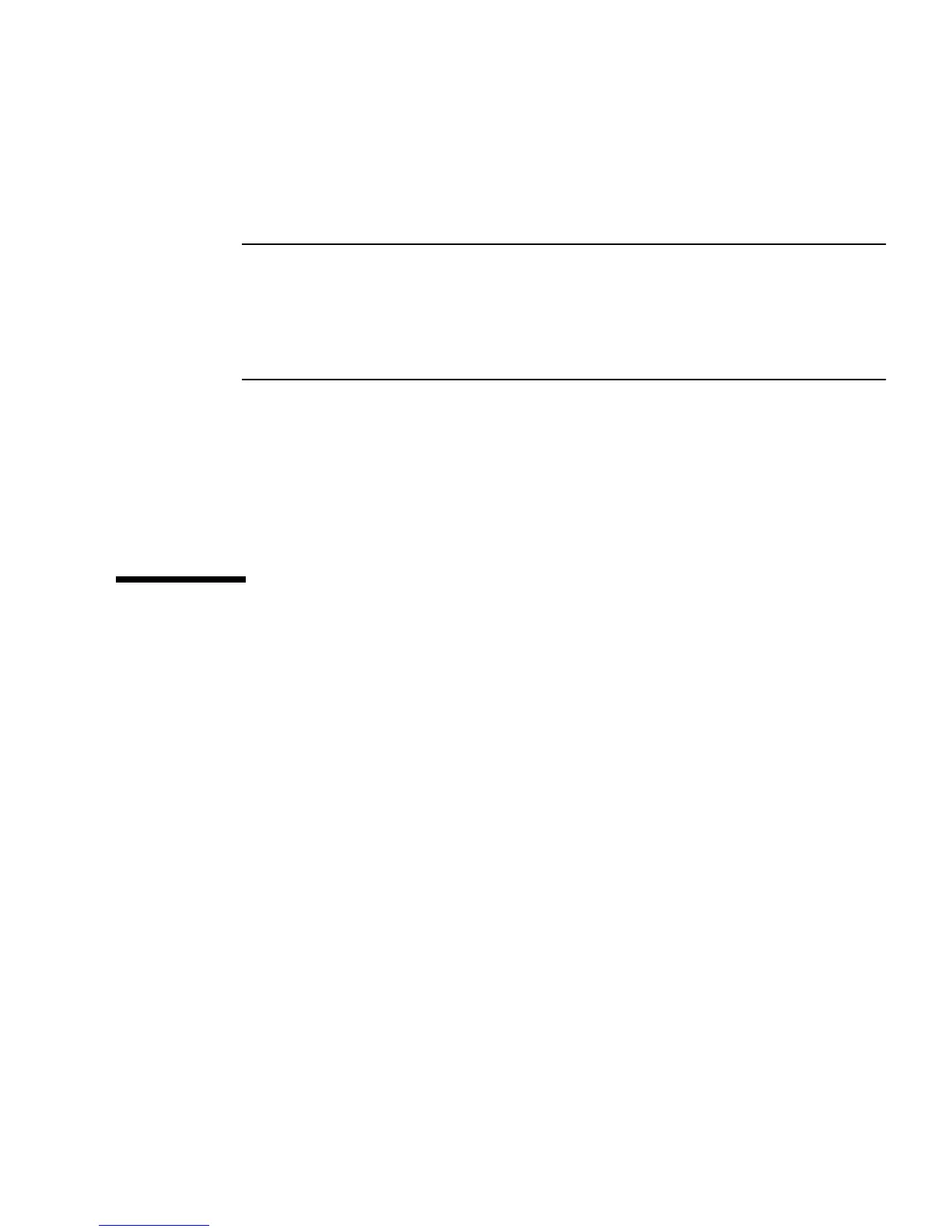Chapter 6 Configuring System Firmware 119
In the .asr command output, any devices marked disabled have been manually
deconfigured using the asr-disable command. In this example, the .asr output
shows that one of the memory banks controlled by CMP 0, as well as the frame
buffer card in PCI slot 0, have been deconfigured.
Note – The .asr command only shows devices that have been manually disabled
using the asr-disable command. It does not show devices that have been
automatically deconfigured as a result of failing firmware diagnostics. To see which
devices, if any, have failed POST diagnostics, use the show-post-results
command, as described in Sun Fire V890 Diagnostics and Troubleshooting. You can find
this document at: http://www.sun.com/documentation.
For more information, see:
■ “About Automatic System Recovery” on page 109
■ “How to Enable ASR” on page 113
■ “How to Disable ASR” on page 114
■ “How to Deconfigure a Device Manually” on page 116
■ “How to Reconfigure a Device Manually” on page 117
About OpenBoot Emergency Procedures
The following paragraphs describe the functions of the Stop commands on systems
that use USB keyboards, such as the Sun Fire V890 system.
Stop-A Functionality
Stop-A (Abort) issues a break that drops the system into OpenBoot firmware control
(indicated by the display of the ok prompt). The key sequence works the same on
the Sun Fire V890 server as it does on systems with older keyboards, except that it
does not work during the first few seconds after the machine is reset.
Stop-D Functionality
The Stop-D (diags) key sequence is not supported on systems with USB keyboards.
However, the Stop-D functionality can be closely emulated by turning the system
keyswitch to the Diagnostics position. For more information, see “About the Status
and Control Panel” on page 11.
