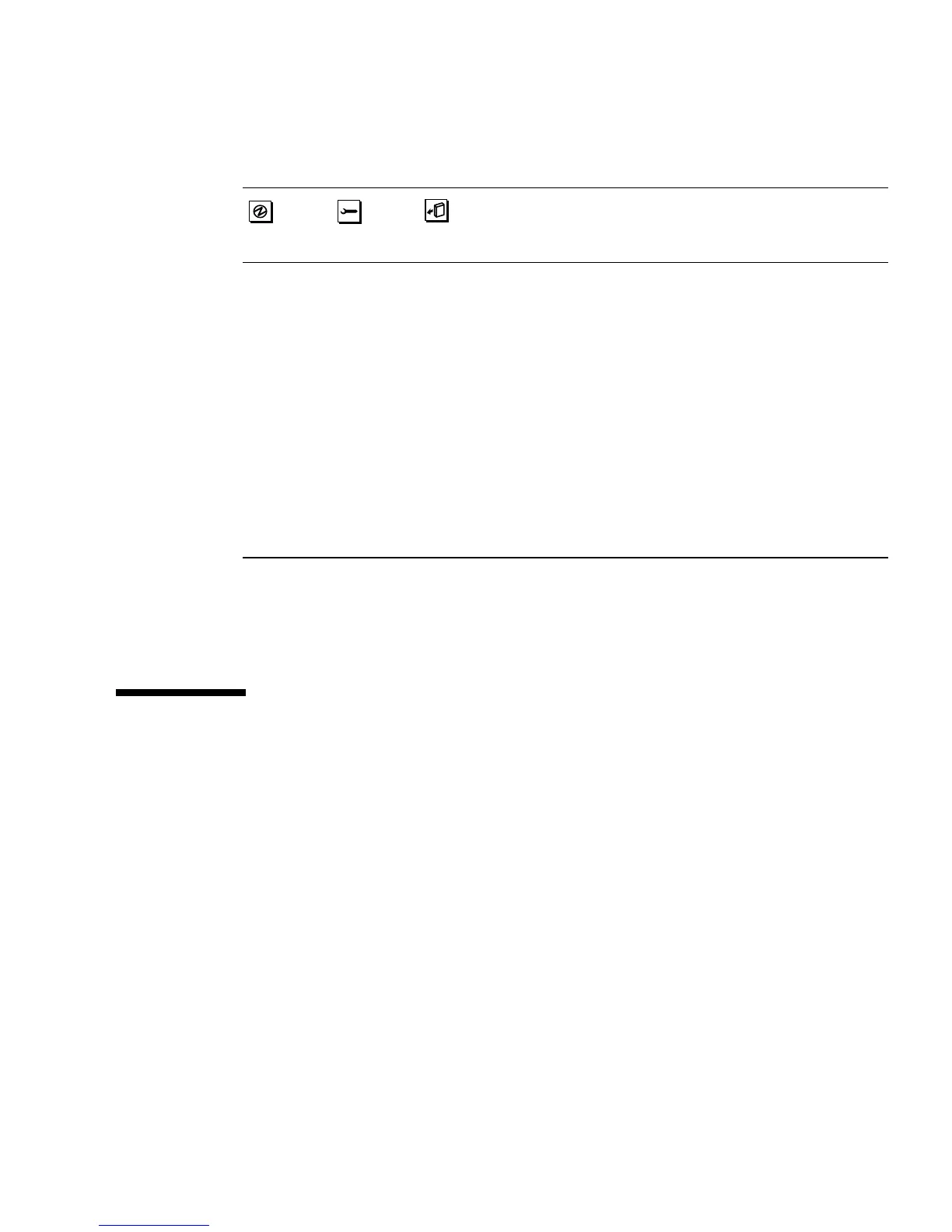Chapter 8 LED Status Indicators 149
The following table shows how to interpret the various possible LED patterns.
For more information about disk drives and hot-plug operations, see:
■ “About Internal Disk Drives” on page 84
■ “About Hot-Pluggable and Hot-Swappable Components” on page 127
About Gigabit Ethernet LEDs
Four LEDs provide status information for the Gigabit Ethernet port. The LEDs are
located above the Gigabit Ethernet port on the system rear panel, as shown below.
Interpretation
Off Off Off Slot power is off. A disk drive can be safely inserted
as part of a hot-plug operation.
Rapid
Blinking
Off Off Disk drive is spinning up or down.
Slow
Blinking
Off Off Disk drive is being configured or deconfigured
during a hot-plug operation.
On Off Off Disk drive is up to speed and operating normally.
Irregular
Blinking
Off Off Disk drive is experiencing read or write activity.
On On Off Disk drive has encountered a fault.
Off Off On Disk drive can be safely removed as part of a
hot-plug operation.