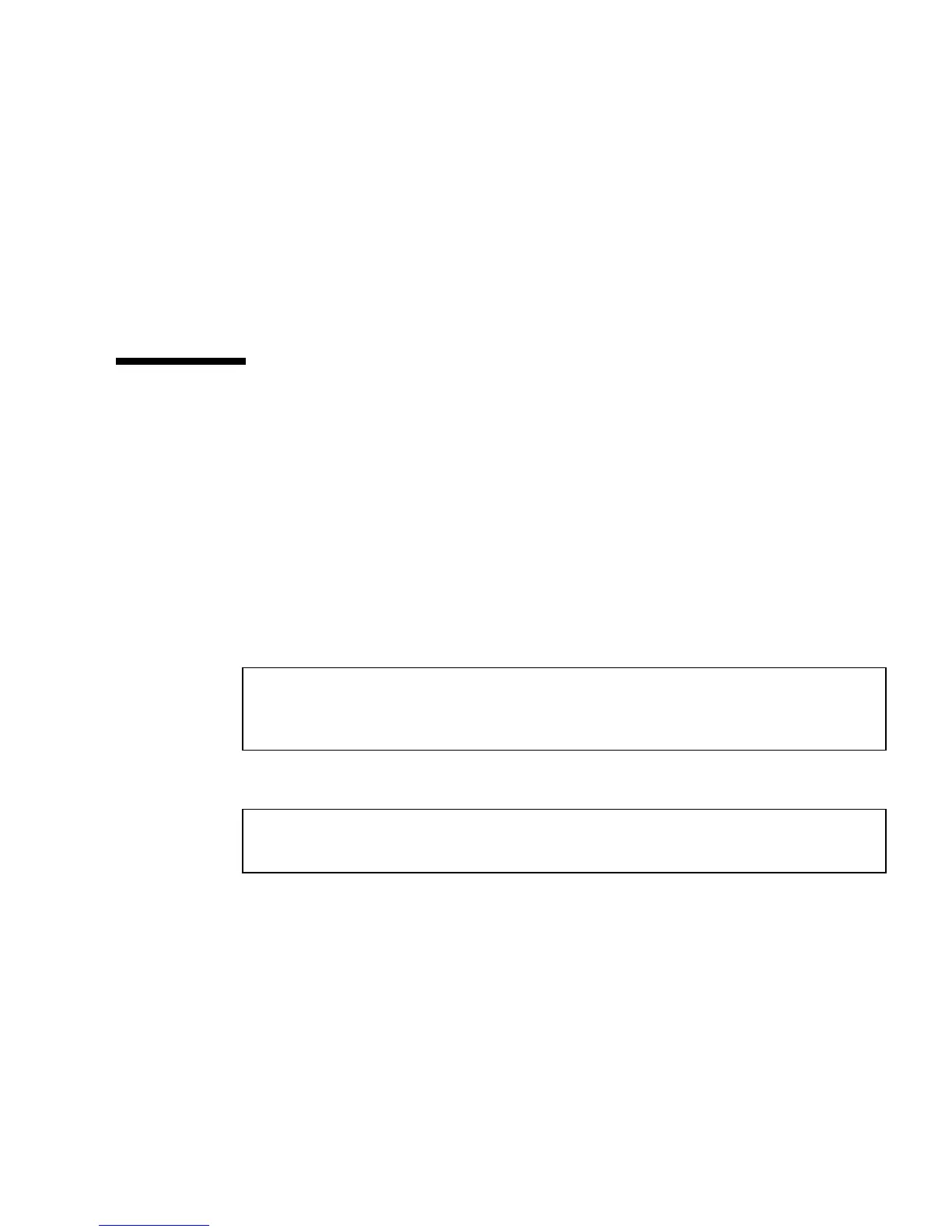Chapter 6 Configuring System Firmware 113
ASR User Commands
The OpenBoot commands .asr, asr-disable, and asr-enable are available for
obtaining ASR status information and for manually deconfiguring or reconfiguring
system devices. For more information, see:
■ “How to Deconfigure a Device Manually” on page 116
■ “How to Reconfigure a Device Manually” on page 117
■ “How to Obtain ASR Status Information” on page 118
How to Enable ASR
The automatic system recovery (ASR) feature is enabled by default when the system
is in normal mode. However, if you have edited the OpenBoot configuration
variables controlling ASR, follow this procedure to restore them. See “Reset
Scenarios” on page 112 for more information.
What to Do
1. Type the following at the system ok prompt:
2. Set the diag-trigger and diag-script variables as shown. Type:
The system permanently stores the parameter changes.
ok setenv diag-switch? false
ok setenv auto-boot? true
ok setenv auto-boot-on-error? true
ok setenv diag-trigger power-on-reset error-reset
ok setenv diag-script normal
