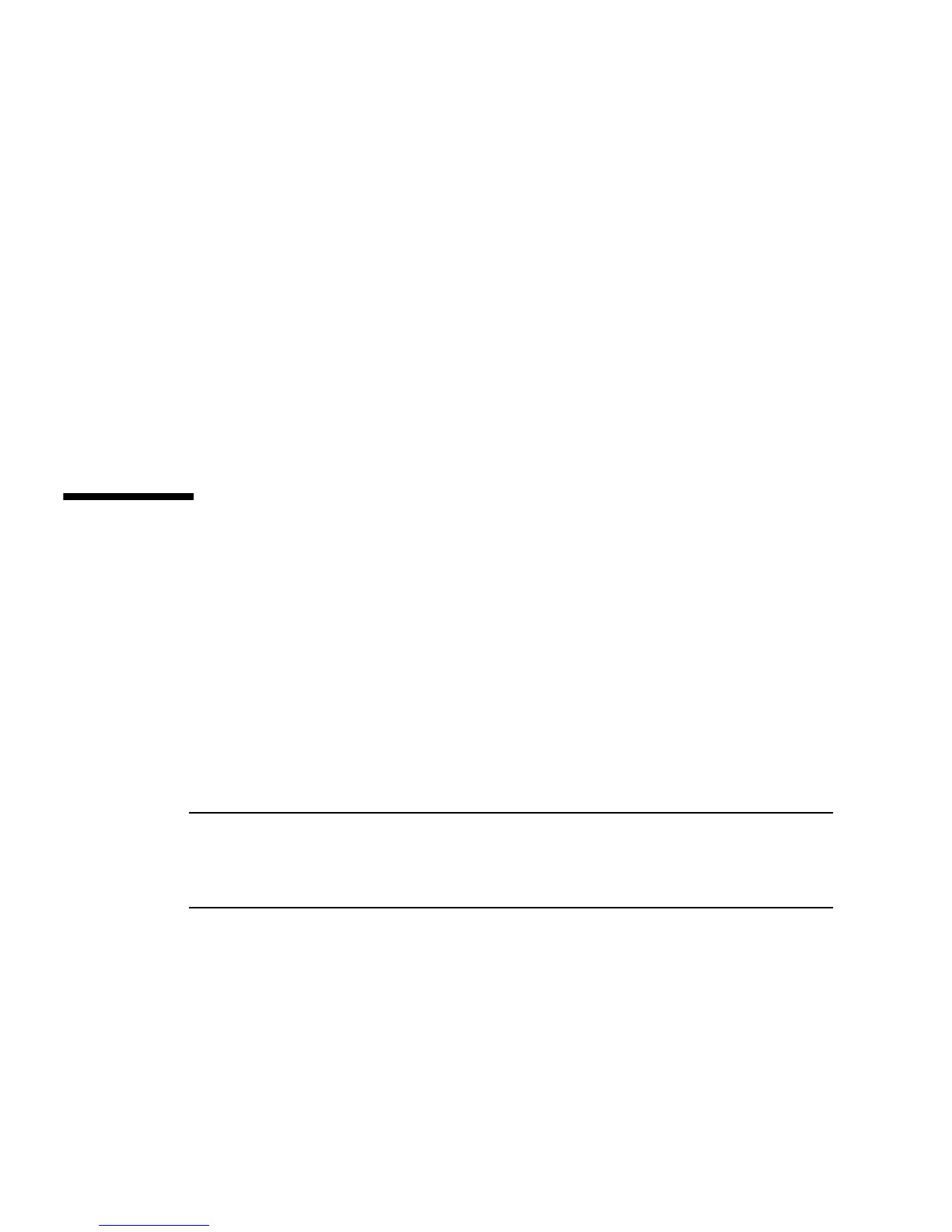68 Sun Fire V890 Server Owner’s Guide • May 2004
The primary port is accessible by connecting a standard serial cable to the rear panel
serial port connector. To access the secondary port, you must attach a serial port
splitter cable (Sun part number X985A) to the rear panel serial port connector. The
connector labeled “A” on the splitter cable provides the primary port; the connector
labeled “B” provides the secondary port.
A qualified service technician can configure both serial ports to comply with the
Electronics Industries Association EIA-423 or EIA-232D standards using jumpers
located on the system’s I/O board. The jumpers are factory-set for the EIA-423
standard, which is the default standard for North American users. Compliance with
the EIA-232D standard is required for digital telecommunication in nations of the
European Community. For more information about configuring the serial port
jumpers, see “” on page 71.
See “Reference for the Serial Port A and B Connectors” on page 166 for the connector
diagram, rear panel icon, and pin assignments.
About the USB Ports
The system’s rear panel provides two Universal Serial Bus (USB) ports for
connection to USB peripheral devices such as:
■ Sun Type-6 USB keyboard
■ Sun USB three-button mouse
■ Modems
■ Printers
■ Scanners
■ Digital cameras
For USB port locations, see “Locating Rear Panel Features” on page 9.
Note – For Sun Fire V890 servers, you must order the keyboard and mouse as
options. If the version of your Sun Type 6 keyboard does not have an integrated USB
hub, the keyboard and mouse will consume both USB ports on the system rear
panel. If you need to connect additional USB devices, you must add a USB hub.
The USB ports are compliant with the Open Host Controller Interface (Open
HCI) specification for USB Revision 1.0. Both ports support isochronous and
asynchronous modes and enable data transmission at speeds of 1.5 Mbps
and 12 Mbps. Note that the USB data transmission speed is significantly
faster than that of the standard serial ports, which operate at a maximum
rate of 460 Kbaud.