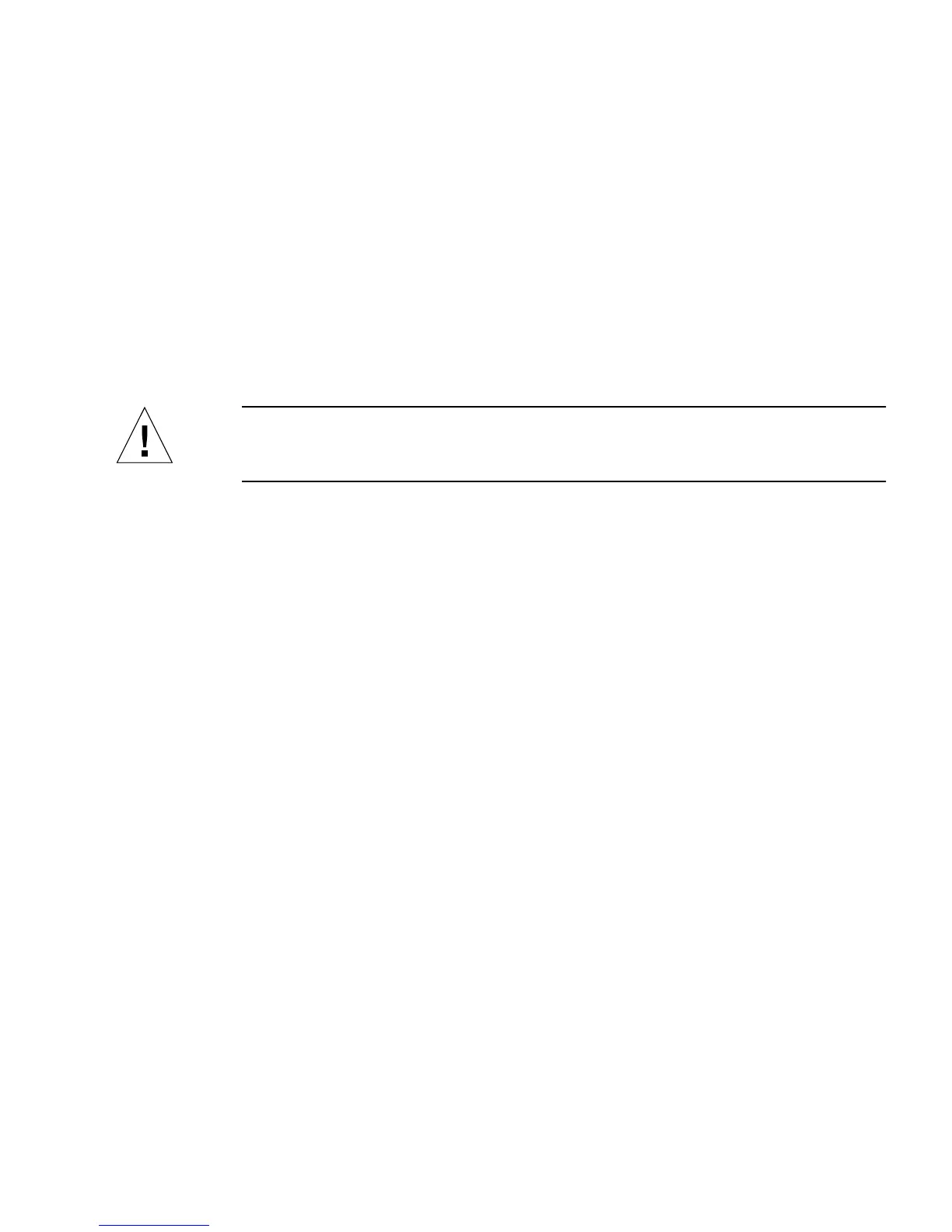Chapter 7 Server Administration 129
Disk Drives
Sun Fire V890 internal disk drives are hot-pluggable. However, certain software
preparations are required. To perform Sun Fire V890 disk drive hot-plug operations,
you use the Solaris luxadm utility. The luxadm utility is a command-line tool for
managing intelligent storage arrays such as Sun StorEdge™ A5x00 series disk arrays
or Sun Fire V890 internal storage arrays.
For more information about luxadm, see “About the Solaris luxadm Utility” on
page 138. For complete disk hot-plug procedures, refer to Platform Notes: Using
luxadm Software. This document is included on the Sun Fire V890 Documentation
CD. Refer also to the Sun Fire V890 Server Product Notes for late-breaking details.
Caution – When hot-plugging a disk drive, after disconnecting the drive from its
backplane, allow 30 seconds or so for the drive to spin down completely before
removing it from its drive bay.
PCI Cards
On Sun Fire V890 systems, PCI cards are hot-pluggable, while the system controller
card cannot be serviced when the machine is running.
Hot-plug operations for PCI cards involve Dynamic Reconfiguration (DR). DR is an
operating system feature that provides the ability to reconfigure system hardware
while the system is running. DR lets you logically attach or detach hardware
resources within an active operating system. The main benefit of DR is that a service
provider can add or replace hardware resources with little or no impact on normal
system operations.
PCI hot-plug procedures may involve software commands for preparing the system
prior to removing a device, and for reconfiguring the operating system after
installing a new device. In addition, certain system requirements must be met in
order for hot-plug operations to succeed.
For information about system requirements and limitations, and for detailed PCI
hot-plug procedures, refer to the Sun Fire V890 Dynamic Reconfiguration User’s Guide,
which is available at http://docs.sun.com, under Solaris on Sun Hardware.
Refer to the Sun Fire V890 Server Product Notes for late-breaking details.