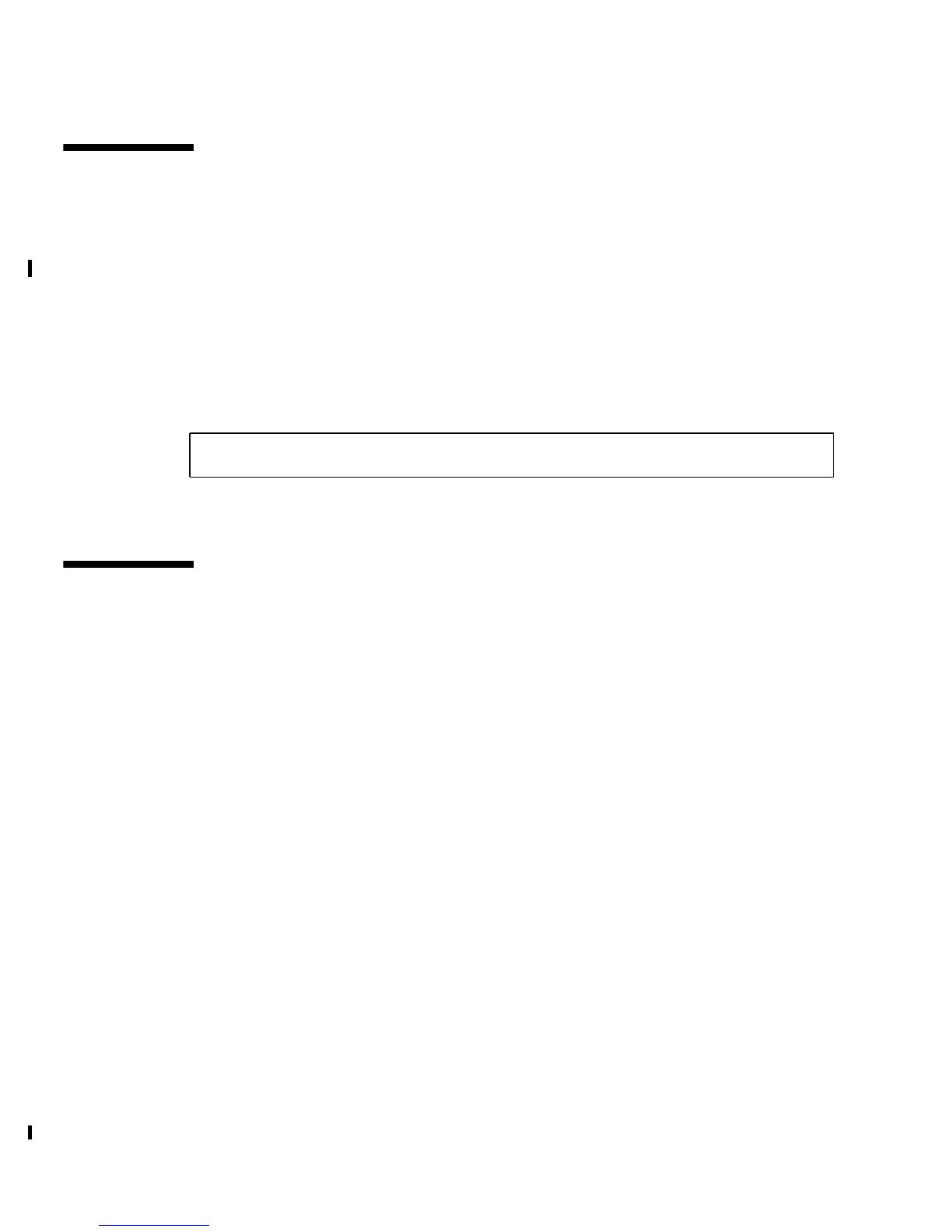114 Sun Fire V890 Server Owner’s Guide • September 2004
How to Disable ASR
To disable the automatic system recovery (ASR) feature, either place the system in
service mode, or edit OpenBoot configuration variables as described in this
procedure. See “Reset Scenarios” on page 112 for more information.
What to Do
● Type the following at the system ok prompt:
The system permanently stores the parameter change.
About Manually Configuring Devices
This section explains the difference between deconfiguring a device and a slot, tells
what happens if you try to deconfigure all of a system’s processors, and also
discusses how to obtain device paths.
Deconfiguring Devices vs. Slots
For some devices, different things happen when you deconfigure a slot than when
you deconfigure the device that resides within a slot.
If you deconfigure a PCI device, the device in question can still be probed by
firmware and recognized by the operating system. Solaris OS “sees” such a device,
reports it as failed, and refrains from using it.
If you deconfigure a PCI slot, firmware will not even probe the slot, and the
operating system will not “know about” any devices that may be plugged into the
slot.
ok setenv auto-boot-on-error? false
