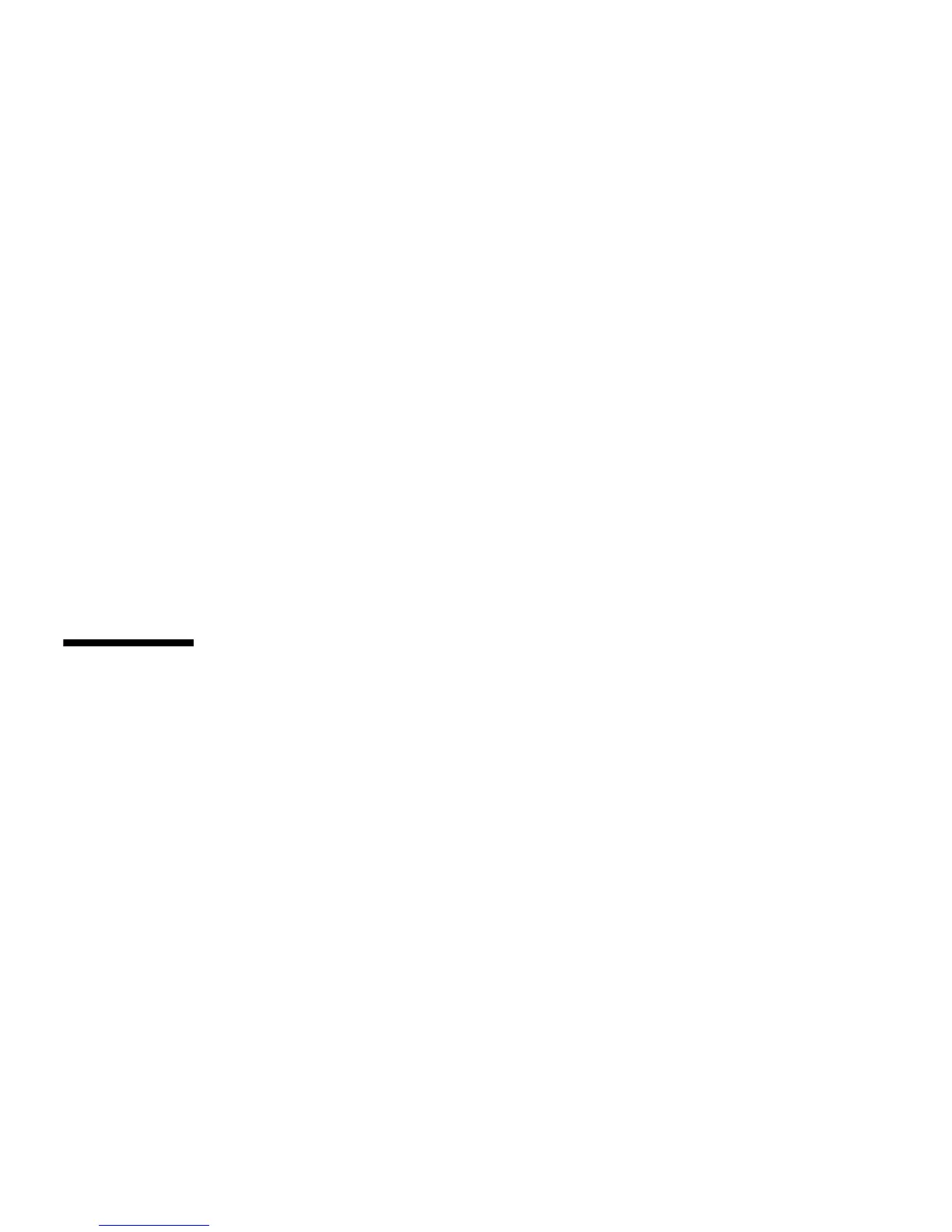134 Sun Fire V890 Server Owner’s Guide • September 2004
RSC User Interfaces
RSC offers the following user interfaces:
■ A graphical user interface (GUI) that runs as a Java client application on
workstations connected to the server through an Ethernet interface or through a
standard serial connection
■ A command-line interface (CLI) that you can access through an Ethernet network
or through an alphanumeric terminal attached directly to the system controller
card’s serial port.
The Java technology-based GUI client application runs on workstations running the
Solaris, Microsoft Windows 98, or Windows NT operating systems.
For More Information
Sun RSC software is included on the Software Supplement CD for your specific
Solaris release. For installation instructions, see the Solaris Sun Hardware Platform
Guide provided in the Solaris Media Kit. For information about configuring and
using RSC, see the Sun Remote System Control (RSC) 2.2 User’s Guide, which is
included on the Sun Fire V890 Documentation CD.
About Volume Management Software
Sun Microsystems offers two different volume management applications for use on
Sun Fire V890 systems:
■ Solstice DiskSuite software
■ Sun StorEdge Traffic Manager
Volume management software lets you create disk volumes. Volumes are logical disk
devices comprising one or more physical disks or partitions from several different
disks. Once a volume is created, the operating system uses and maintains the
volume as if it were a single disk. By providing this logical volume management
layer, the software overcomes the restrictions imposed by physical disk devices.
Sun’s volume management products also provide RAID data redundancy and
performance features. RAID, which stands for redundant array of independent disks,is
a technology that helps protect against disk and hardware failures. Through RAID
technology, volume management software is able to provide high data availability
,
excellent I/O performance, and simplified administration.
