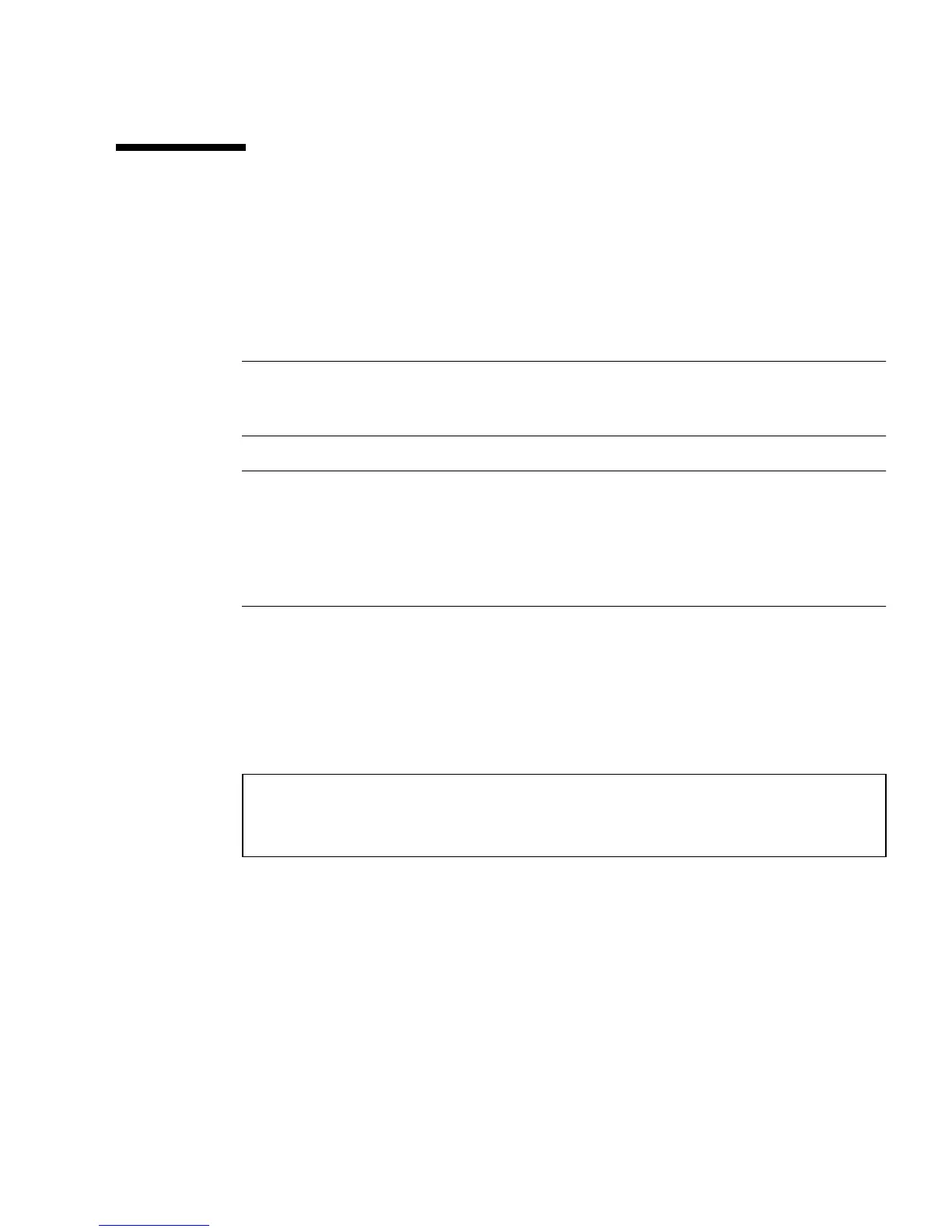Chapter 6 Configuring System Firmware 107
How to Disable OpenBoot
Environmental Monitoring
The OpenBoot environmental monitor is enabled by default whenever the system is
operating at the ok prompt. However, you can enable or disable it yourself using the
OpenBoot commands env-on and env-off.
Note – The commands env-on and env-off only affect environmental monitoring
at the OpenBoot level. They have no effect on the system’s environmental
monitoring and control capabilities while the operating system is running.
Note – Using the Stop-A keyboard command to enter the OpenBoot environment
will immediately disable the OpenBoot environmental monitor. You must then
re-enable the environmental monitor prior to rebooting the system. If you enter the
OpenBoot environment through any other means—by halting the operating system,
by power-cycling the system, or as a result of a system panic—the OpenBoot
environmental monitor will remain enabled.
What to Do
● To disable OpenBoot environmental monitoring, type env-off at the system ok
prompt.
ok env-off
Environmental monitor is OFF
ok
