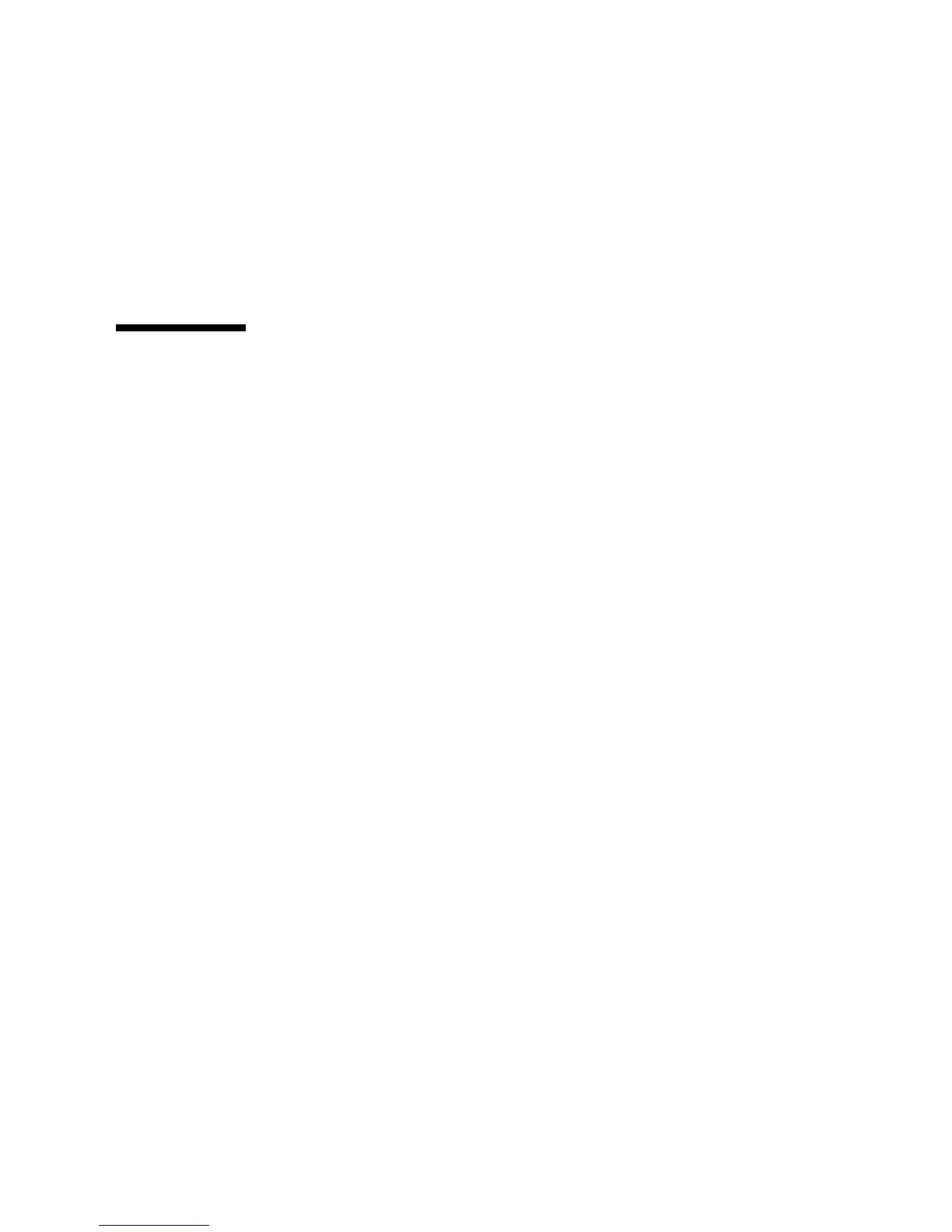Chapter 9 Using Removable Media Storage Devices 155
What Next
You can also eject a disc by using one of these methods:
■ Manually; see “How to Eject a CD or DVD Manually” on page 155
■ Using an emergency procedure; see “How to Eject a CD or DVD in an
Emergency” on page 157
How to Eject a CD or DVD Manually
Before You Begin
If the server is set up without a system console, you need to set up one in order to
issue software commands; see:
■ “About Setting Up a Console” on page 30
What to Do
1. From the system console device, change directories to a directory that is not in the
/cdrom hierarchy.
2. Press the Eject button on the front panel.
The drive should eject the tray so that you can remove the disc.
