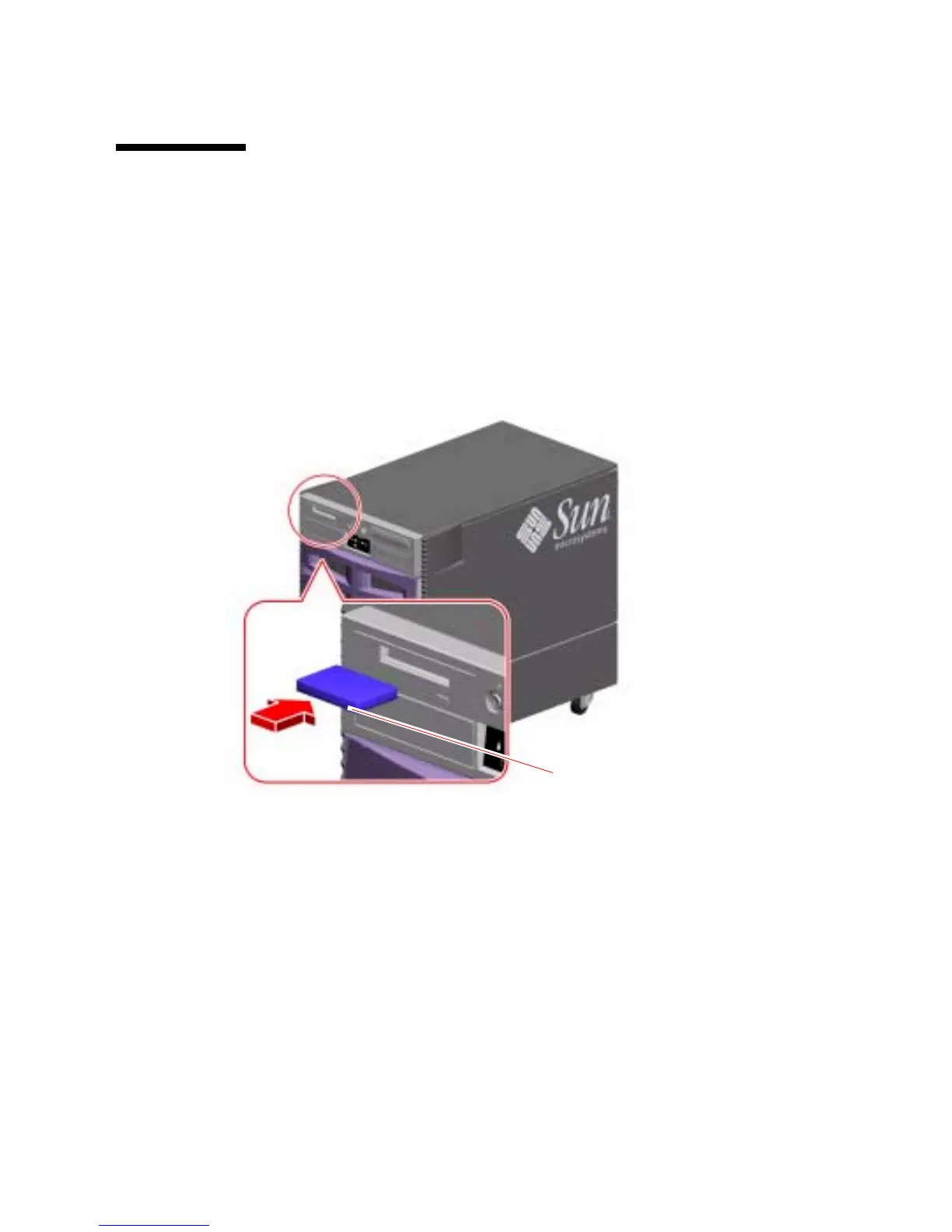Chapter 9 Using Removable Media Storage Devices 161
How to Insert a Tape Cartridge
What to Do
1. Verify that the tape cartridge write-protect switch is set correctly.
If the lock window is open, the tape is write-protected.
2. Insert the cartridge into the drive, label side up.
3. Push gently on the cartridge until it is pulled into the drive.
What Next
To remove a tape cartridge from the drive, see:
■ “How to Remove a Tape Cartridge” on page 162
Write-protect switch
