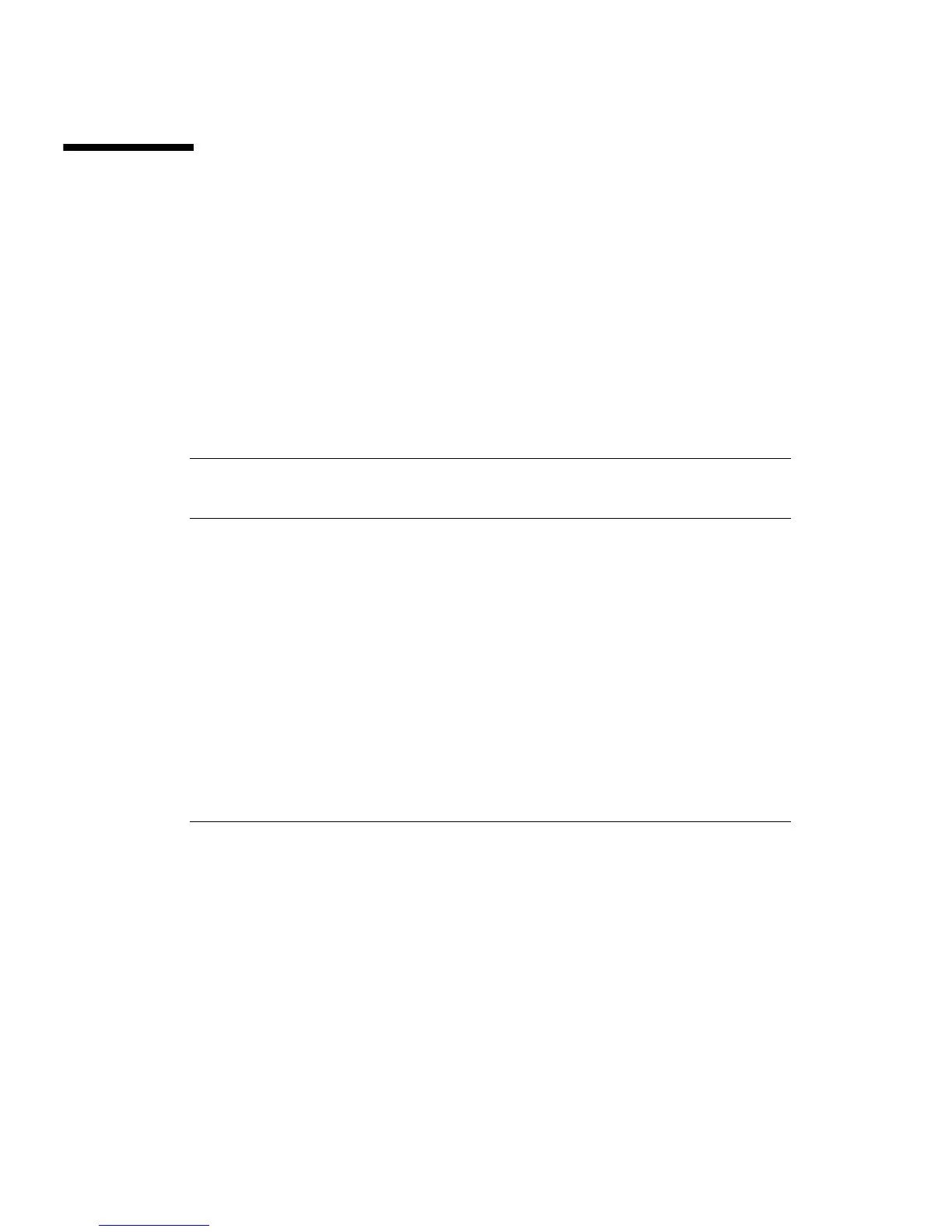56 Sun Fire V890 Server Owner’s Guide • May 2004
About PCI Cards and Buses
All system communication with storage peripherals and network interface devices is
mediated by two Peripheral Component Interconnect (PCI) bridge chips, located on
the system’s motherboard. Each bridge chip manages communication between the
system’s main interconnect bus and two PCI buses, giving the system a total of four
separate PCI buses. The four PCI buses support up to nine PCI interface cards and
four motherboard devices.
The following table describes the PCI bus characteristics and maps each bus to its
associated bridge chip, motherboard devices, and PCI slots. All slots comply with
PCI Local Bus Specification Revision 2.1.
The system’s PCI hot-plug feature allows a qualified service technician to remove
and install PCI cards while the system is running. A qualified service technician can
hot-plug any standard PCI card, provided that its Solaris device drivers support PCI
hot-plug operations, and the system is running a Solaris Operating System that
supports Sun Fire V890 PCI hot-plug operations. In addition, the PCI card must
comply with the PCI Hot-Plug Specification Revision 1.1.
PCI hot-plug procedures may involve software commands for preparing the
system prior to removing a card and for reconfiguring the operating system
after installing a PCI card. For more information about PCI hot-plug
procedures, see “About Hot-Pluggable and Hot-Swappable Components” on
page 127.
PCI Bridge PCI Bus
Clock Rate (MHz)/
Bandwidth (bits)/
Voltage (V) Motherboard Devices PCI Slots
0 PCI A 66 MHz/
64 bits/
3.3V
Gigabit Ethernet controller
FC-AL controller
None. Used
for integrated
controllers
only
0 PCI B 33 MHz/
64 bits/
5V
IDE controller (interface to
the IDE DVD-ROM drive)
Slots 0, 1, 2, 3
1 PCI C 33 or 66 MHz/
64 bits/
3.3V
None Slots 7 and 8
1 PCI D 33 MHz/
64 bits/
5V
System controller card,
RIO ASIC (Ethernet, USB,
and EBus interfaces)
Slots 4, 5, 6