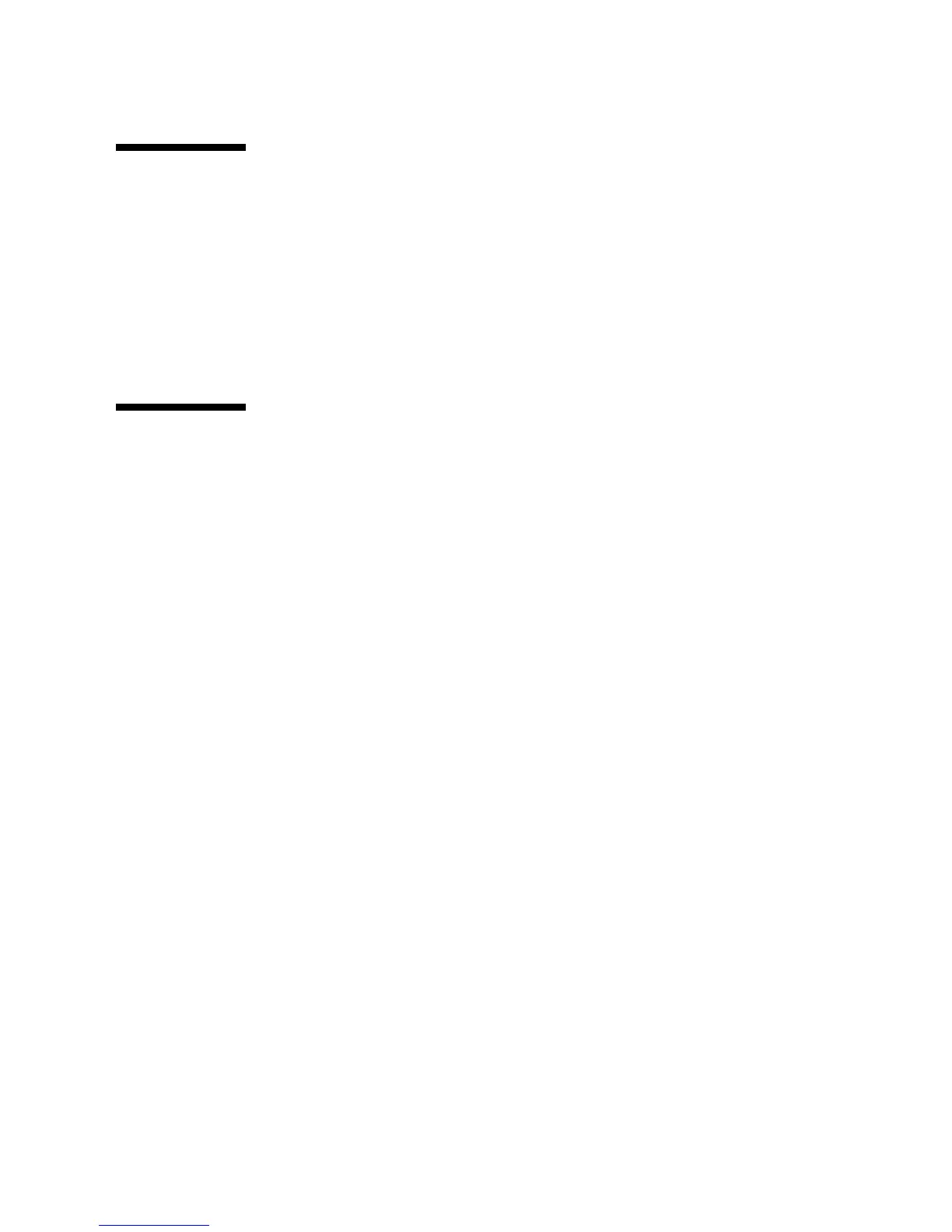Chapter 9 Using Removable Media Storage Devices 163
How to Control a Tape Drive
What to Do
For information about software commands needed to read and write data with your
tape drive, refer to the Solaris Handbook for Sun Peripherals or the Solaris User’s Guide.
How to Clean a Tape Drive
Before You Begin
Observe these rules about when to clean a tape drive:
1. Clean the drive after the first four hours of use with a new tape.
2. After that, clean the tape drive after every 25 hours of use to maintain reliable
operation.
3. Clean the drive twice as often if you use it in a dusty environment or operate
it infrequently.
What to Do
● Insert a cleaning cartridge into the drive.
The tape should play for a short while, and then eject automatically.
