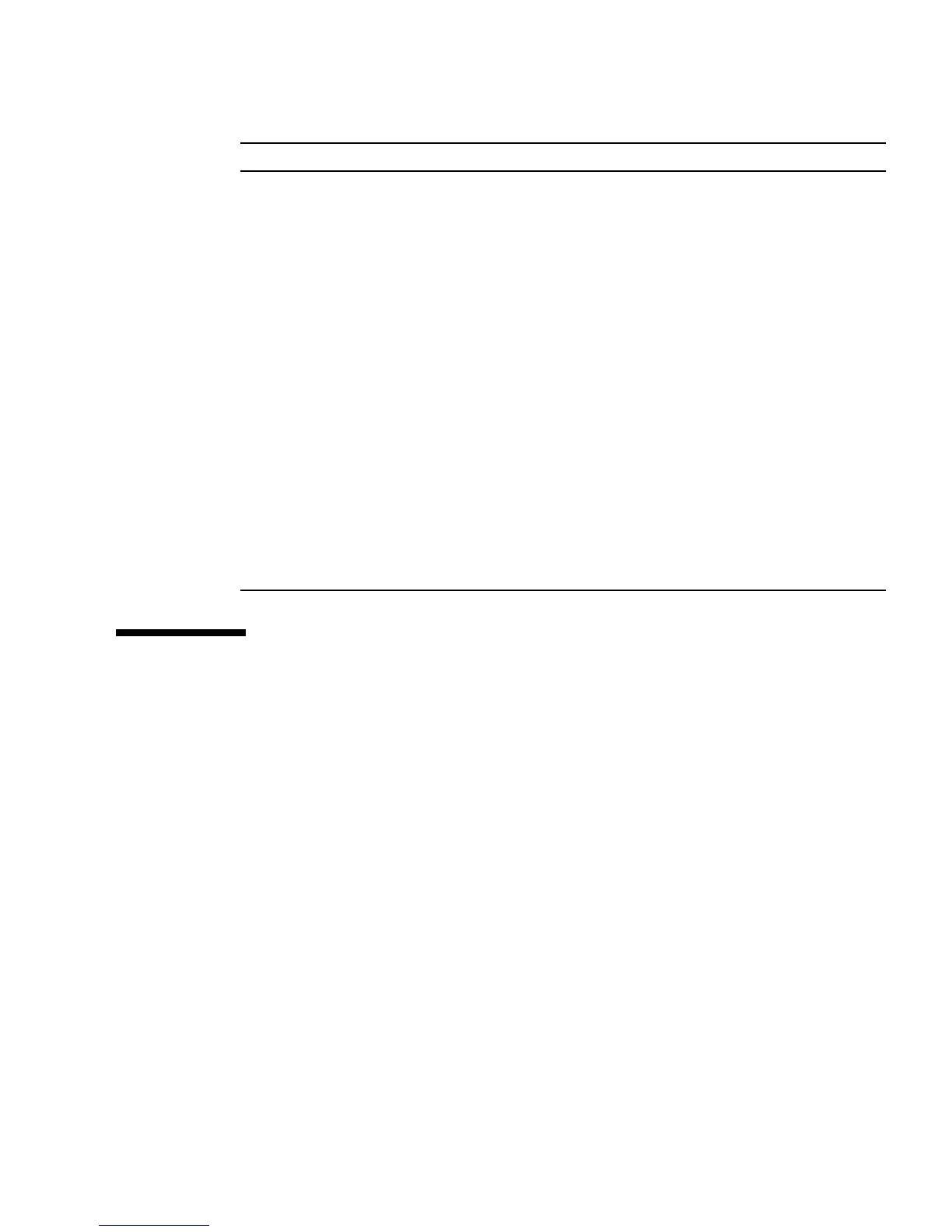Chapter 7 Server Administration 127
About Hot-Pluggable and
Hot-Swappable Components
Sun Fire V890 systems feature a variety of components that can be serviced while the
machine is running.
Hot-pluggable components are components that a qualified service technician can
install or remove while the system is running, without affecting the rest of the
system’s capabilities. However, in many cases, you must prepare the operating
system prior to the hot-plug event by performing certain system administration
tasks.
Components that can be serviced without such preparation are called hot-swappable
components. These components can be removed or inserted at any time without
preparing the operating system in advance.
Sun Fire V890 hot-pluggable components fall into three basic groups:
■ Fan trays and power supplies
■ Disk drives
Volume
management
software
Volume management applications such as
Solstice DiskSuite provide easy-to-use online
disk storage management for enterprise
computing environments. Using advanced
RAID technology, these products ensure high
data availability, excellent I/O performance, and
simplified administration.
See page 134.
Solaris luxadm
utility
The Solaris luxadm utility is a command-line
management tool for administering
Sun Fire V890 internal FC-AL disk subsystems
and attached external storage arrays. This utility
is used to perform physical disk management
tasks, including disk hot-plug operations.
See page 138.
Sun Cluster
software
Sun Cluster software enables multiple Sun
servers to be interconnected so that they work
together as a single, highly available and
scalable system. Sun Cluster software delivers
high availability—through automatic fault
detection and recovery—and scalability,
ensuring that mission-critical applications and
services are always available when needed.
See page 139.
Tool Description For More Information
