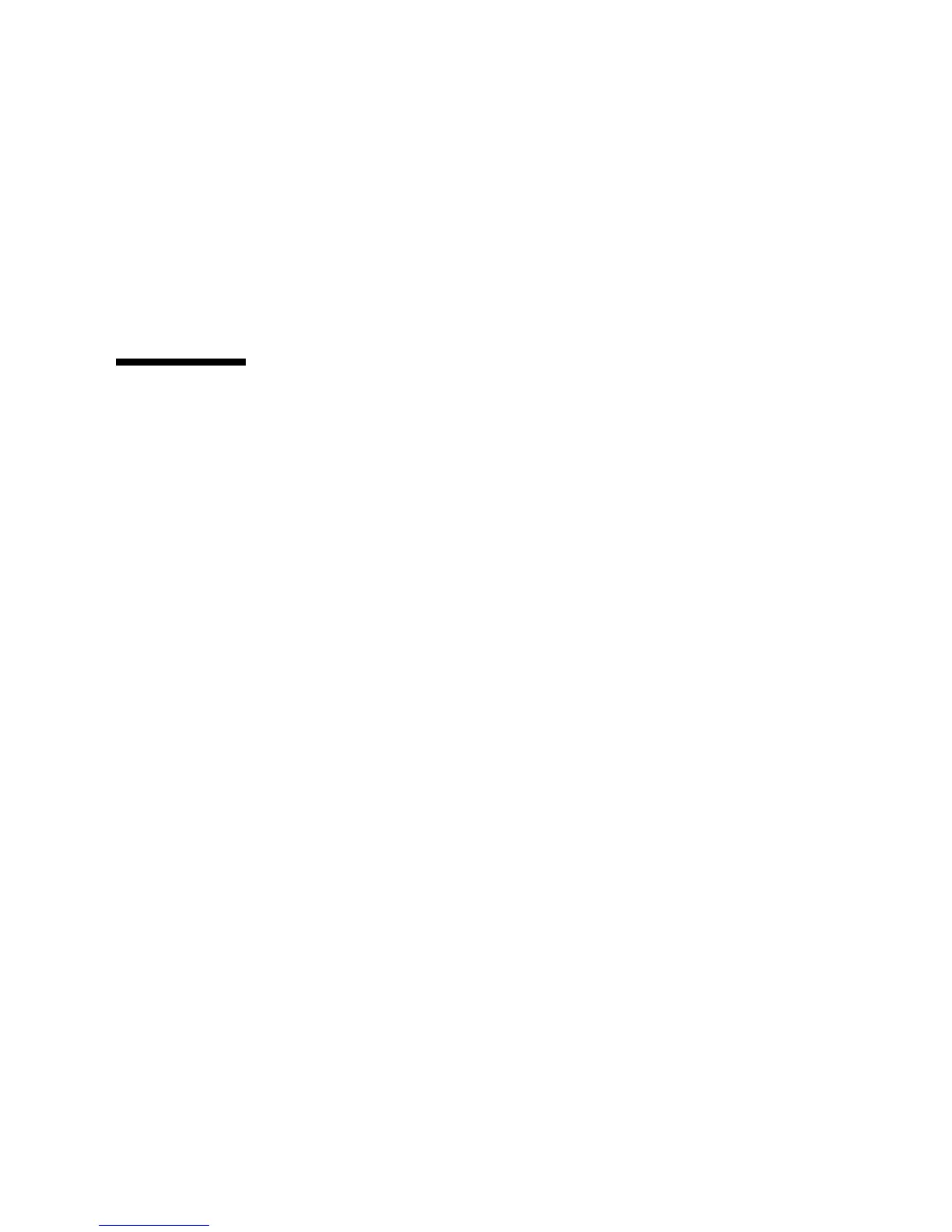Chapter 5 Configuring Network Interfaces 99
What Next
If you are installing your system, complete the installation procedure. Return to:
■ “How to Install the Sun Fire V890 Server” on page 24
If you are adding an additional network interface to the system, then you need to
configure that interface. See:
■ “How to Configure Additional Network Interfaces” on page 94
How to Attach a Twisted-Pair Ethernet
Cable
Before You Begin
Complete the prerequisite steps in:
■ “How to Install the Sun Fire V890 Server” on page 24
What to Do
1. Locate the RJ-45 twisted-pair Ethernet (TPE) connector for the appropriate Fast
Ethernet interface.
See “Locating Rear Panel Features” on page 9. For a PCI Fast Ethernet adapter card,
see the documentation supplied with the card.
2. Plug in a Category-5 unshielded twisted-pair (UTP) cable to the appropriate RJ-45
connector.
You should hear the connector tab click into place. The UTP cable length must not
exceed 100 meters (328 feet).
