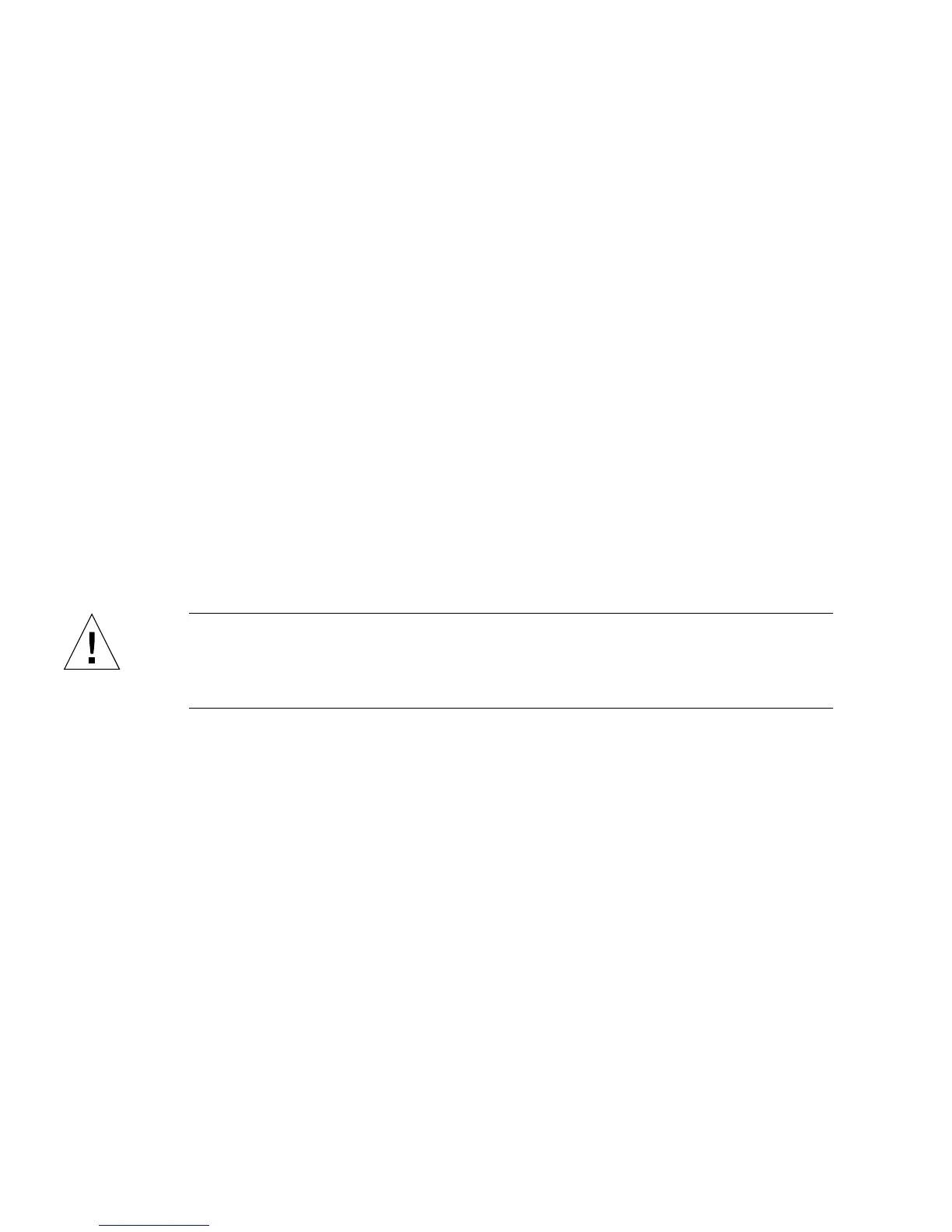16 Sun Fire V890 Server Owner’s Guide • September 2004
Hot-Pluggable Disk Drives and PCI Cards
Sun Fire V890 system hardware is designed to support “hot-plugging” of internal
disk drives and PCI cards. With the proper software support, a qualified service
technician can install or remove these components while the system is running.
Hot-plug technology significantly increases the system’s serviceability and
availability, by providing the ability to:
■ Increase storage, and I/O capacity dynamically to handle larger work loads and
improve system performance
■ Replace disk drives and PCI cards without service disruption
A qualified service technician can hot-plug any standard PCI card, provided a
suitable software driver exists for the Solaris OS, and the driver supports PCI hot-
plug operations. In addition, the card must comply with the PCI Hot-Plug
Specification Revision 1.1, and the system must be running the Solaris 8 2/04
Operating System or a subsequent release that supports Sun Fire V890 PCI hot-plug
operations.
PCI hot-plug procedures may involve software commands for preparing the system
prior to removing a card and for reconfiguring the operating system after installing
a PCI card. For more information about PCI hot-plug procedures, see “About Hot-
Pluggable and Hot-Swappable Components” on page 127.
Caution – Do not attempt to hot-plug a PCI card until you are certain that its device
drivers support PCI hot-plug operations; otherwise, you may cause a system panic.
For a list of Sun PCI cards and device drivers that support PCI hot-plug operations,
see the Sun Fire V890 Server Product Notes.
For additional information about the system’s hot-pluggable components, see
“About Hot-Pluggable and Hot-Swappable Components” on page 127.
N+1 Power Supply Redundancy
The system includes three power supplies, two of which must be operational for the
system to function. The third supply provides N+1 redundancy, allowing the system
to continue operating should one of the power supplies fail.
For more information about power supplies, redundancy, and configuration rules,
see “About Power Supplies” on page 61.
