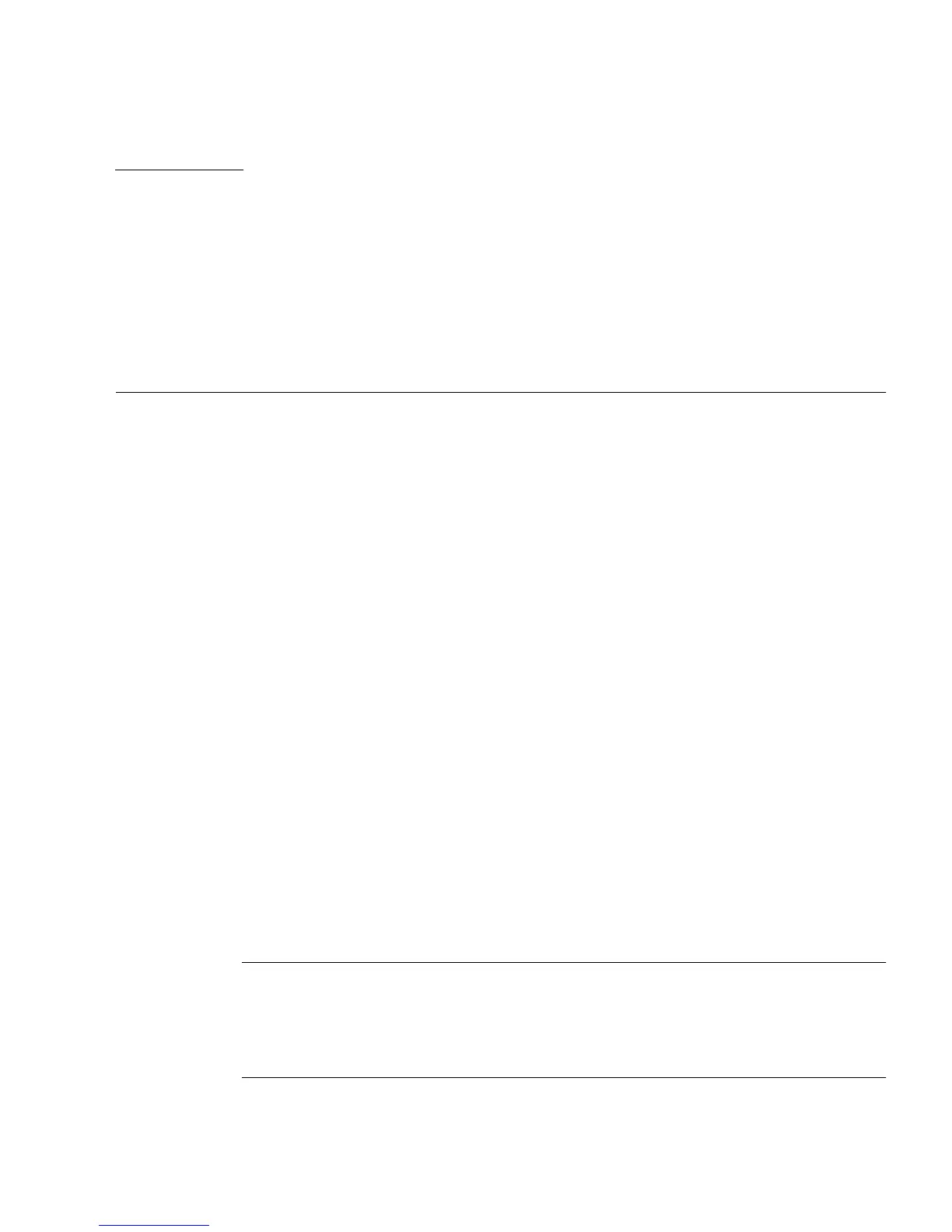103
CHAPTER
6
Configuring System Firmware
This chapter describes the OpenBoot firmware commands and configuration
variables available for configuring the following aspects of the Sun Fire V890
system behavior:
■ OpenBoot environmental monitoring
■ Automatic system recovery (ASR)
In addition, this chapter provides information about keyboard commands and
alternative methods for performing OpenBoot emergency procedures.
Tasks covered in this chapter include:
■ “How to Enable OpenBoot Environmental Monitoring” on page 106
■ “How to Disable OpenBoot Environmental Monitoring” on page 107
■ “How to Obtain OpenBoot Environmental Status Information” on page 108
■ “How to Enable ASR” on page 113
■ “How to Disable ASR” on page 114
■ “How to Deconfigure a Device Manually” on page 116
■ “How to Reconfigure a Device Manually” on page 117
■ “How to Obtain ASR Status Information” on page 118
■ “How to Implement Stop-N Functionality” on page 121
Other information covered in this chapter includes:
■ “About OpenBoot Environmental Monitoring” on page 104
■ “About Automatic System Recovery” on page 109
■ “About Manually Configuring Devices” on page 114
■ “About OpenBoot Emergency Procedures” on page 119
■ “Reference for Device Identifiers” on page 123
Note – To enhance system restoration and server availability, Sun has recently
introduced a new standard (default) OpenBoot firmware configuration. These
changes, which affect the behavior of servers like the Sun Fire V890, are described in
OpenBoot PROM Enhancements for Diagnostic Operation. This document is included on
the Sun Fire V890 Documentation CD.
