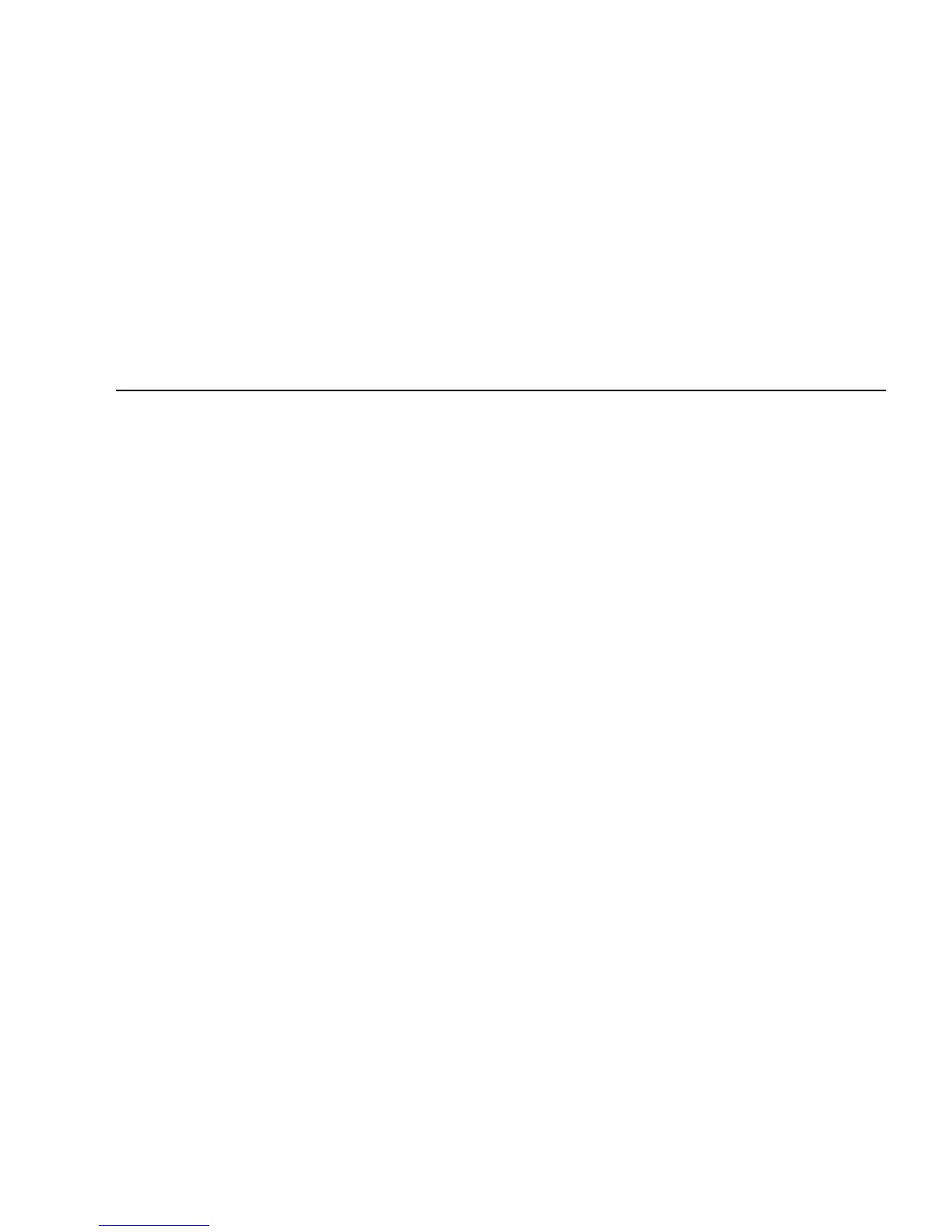195
Index
A
AC power cord
connecting, 25
when to disconnect, 26
agency compliance specifications, 174
air baffle, CPU, 50
AL_PAs, 88
alphanumeric terminal, 4, 31
attaching, 31
settings for, 31
ASCII terminal, See alphanumeric terminal
.asr command, 113, 116 to 119
asr-disable command, 113, 116 to 119
asr-enable command, 113, 117
auto-boot? configuration variable, 43, 45, 110 to
113
auto-boot-on-error? configuration
variable, 110 to 114
automatic failover, 90
automatic system recovery (ASR)
deconfiguring devices manually, 116
disabling, 114
enabling, 110
obtaining status information, 119
overview, 19
reconfiguring devices manually, 116, 117
B
backplane, See FC-AL disk backplane
baud rate, 32, 67
boot device, how to select, 101
boot-device configuration variable, 111
booting
after installing new hardware, 40
boxes shipped to you, 23
Break key
disabling, 14
C
cables
Gigabit Ethernet, 98
keyboard/mouse, 35
serial port splitter cable, 31
twisted-pair Ethernet (TPE), 99
cautions and warnings, 178 to 193
CD, See compact disc (CD)
cfgadm command, 130
chassis ground screw, 10
checklist of parts, 23
chip multithreading processor, 48
clearance specifications, 175
cluster configurations, 139
compact disc
cleaning, 159
ejecting in an emergency, 157
ejecting manually, 155
ejecting with software commands, 154
inserting into drive, 152
when drive cannot read, 159
compact PCI (cPCI) cards, 58