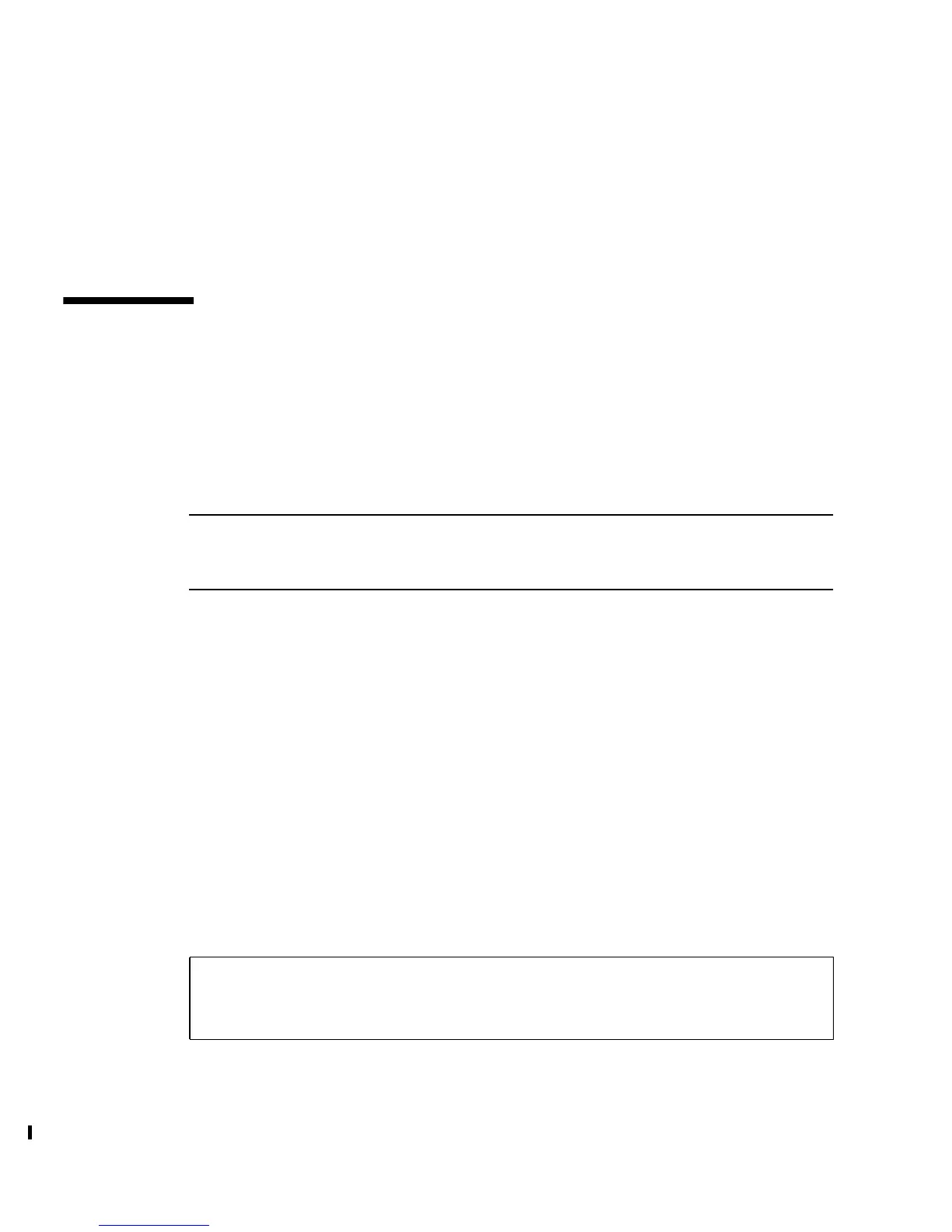106 Sun Fire V890 Server Owner’s Guide • September 2004
monitoring is enabled or disabled. The .env status command simply reports the
current environmental status information; it does not take action if anything is
abnormal or out of range.
For an example of .env command output, see “How to Obtain OpenBoot
Environmental Status Information” on page 108.
HowtoEnableOpenBootEnvironmental
Monitoring
The OpenBoot environmental monitor is enabled by default whenever the system is
operating at the ok prompt. However, you can enable or disable it yourself using the
OpenBoot commands env-on and env-off.
Note – The commands env-on and env-off only affect environmental monitoring
at the OpenBoot level. They have no effect on the system’s environmental
monitoring and control capabilities while the operating system is running.
Before You Begin
This procedure assumes that you are familiar with the OpenBoot firmware and that
you know how to enter the OpenBoot environment. For more information about the
OpenBoot firmware, see the OpenBoot 4.x Command Reference Manual, which is
available at http://docs.sun.com, under Solaris on Sun Hardware. Refer to the
Sun Fire V890 Server Product Notes for late-breaking details.
What to Do
● To enable OpenBoot environmental monitoring, type env-on at the system ok
prompt.
ok env-on
Environmental monitor is ON
ok
