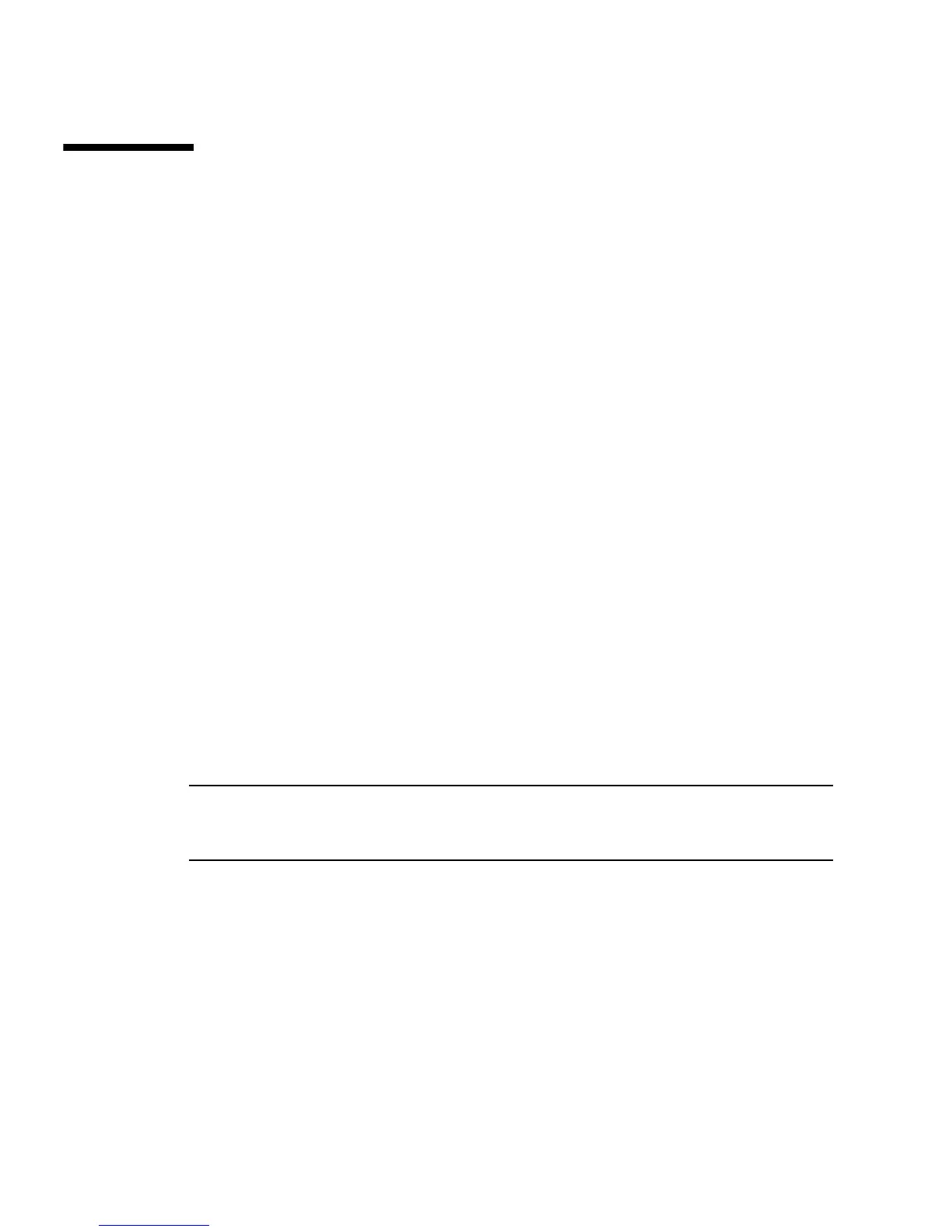24 Sun Fire V890 Server Owner’s Guide • May 2004
How to Install the Sun Fire V890 Server
Each step in this procedure refers you to a particular document or to a section of this
guide for instructions. Complete each step in the order listed.
Before You Begin
The Sun Fire V890 server is a general-purpose server, which you can use for many
types of applications. Exactly how you set up your machine depends on what you
want it to do.
This procedure is intended to be as “generic” as possible, so as to cover the needs of
most sites. Even so, you will need to make certain decisions to complete the
procedure:
■ On which network or networks do you intend your machine to operate?
For background information about network support, see “About Network
Interfaces” on page 90.
■ How do you want to configure and use your system’s internal storage array?
For background information about internal storage array configuration options, see
“Mass Storage Subsystem Configuration” on page 77.
■ What software do you intend to load?
Software included in the Solaris Media Kit or other software products may impose
certain disk space or disk partitioning requirements. Refer to the documentation
accompanying the software to determine those requirements.
Note – Refer to the Sun Fire V890 Server Product Notes for information about the
software applications and Solaris OS for your system, before you install your Sun
Fire V890 server.
What to Do
1. Verify that you have received all the parts of your system.
See “About the Parts Shipped to You” on page 23.
