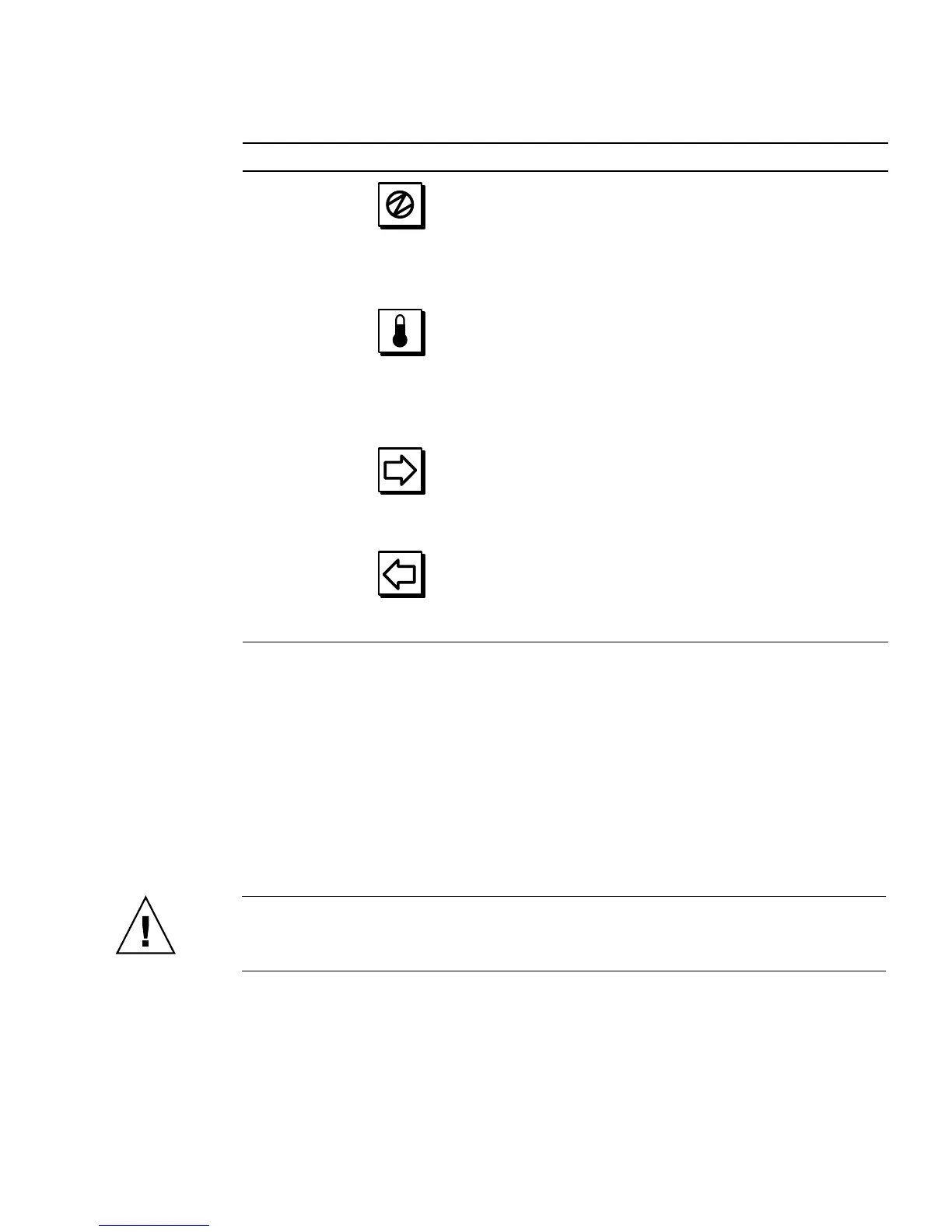Chapter 1 System Overview 13
Power Button
The system Power button is recessed to prevent accidentally turning the system on
or off. The ability of the Power button to turn the system on or off is controlled by
the security keyswitch.
If the operating system is running, pressing and releasing the Power button initiates
a graceful software system shutdown. Pressing and holding in the Power button for
five seconds causes an immediate hardware shutdown.
Caution – Whenever possible, you should use the graceful shutdown method.
Forcing an immediate hardware shutdown may cause disk drive corruption and loss
of data. Use this method only as a last resort.
Power Fault This amber LED lights to indicate a serious power
subsystem fault that is likely to bring down the system.
When this LED is lit, one or more power supply LEDs may
also be lit on the system rear panel. See “About Power
Supply LEDs” on page 145.
Thermal Fault This amber LED lights to indicate a serious thermal fault
(fan fault or overtemperature condition) that is likely to
bring down the system. There are two Thermal Fault LEDs
in the display to indicate whether the fault is located on the
left or right side of the system. In the event of a fan fault, a
fault LED inside the system will indicate the faulty fan
assembly. See “About Fan Tray LEDs” on page 146.
Attention
Left Side
This amber LED lights to indicate that an internal
component on the left side of the system requires servicing.
Attention
Right Side
This amber LED lights to indicate that an internal
component on the right side of the system requires
servicing.
Name Icon Description