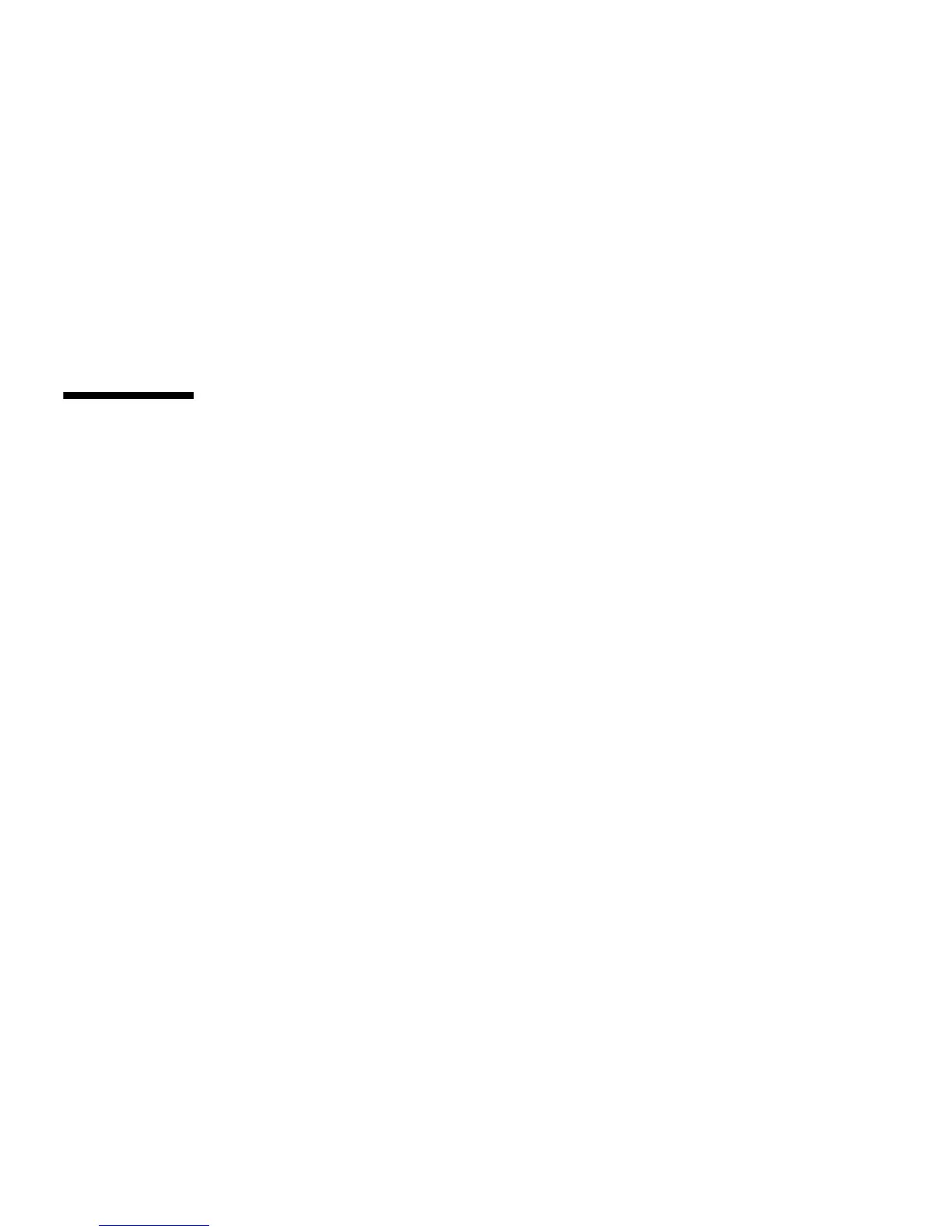132 Sun Fire V890 Server Owner’s Guide • September 2004
For More Information
For information about setting up redundant hardware interfaces for storage devices
or networks, see:
■ “About Sun Fire V890 Mass Storage Features” on page 79
■ “About Redundant Network Interfaces” on page 91
For instructions on how to configure and administer Solaris IP Network
Multipathing, consult the IP Network Multipathing Administration Guide provided
with your specific Solaris release.
About Sun Management Center
Software
Sun Management Center software provides a single solution for managing multiple
Sun systems, devices, and network resources. With its intuitive Java technology-
based graphical interface, Sun Management Center offers powerful management
capabilities that let you:
■ Manage and monitor your server remotely from any location in the network
■ Display physical and logical views of your exact server configuration
■ Monitor system health conditions
■ Access real-time system performance and configuration data to diagnose potential
capacity problems and performance bottlenecks
■ Invoke SunVTS diagnostic software for online diagnosis of hardware problems
■ Use predictive failure analysis features to warn of potential memory and disk
hardware failures before they happen
■ Organize systems by geographical location, server function, administrative
responsibility, or other criteria for increased management flexibility
■ Implement enterprise-wide security measures, such as authentication, data
integrity, and access control lists
For More Information
Sun Management Center software is provided on the Software Supplement CD
supplied in the Solaris Media Kit for your release. For information about installing
and using Sun Management Center software, see the following documents provided
with the Sun Management Center software:
