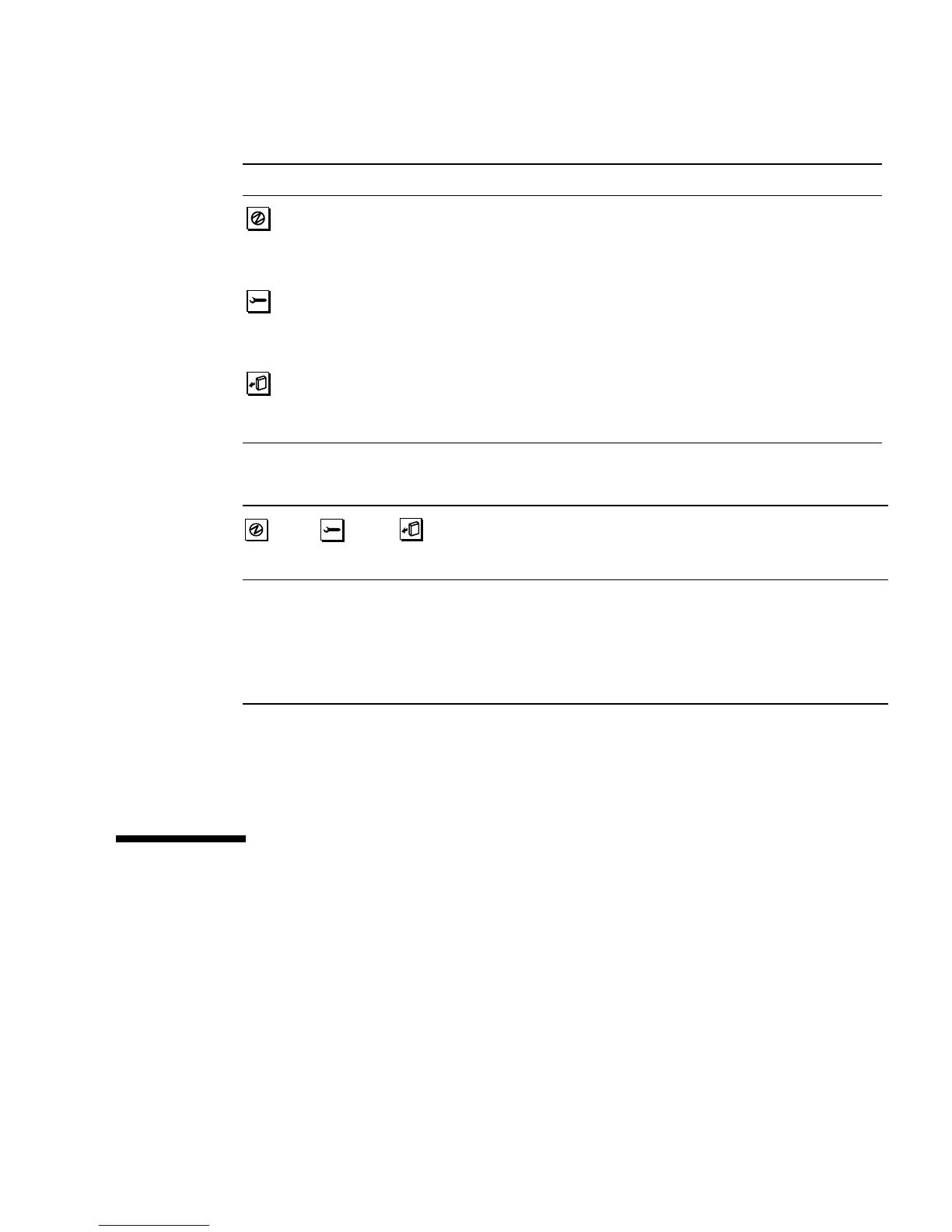Chapter 8 LED Status Indicators 147
The following table shows how to interpret the various possible LED patterns.
For more information about fan trays and hot-plug operations, see:
■ “About Fan Trays” on page 64
■ “About Hot-Pluggable and Hot-Swappable Components” on page 127
About Disk Drive LEDs
The Disk Fault LED on the system status and control panel indicates the general
status of the disk subsystem. The Disk Fault LED lights when a fault is detected in
the disk subsystem. LEDs inside the system indicate the fault status of individual
disk drives.
There are three LEDs for each disk drive. The disk drive LEDs are located on the
front of the disk cage, as shown below.
Icon Name LED Function
Power On Lights when the fan tray is receiving power.
Fault Lights when the fan tray encounters a fault.
OK-to-Remove Lights when it is safe to remove the fan tray assembly from a
powered-on system (only when redundant fan trays are present).
Interpretation
Off Off Off The fan tray is not receiving power or is improperly
inserted.
On Off Off The fan tray is receiving power and operating normally.
Off On On The fan tray has encountered a fault and can be safely
removed from a powered-on system.