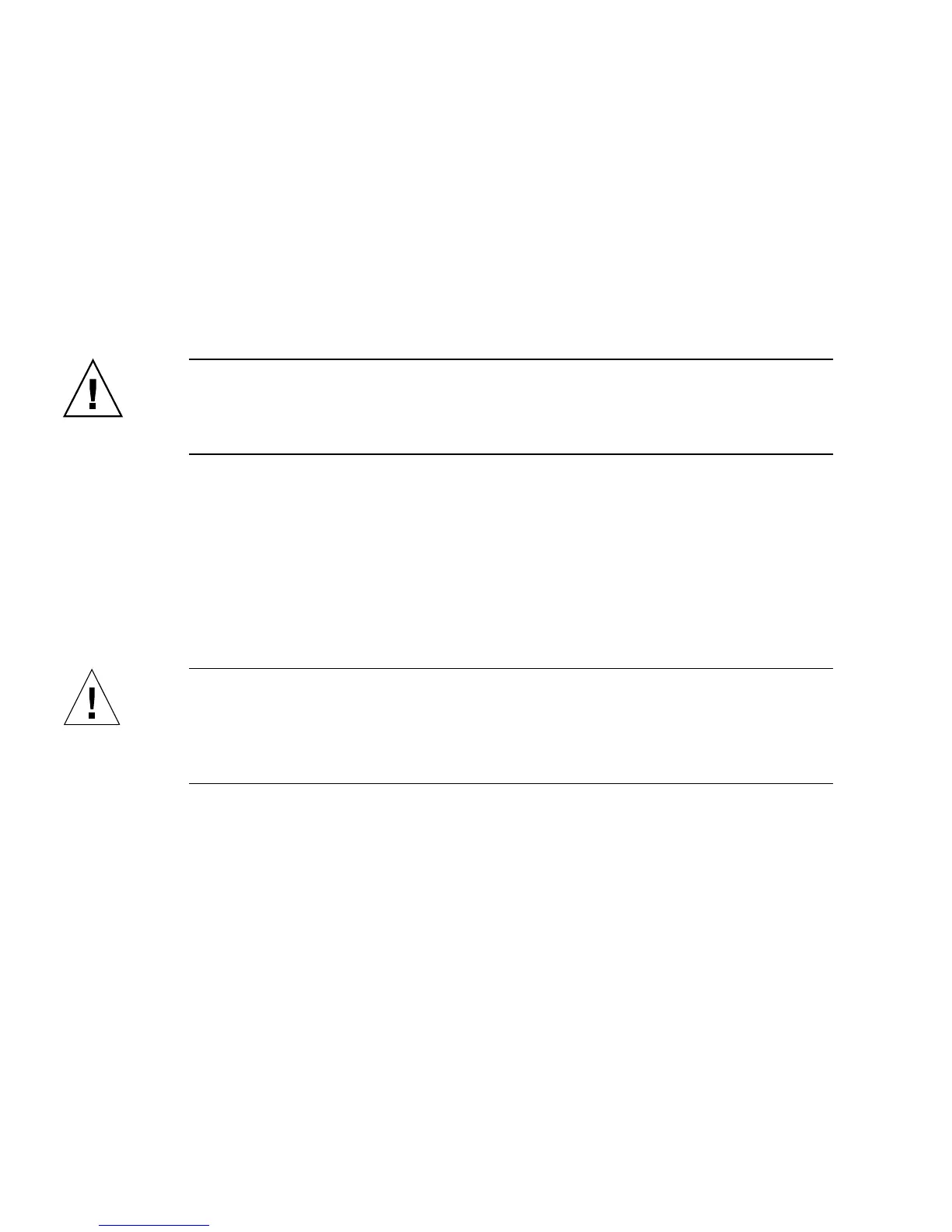66 Sun Fire V890 Server Owner’s Guide • May 2004
Only the primary CPU fans have variable speed control. The secondary CPU fans,
the primary and secondary motherboard fans, and the primary and secondary I/O
fans can only be turned fully on or fully off. Fan speed is controlled by the
environmental monitoring subsystem in response to temperature conditions inside
the system. For additional details, see “Environmental Monitoring and Control” on
page 17.
Status indicator LEDs provide power, fault, and hot-swap indications for each fan
tray. For information about the status indicator LEDs, see “About Fan Tray LEDs” on
page 146.
Caution – All internal options (except disk drives and power supplies) must be
installed only by qualified service technicians. For information about installing or
removing fan tray assemblies, see the Sun Fire V890 Server Service Manual, which is
included on the Sun Fire V890 Documentation CD.
Configuration Rules
■ The minimum system configuration requires a complete set of three working fan
trays—an I/O fan tray, a CPU fan tray, and a motherboard fan tray.
■ If the system does not include a secondary CPU fan tray, a CPU fan tray filler
panel must be installed in its place.
Caution – A complete set of three working fan trays must be present in the system
at all times. After removing a fan tray, if the system is left with fewer than three
working fan trays, a qualified service technician must install a replacement fan tray
immediately to avoid an automatic thermal shutdown. For more information, see
“Environmental Monitoring and Control” on page 17.