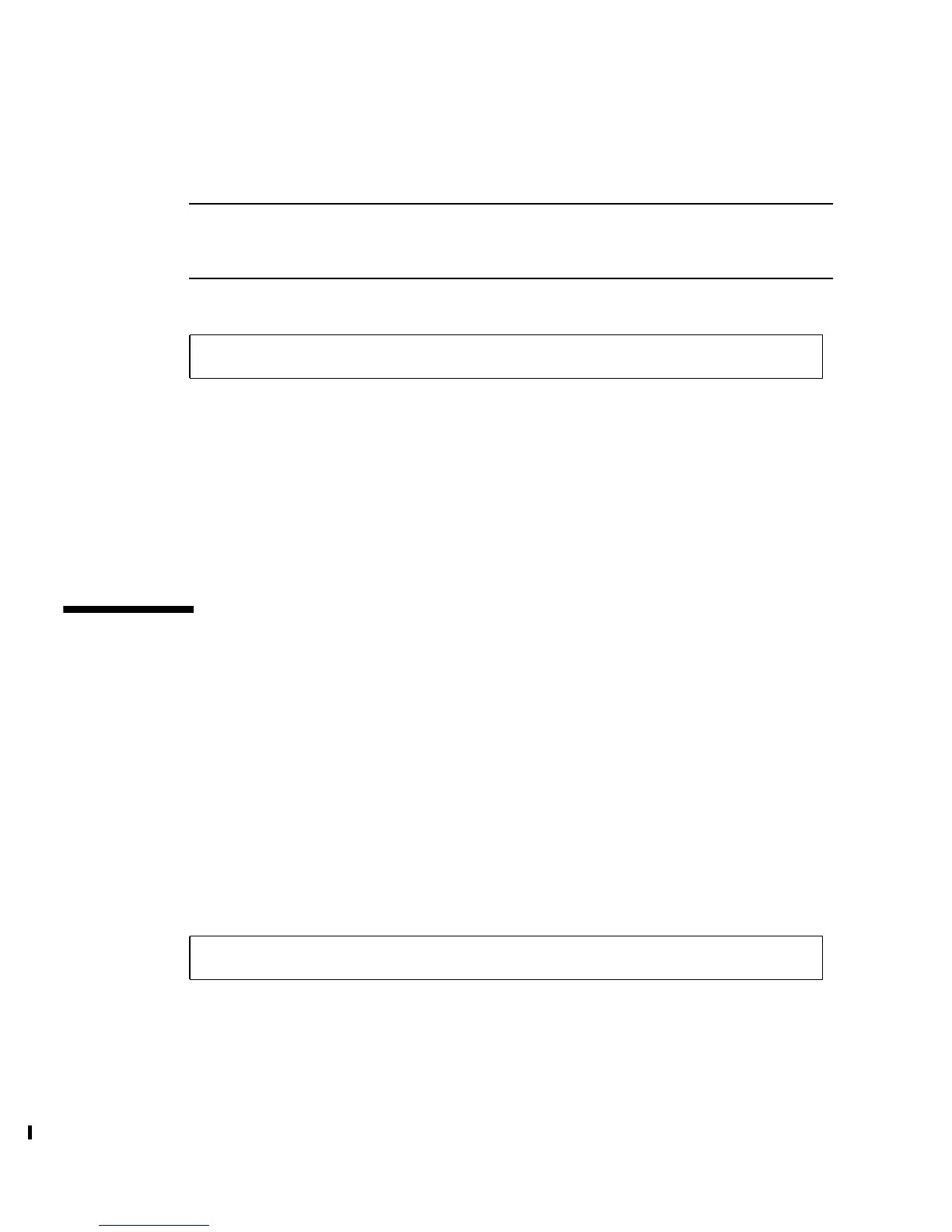116 Sun Fire V890 Server Owner’s Guide • September 2004
where alias_name is the alias that you want to assign, and physical_device_path is the
full physical device path for the device.
Note – If you manually deconfigure a device alias using asr-disable, and then
assign a different alias to the device, the device will remain deconfigured even
though the device alias has changed.
You can determine which devices are currently disabled by typing:
See “How to Obtain ASR Status Information” on page 118.
The related deconfiguration and reconfiguration procedures are covered in:
■ “How to Deconfigure a Device Manually” on page 116
■ “How to Reconfigure a Device Manually” on page 117
Device identifiers are listed in:
■ “Reference for Device Identifiers” on page 123
How to Deconfigure a Device Manually
To support the ability to boot even when nonessential components fail, the
OpenBoot firmware provides the asr-disable command, which lets you manually
deconfigure system devices. This command “marks” a specified device as disabled,
by creating an appropriate “status” property in the corresponding device tree node.
By convention, UNIX will not activate a driver for any device so marked.
What to Do
1. At the ok prompt, type:
where the device-identifier is one of the following:
■ Any full physical device path as reported by the OpenBoot show-devs command
■ Any valid device alias as reported by the OpenBoot devalias command
■ An identifier for a device given in “Reference for Device Identifiers” on page 123
ok .asr
ok asr-disable device-identifier
