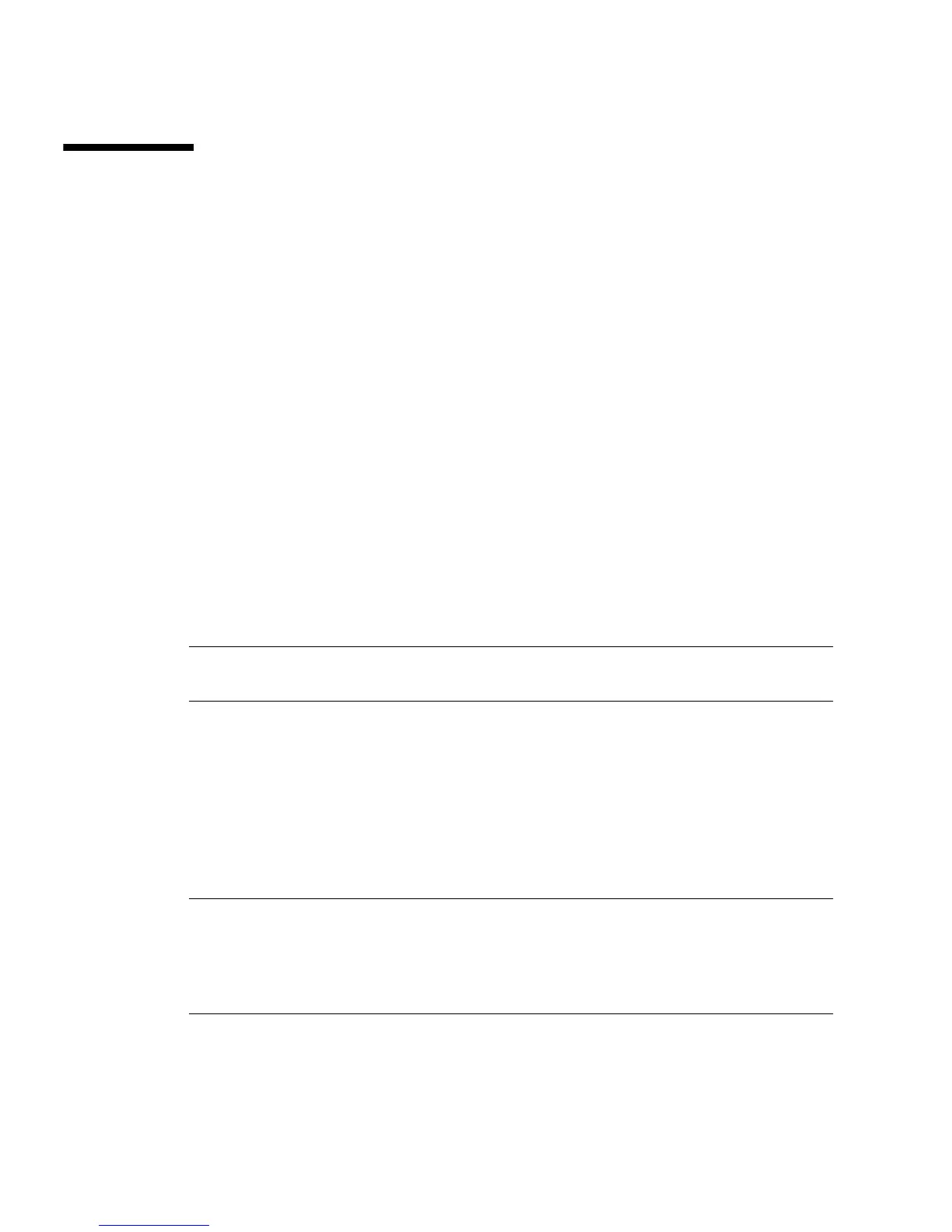30 Sun Fire V890 Server Owner’s Guide • May 2004
About Setting Up a Console
To install your server or to diagnose problems, you need some way to enter system
commands and to view system output. There are four ways to do this.
1. Attach an alphanumeric (ASCII) character terminal to serial port A.
You can attach a simple terminal to serial port A. For instructions, see “How to
Attach an Alphanumeric Terminal” on page 31.
2. Establish a tip connection from another Sun system.
For general information about establishing a tip connection, see the OpenBoot
4.x Command Reference Manual, which is available at http://docs.sun.com,
under Solaris on Sun Hardware. Refer to the Sun Fire V890 Server Product Notes
for late-breaking details.
3. Install a local graphics console on your server.
The server is often shipped without a mouse, keyboard, monitor, or frame buffer for
the display of graphics. To install a local graphics console on a server, a qualified
service technician must install a graphics frame buffer card in a PCI slot, and attach
a monitor, mouse, and keyboard to the appropriate rear panel ports. For detailed
instructions, see “How to Configure a Local Graphics Console” on page 33.
Note – Power-on self-test (POST) messages are output to serial port A (ttya)orthe
RSC console only.
4. Set up a Remote System Control (RSC) console.
RSC is a secure server management tool that lets you monitor and control your
server over a serial port or a network connection. RSC provides convenient remote
system administration for geographically distributed or physically inaccessible
systems. For additional details, see “About the System Controller Card and RSC
Software” on page 59 and “About Sun Remote System Control Software” on
page 133.
Note – You cannot use an RSC console to perform the initial installation of the
Solaris OS. The operating system must be installed prior to setting up an RSC
console. Once you install the operating system and the RSC software, you can
configure the system to use RSC as the system console. For detailed instructions, see
“How to Redirect the System Console to RSC” on page 42.