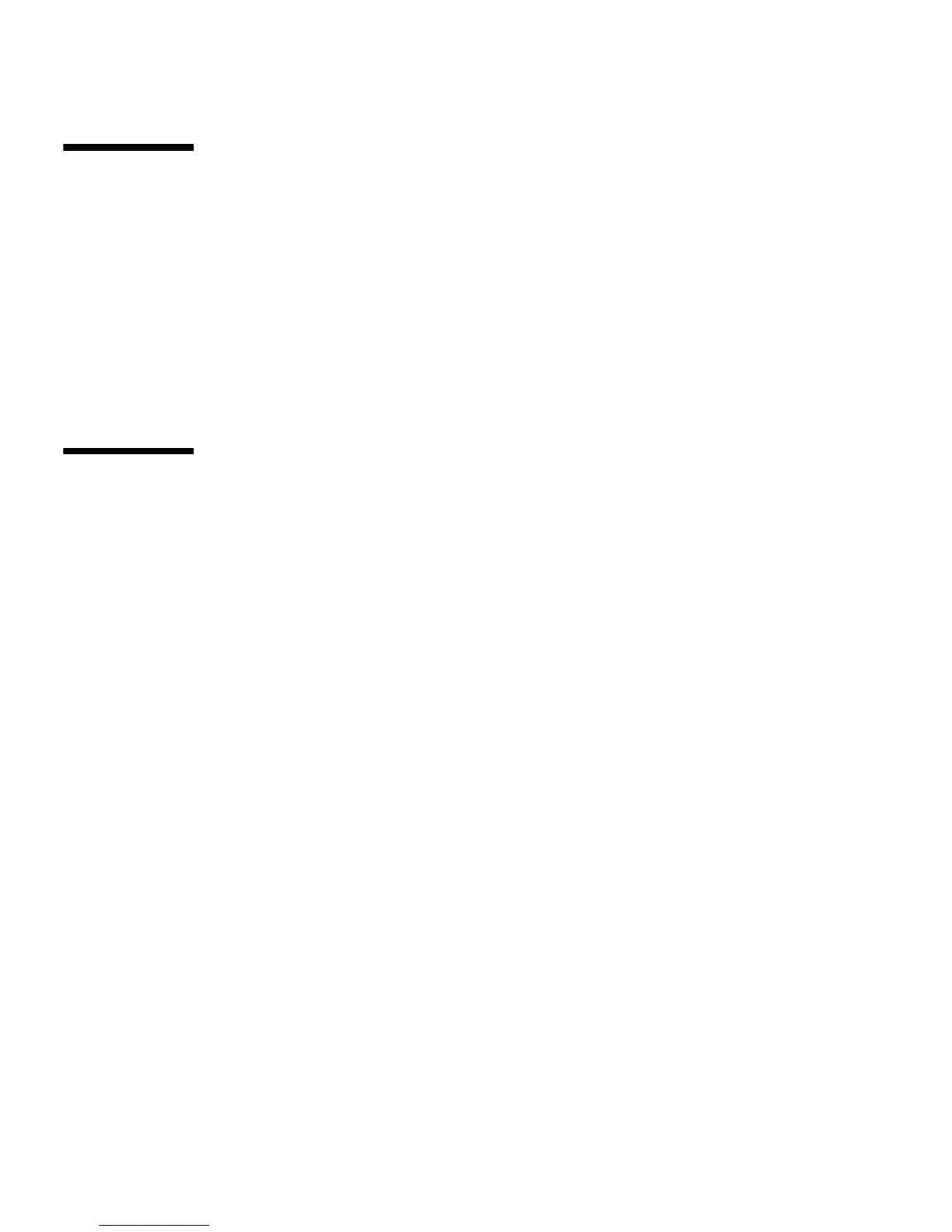152 Sun Fire V890 Server Owner’s Guide • September 2004
About the DVD-ROM Drive
The digital versatile disc-read only memory (DVD-ROM) drive in your system ships
with a specification sheet that contains the following information:
■ Type of DVD-ROM discs that you can use with the drive
■ Handling and storage information
■ Physical characteristics
■ Power requirements
■ Cleaning instructions
■ Description of DVD-ROM drive controls, indicators, and jumper settings
How to Insert a CD or DVD Into the
Drive
What to Do
1. Push the Eject button on the DVD-ROM drive to release the drive tray.
2. Place a CD or DVD into the drive tray, label side up.
A disc is a single-sided or double-sided storage medium. Place it into the tray
with the appropriate label side up, as shown.