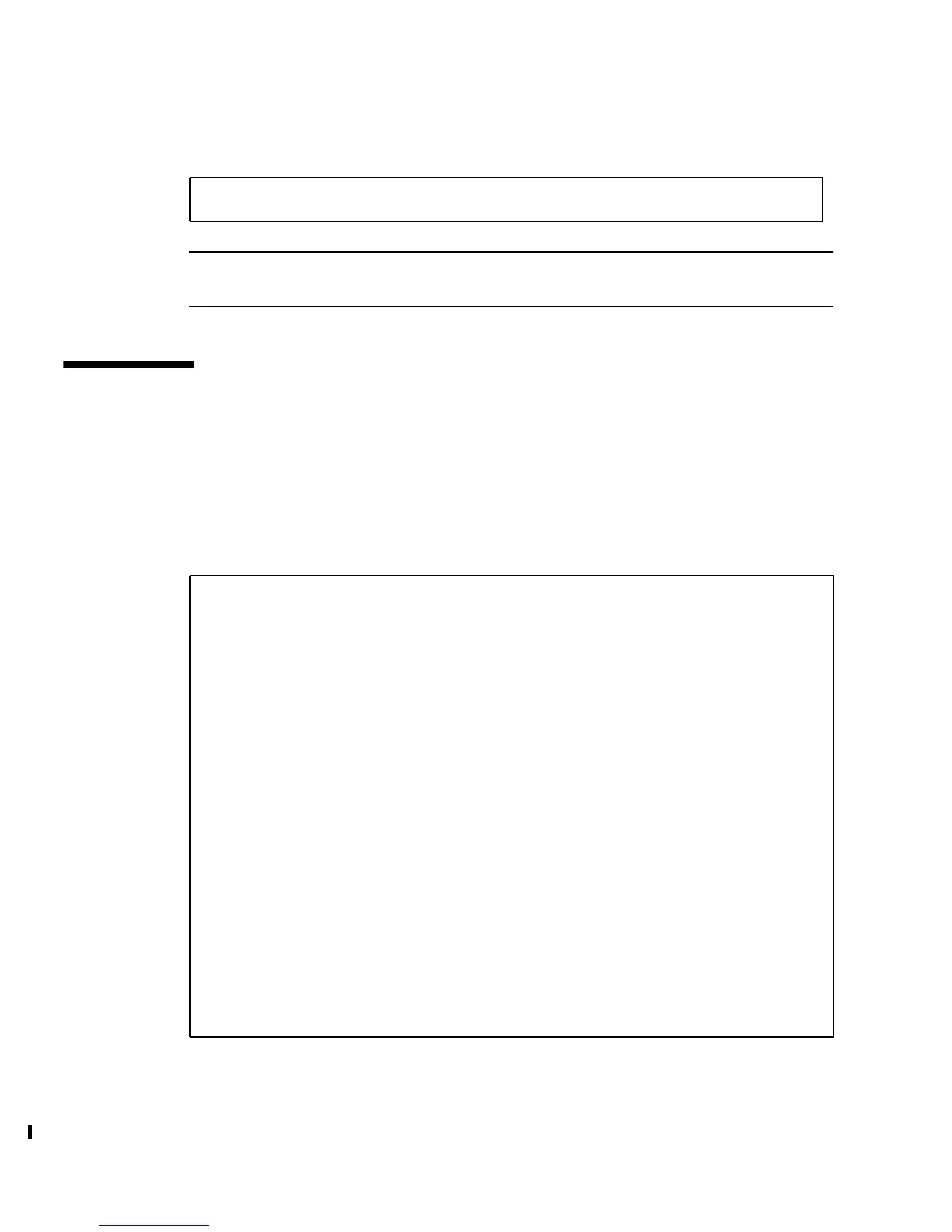118 Sun Fire V890 Server Owner’s Guide • September 2004
b. If you are reconfiguring any other device, type:
Note – To reconfigure a processor, you must power cycle the system. The
reset-all command will not suffice to bring the processor back online.
How to Obtain ASR Status Information
What to Do
● Type the following at the system ok prompt:
ok reset-all
ok .asr
ASR Disablement Status
Component: Status
CMP0: Enabled
Memory Bank0: Disabled
Memory Bank1: Enabled
Memory Bank2: Enabled
Memory Bank3: Enabled
CMP1/Memory: Enabled
CMP2/Memory: Enabled
CMP3/Memory: Enabled
CMP4/Memory: Enabled
CMP5/Memory: Enabled
CMP6/Memory: Enabled
CMP7/Memory: Enabled
IO-Bridge8: Enabled
IO-Bridge9: Enabled
GPTwo Slots: Enabled
Onboard SCSI: Enabled
Onboard FCAL: Enabled
Onboard GEM: Enabled
PCI Slots: Enabled
The following devices have been ASR disabled:
/pci@8,700000/TSI,gfxp@5
