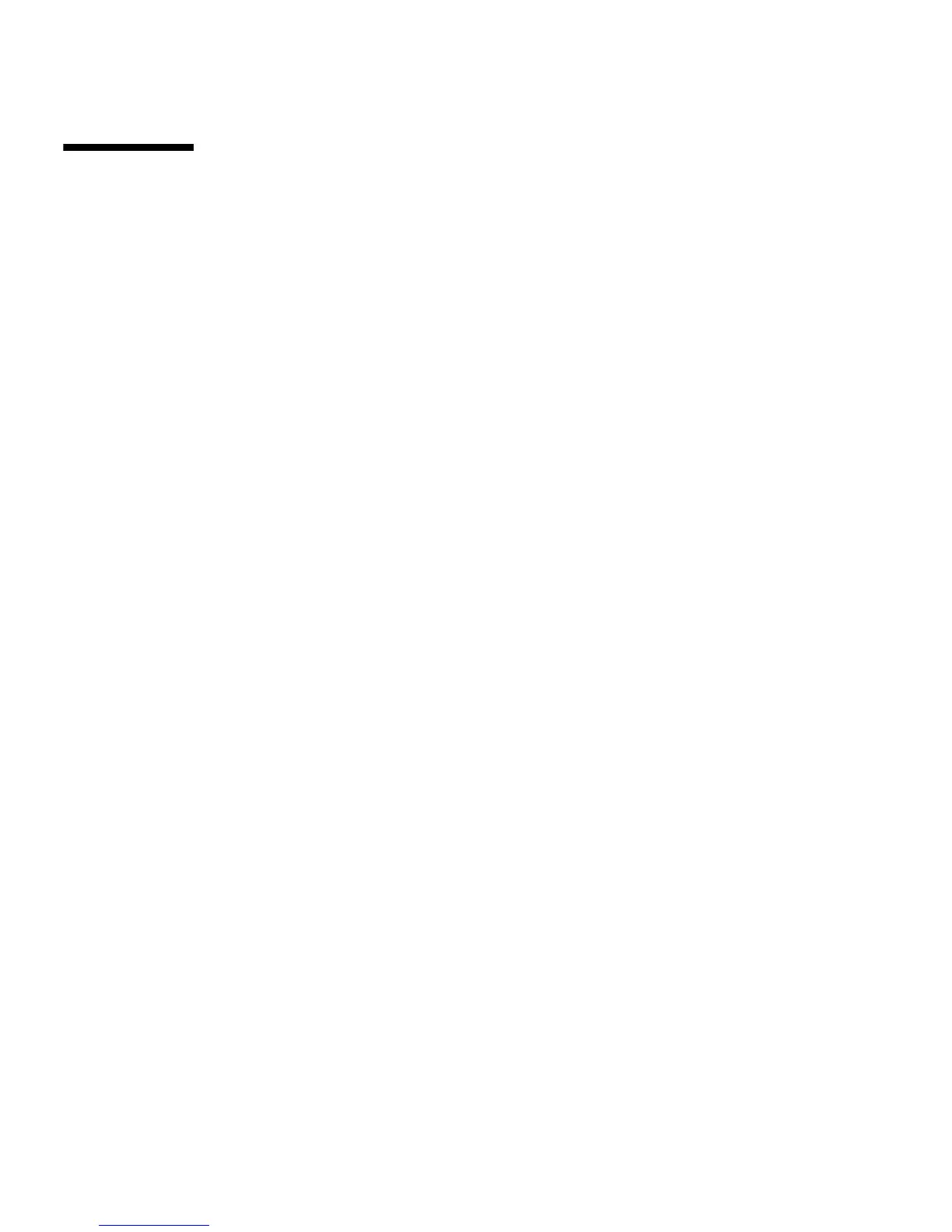90 Sun Fire V890 Server Owner’s Guide • May 2004
About Network Interfaces
The Sun Fire V890 server provides two on-board Ethernet interfaces—one Gigabit
Ethernet and one Fast Ethernet interface. The 100BASE-TX Fast Ethernet interface is
located on the system I/O board and conforms to the IEEE 802.3u Ethernet standard.
The Fast Ethernet interface is an auto-sensing, switchable interface that can operate
at 100 Mbps or 10 Mbps. It negotiates automatically with the remote end of the link
(link partner) to select a common mode of operation.
The 1000BASE-SX Gigabit Ethernet interface resides on the system motherboard and
conforms to the IEEE 802.3z Ethernet standard. The Gigabit Ethernet interface
operates at 1000 Mbps only.
Two rear panel connectors provide access to the on-board Ethernet interfaces:
■ One 1000BASE-SX compliant SC connector for connecting 62.5/125-micron or
50/125-micron fiber-optic cable to the Gigabit Ethernet interface
■ One RJ-45 connector for connecting Category-5 twisted-pair Ethernet (TPE) cable
to the Fast Ethernet interface
Additional Ethernet interfaces or connections to other network types are available
by installing the appropriate PCI interface cards. A Gigabit Ethernet or Fast Ethernet
PCI card can serve as a redundant network interface for one of the system’s on-
board interfaces. If the active network interface becomes unavailable, the system can
automatically switch to the redundant interface to maintain availability. This
capability is known as automatic failover and must be configured at the Solaris
Operating System level. For additional details, see “About Redundant Network
Interfaces” on page 91.
The ge Gigabit Ethernet driver, the eri Fast Ethernet driver, and drivers for several
other network interfaces are installed automatically during the Solaris installation
procedure. For more information, see the Solaris documentation included with your
software.
For instructions on configuring the system’s network interfaces, see:
■ “How to Configure the Primary Network Interface” on page 92
■ “How to Configure Additional Network Interfaces” on page 94