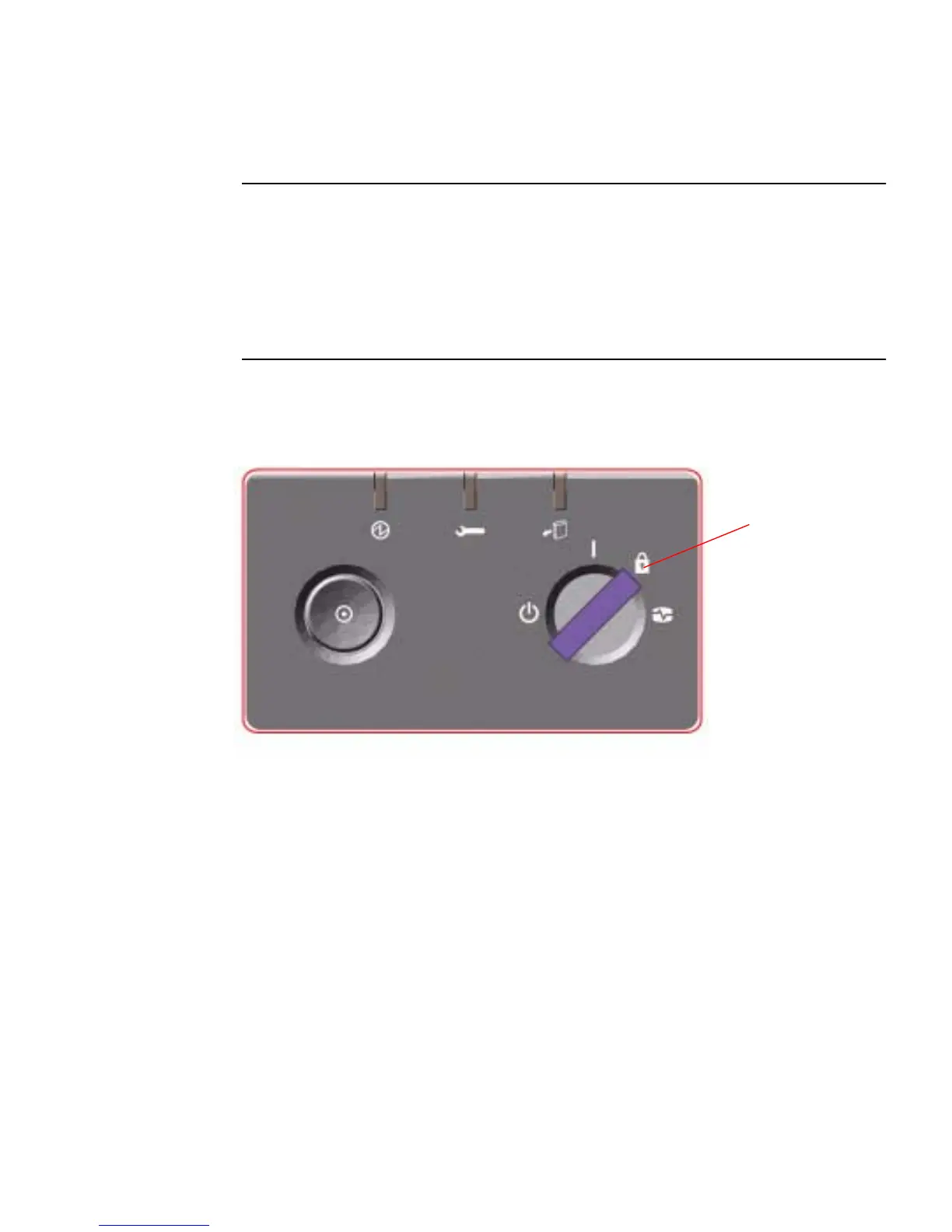Chapter 2 Setting Up the System 37
4. Press the Power button to the left of the keyswitch to power on the system.
Note – The system may take up to 30 minutes or longer to run diagnostic tests and
display status messages before the ok prompt appears on the system console. The
time depends on the system configuration (number of processors, memory modules,
and PCI cards) and the configuration of the OpenBoot variables, which by default
are set at diag-level=max and verbosity=normal. To estimate boot time, and
to customize the standard configuration after initial power on, see the OpenBoot
PROM Enhancements for Diagnostic Operation guide, which is included on the Sun
Fire V890 Documentation CD.
5. Turn the keyswitch to the Locked position.
This prevents anyone from accidentally powering off the system.
6.
Remove the key from the keyswitch and keep it in a secure place.
What Next
The system’s front panel LED indicators provide power-on status information.
For more information about the system LEDs, see “About the Status and Control
Panel” on page 11.
Locked
position