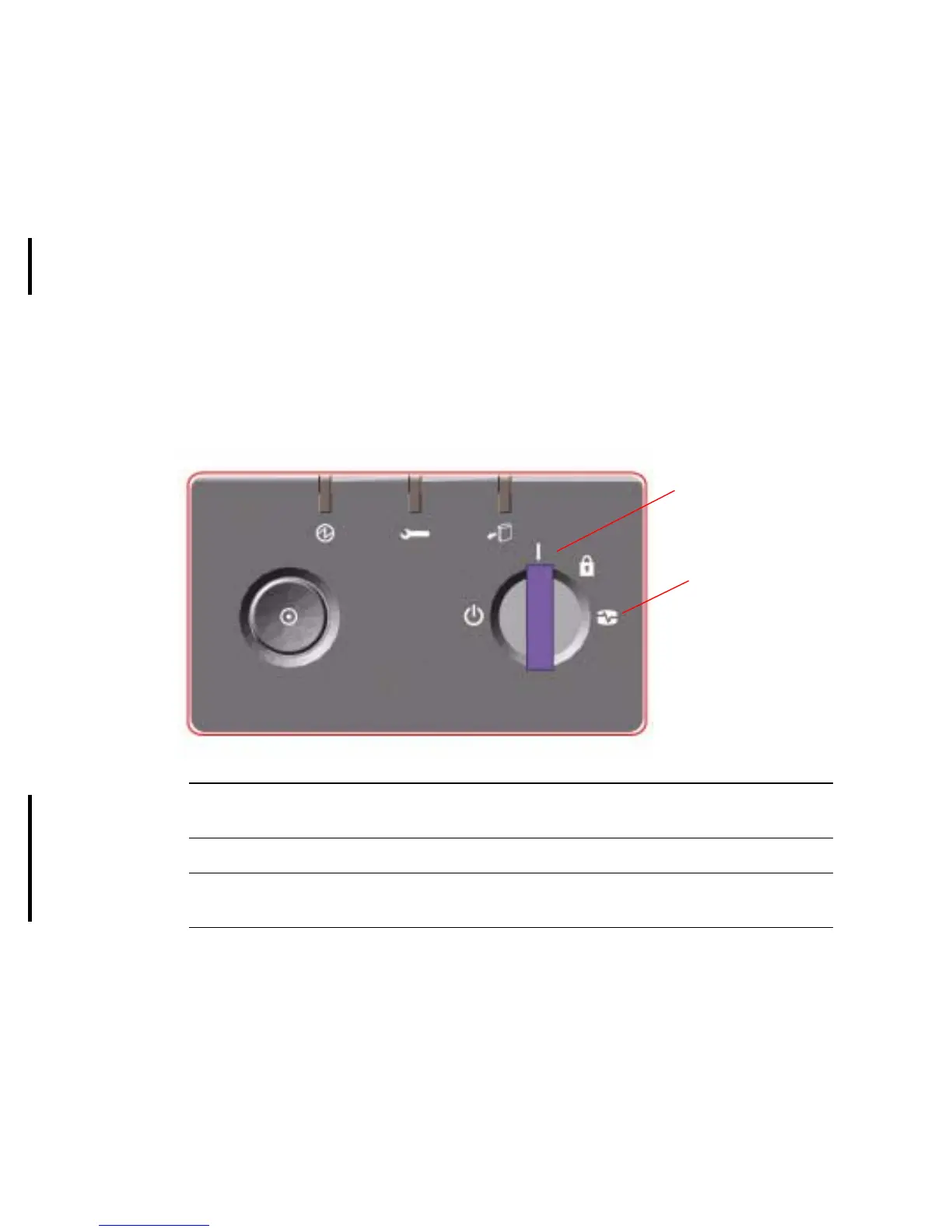36 Sun Fire V890 Server Owner’s Guide • May 2004
3. Insert the system key into the front panel keyswitch and turn it to the Normal or
Diagnostics position.
Normal position will enable the standard OpenBoot configuration for diagnostic
testing as defined for your system.
Diagnostics position will enable service mode and a Sun prescribed level of
diagnostic execution. Your system will automatically run maximum POST and
OpenBoot Diagnostics tests and display the output.
For information about the standard default Open Boot configuration for diagnostic
testing, see the OpenBoot PROM Enhancements for Diagnostic Operations Guide, which
is included on the Sun Fire V890 Documentation CD.
See “About the Status and Control Panel” on page 11 for more keyswitch
information.
Note – The system will require a manual boot to the operating environment when
the keyswitch is in the Diagnostics position.
Note – For high availability environments, place the keyswitch in the Locked or
Normal postion.
Normal
position
Diagnostics
position
