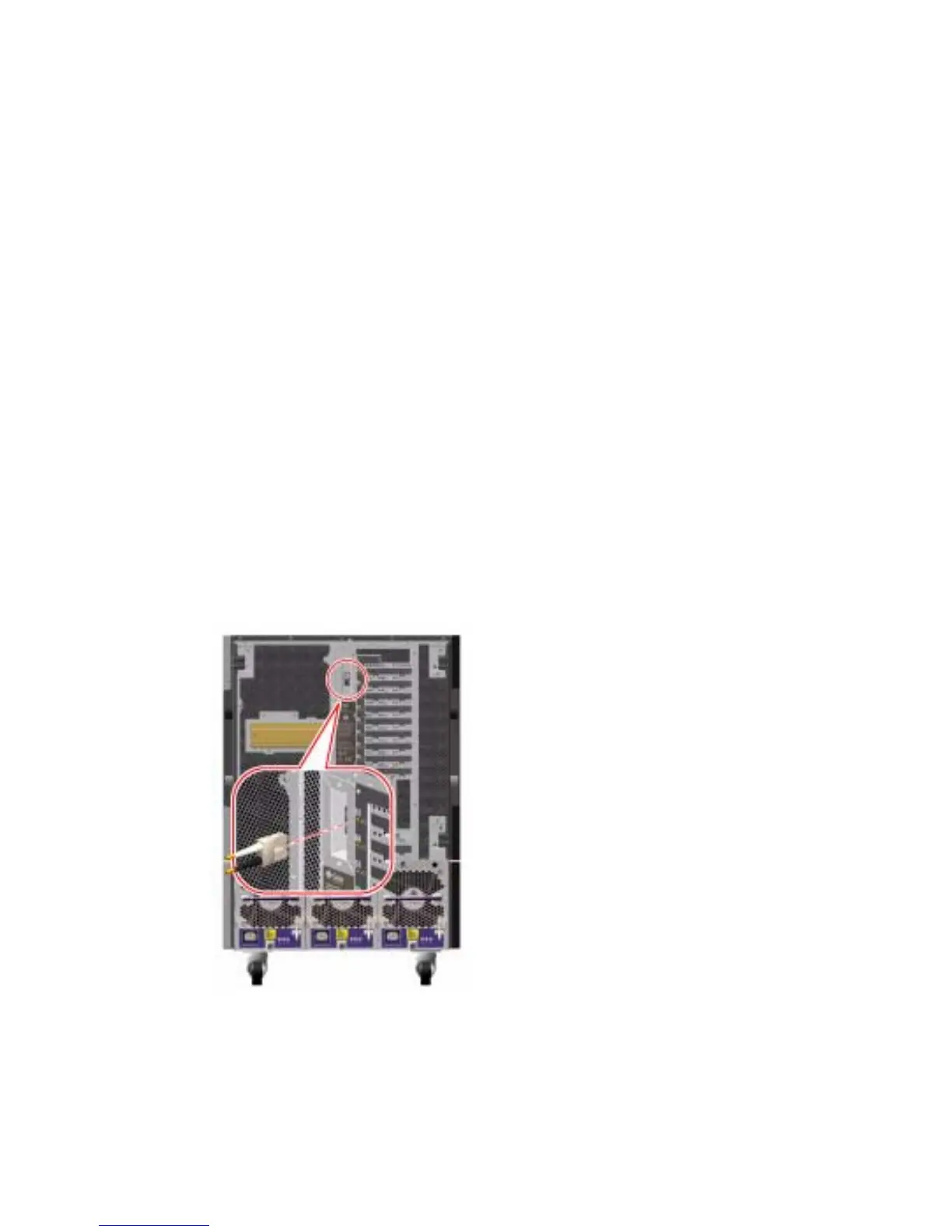98 Sun Fire V890 Server Owner’s Guide • May 2004
What to Do
1. Select a fiber-optic cable that meets all Sun Fire V890 cabling requirements.
The Sun Fire V890 on-board Gigabit Ethernet interface supports 50/125-micron or
62.5/125-micron multimode, duplexed, fiber-optic cable. The cable must meet UL910
and UL1651 specifications and must have a standard dual SC connector with a
UL94V-2 rating (or better).
Cable lengths must not exceed 300 meters for 62.5/125-micron cable, or 550 meters
for 50/125-micron cable.
If your system includes a PCI Gigabit Ethernet adapter card, see the documentation
supplied with the card for cable requirements.
2. Locate the dual SC connector for the Gigabit Ethernet interface.
See “Locating Rear Panel Features” on page 9. For a PCI Gigabit Ethernet adapter
card, see the documentation supplied with the card.
3. Remove any dust covers from the SC connectors.
4. Connect the fiber-optic cable to the Gigabit Ethernet connector and to the Ethernet
network.
The cable and connector are keyed for correct mating orientation.