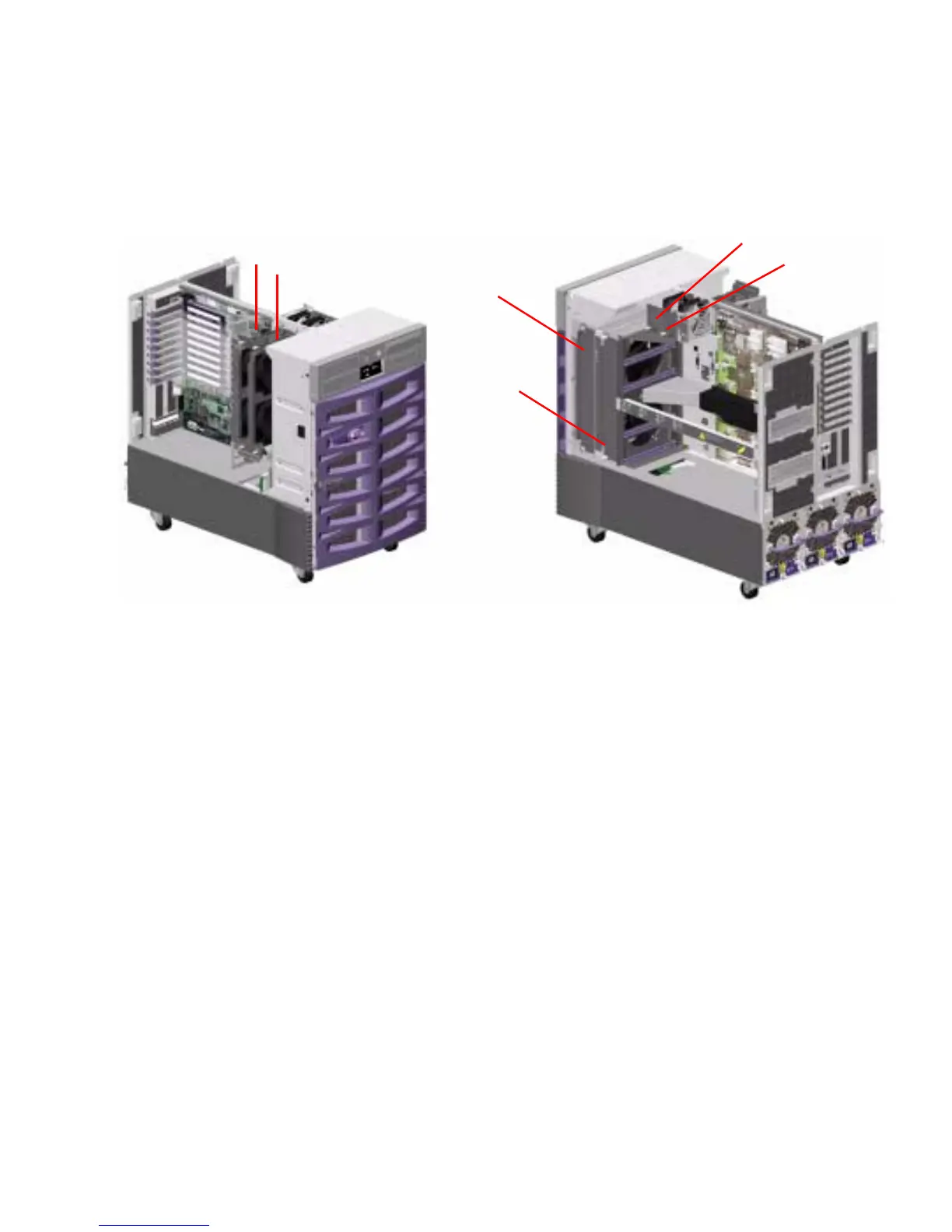Chapter 3 Hardware Configuration 65
Only the primary fan trays are running during normal system operation. If a
primary fan tray fails, the environmental monitoring subsystem detects the failure
and automatically activates the secondary fan tray.
All fan trays feature a hot-swap capability. Qualified service technicians can remove
and replace a faulty fan tray without shutting down the operating system or turning
off the system power. For additional details, see “About Hot-Pluggable and Hot-
Swappable Components” on page 127.
For each fan in the system, the environmental monitoring subsystem monitors or
controls the following:
■ Fan present (monitored)
■ Fan speed in revolutions per minute (RPM) (monitored) – Used to detect early fan
degradation
■ Fan power input (controlled) – Used to increase or decrease the airflow and
cooling capacity
■ Fan fault LEDs (controlled)
Secondary
CPU fan tray
Primary
motherboard
fan tray
Primary I/O fan tray
Secondary I/O fan tray
Secondary motherboard fan tray
Primary
CPU fan tray