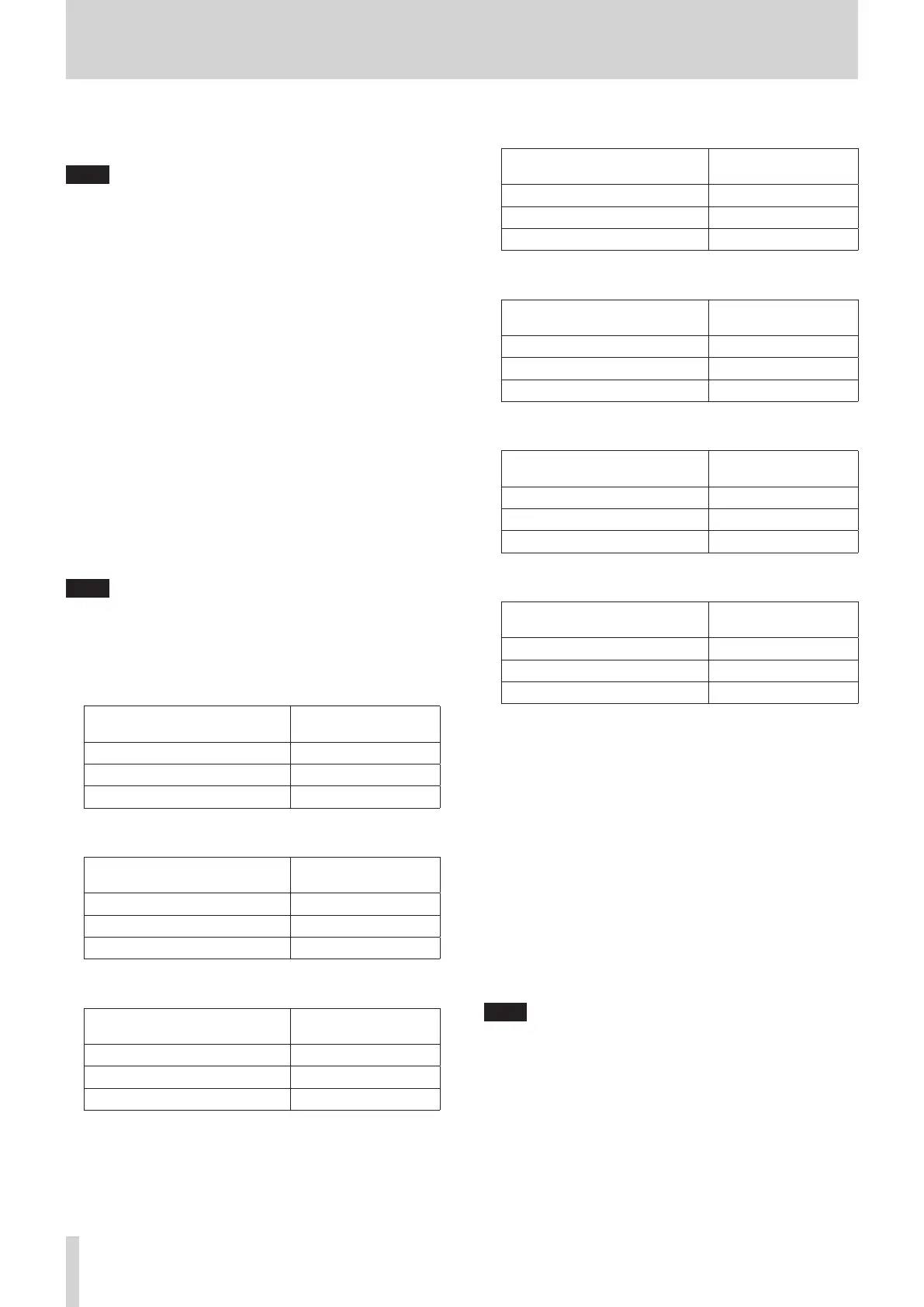6 – Modules
o A black knob that cannot be operated will be shown if the
input source is an SB-16D for which control privileges are
not held.
NOTE
Explanation of Analog GAIN values
When signals at the Analog Reference Level (+6 dBu, +4 dBu,
0 dBu) are input, the Analog GAIN value that becomes the
Digital Reference Level (-9 dBFS, -14 dBFS, -16 dBFS, -18 dBFS,
-20 dBFS) at the digital stage is shown as “0”.
8 PAD button
o This shows the PAD button when the input source of the
selected module is “ANALOG” or “SB-16D connected by
built-in Dante”.
If the selected module is a stereo module and the input
sources for both the left and right channels are “ANALOG”
or “SB-16D connected by built-in Dante”, this shows the
left channel setting.
o Tap this button to turn the -20dB pad on/off. (Default: off)
If the selected module is a stereo module and the input
sources for both the left and right channels are “ANALOG”
or “SB-16D connected by built-in Dante”, this switches the
-20dB pad on/off for both channels.
When this button is on, it will appear highlighted.
o A black button that cannot be operated will be shown if
the input source is an SB-16D for which control privileges
are not held.
NOTE
When the pad is switched on/off, the Analog GAIN value will
be controlled as shown below so that it changes as little as
possible.
When Analog Reference Level is +6 dBu and Digital
Reference Level is -9 dBFS
Status before switching pad
setting
Analog GAIN after
switching pad setting
Analog GAIN: +3 – +37 Same value
PAD ON/Analog GAIN: -17 – +2 +3
PAD OFF/Analog GAIN: +38 – +57 +37
When Analog Reference Level is +4 dBu and Digital
Reference Level is -20 dBFS
Status before switching pad
setting
Analog GAIN after
switching pad setting
Analog GAIN: +12 – +46 Same value
PAD ON/Analog GAIN: -8 – +11 +12
PAD OFF/Analog GAIN: +47 – +66 +46
When Analog Reference Level is +4 dBu and Digital
Reference Level is -18 dBFS
Status before switching pad
setting
Analog GAIN after
switching pad setting
Analog GAIN: +10 – +44 Same value
PAD ON/Analog GAIN: -10 – +9 +10
PAD OFF/Analog GAIN: +45 – +64 +44
When Analog Reference Level is +4 dBu and Digital
Reference Level is -16 dBFS
Status before switching pad
setting
Analog GAIN after
switching pad setting
Analog GAIN: +8 – +42 Same value
PAD ON/Analog GAIN: -12 – +7 +8
PAD OFF/Analog GAIN: +43 – +62 +42
When Analog Reference Level is +4 dBu and Digital
Reference Level is -14 dBFS
Status before switching pad
setting
Analog GAIN after
switching pad setting
Analog GAIN: +6 – +40 Same value
PAD ON/Analog GAIN: -14 – +5 +6
PAD OFF/Analog GAIN: +41 – +60 +40
When Analog Reference Level is 0 dBu and Digital
Reference Level is -20 dBFS
Status before switching pad
setting
Analog GAIN after
switching pad setting
Analog GAIN: +8 – +42 Same value
PAD ON/Analog GAIN: -12 – +7 +8
PAD OFF/Analog GAIN: +43 – +62 +42
When Analog Reference Level is 0 dBu and Digital
Reference Level is -18 dBFS
Status before switching pad
setting
Analog GAIN after
switching pad setting
Analog GAIN: +6 – +40 Same value
PAD ON/Analog GAIN: -14 – +5 +6
PAD OFF/Analog GAIN: +41 – +60 +40
9 GANG button
o This shows the GANG button when the input source of the
selected module is an “ANALOG” or “SB-16D connected by
built-in Dante” stereo module.
o Tap this button to turn the GANG function on/off. Turning
the GANG function on, highlighting the button, will
enable the simultaneous linked operation of the 2 Analog
GAIN knobs. (Default: OFF)
0 8ch BLOCK button (CH 1–40 modules only)
When the LOCK/UNLOCK button (3) is set to “UNLOCK”, tap
this button to open a window where the input sources of
8 channels can be set at the same time. (See “Setting input
sources for multiple channels at the same time in blocks” on
page 96.)
Change settings for multiple designated channels at the
same time.
NOTE
i This cannot be used when the LOCK/UNLOCK button (3) is
set to “LOCK”.
i If routing operation is set to “LOCK” on another touchscreen
while a multiple setting window is open, it will close
automatically.
126 TASCAM Sonicview 16/Sonicview 24 V1.1.0
