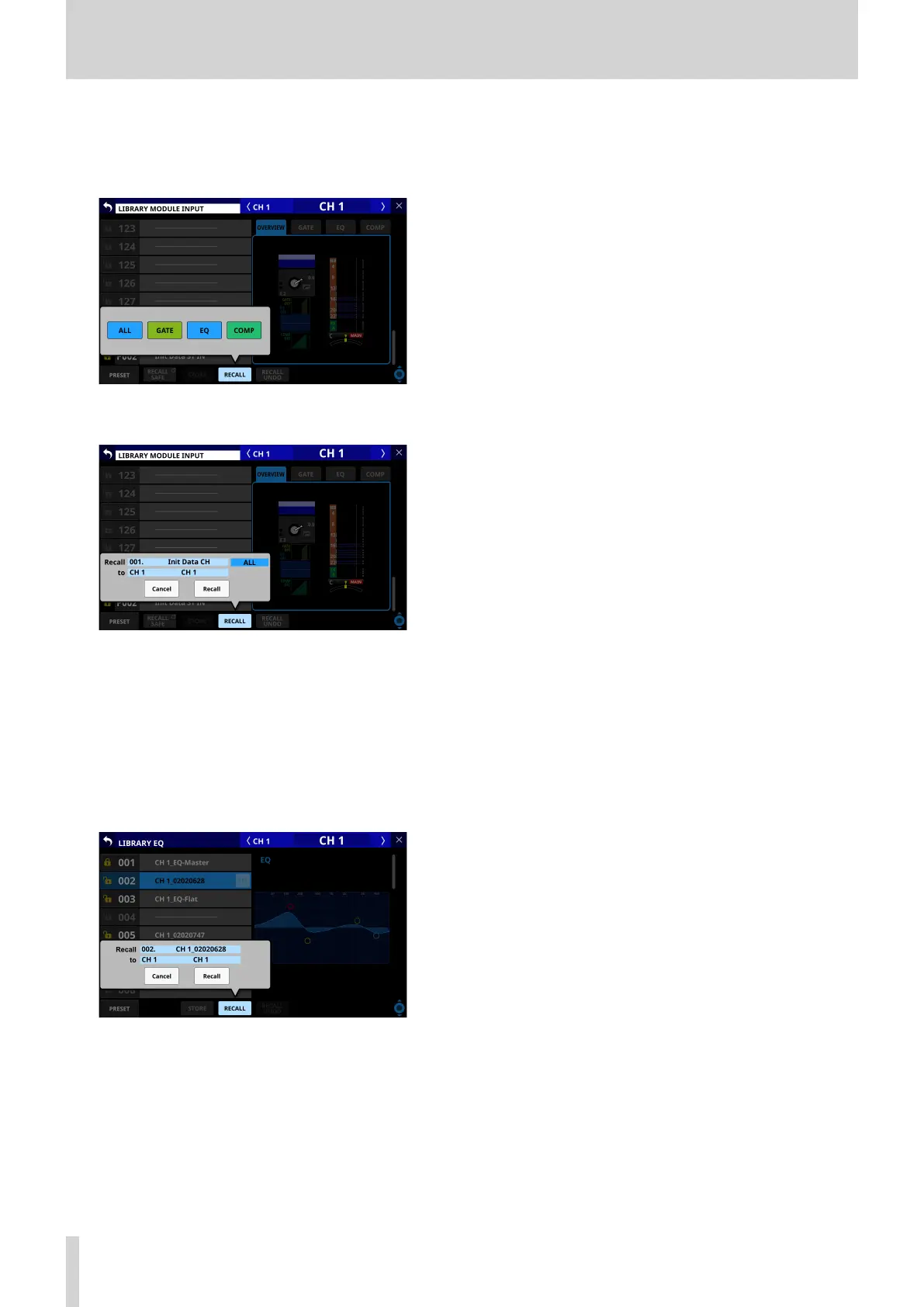8 – Saving and recalling setting data
9 RECALL button
o On LIBRARY MODULE Screens, after selecting the data
slot, tap this button to open a window to confirm the data
to be recalled.
Tap the button for the desired recall data to open a recall
confirmation window.
i Tap the Cancel button in the recall confirmation
window to cancel recalling from the library and close
the confirmation message.
i Tap the Recall button in the recall confirmation
window to recall the library settings data for the
selected recall items to the currently selected module
and return to the MODULE Screen.
o On GATE/EXP/DE-ESSER, EQ, COMP/DUCKER, FX and
GEQ library screens, after selecting the data slot, tap this
button to open a recall confirmation window.
i Tap the Cancel button to cancel recalling from the
library and close the confirmation message.
i Tap the Recall button to recall the library settings data
to the currently selected module and return to the
MODULE Screen.
o If no data slot is selected or a data slot that does not have
saved data is selected, this button will appear gray.
0 RECALL UNDO/REDO button
Tap this button to undo the last executed recall operation for
that library or to redo that operation.
Undo and redo are only possible with the module that was
last used for recall with that library. If a different module is
selected or recall has not been conducted since startup, the
Undo button will appear gray.
q Scroll knob and scrollbar
Drag the scrollbar to scroll the screen. The LIBRARY List
can also be scrolled by swiping up and down as well as by
turning LCD knob 8.
178 TASCAM Sonicview 16/Sonicview 24 V1.1.0
